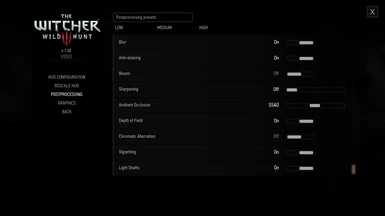About this mod
This ReShade preset aims to improve the visuals of The Witcher 3 Old-Gen version. It includes HDR, better sharpening, MXAO to fix missing shadows and SMAA for better anti-aliasing.
- Requirements
- Permissions and credits
- Donations
This mod has a considerable performance cost. At 1080p, performace might drop by as much as 20 fps in some places, so make sure you have a decent GPU. You can however disable MXAO and SMAA to keep only the HDR and better sharpening for no performance cost.
Installation:
1. Unzip the downloaded file.
2. Download ReShade from here.
3. Install ReShade into your game (run installer, select 'witcher3.exe' as target, then select DX10/11/12).
4. When prompted, select my preset file to install into the game (OR you can just copy the file into the folder with the .exe file).
5. Start the game and press Home to toggle the ReShade UI, then make sure the Ninja_ReShade preset is selected in the 'Home' menu.
Notes:
1. Be aware that the SMAA shader has a slight negative effect on the UI text readability, it's a limitation of ReShade. If you can't put up with it, disable the SMAA shader in the ReShade Home menu by unchecking it.
2. Having SSAO enabled together with the preset seems to yield the best shadow coverage. This is because SSAO also enables some baked shadows that otherwise won't show. If you can't afford to run both SSAO and the preset, then disable the MXAO shader in the ReShade Home menu and keep SSAO, as the baked shadows have much more visual impact.