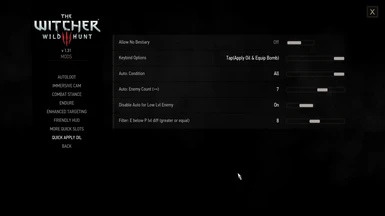About this mod
Apply Oil and Equip bomb based on current target and available bestiary entry using a hotkey
- Requirements
- Permissions and credits
- Changelogs
- OIL: For oil against the target to be applied, a Bestiary for the current target(monster) should exist in the Glossary Bestiary Menu. So, if your first time ecountering a monster and the Bestiary for the monster does not exist, no oil will be applied.
- BOMB: The bomb will also be equipped in your quickslot if there is bomb against the monster
Install/Uninstall Mod:
- Manual Uninstall:
- Delete all existing kebindings in "Documents\The Witcher 3\input.settings"
- Manual Installation:
- Copy the bin folder inside modQuickApplyOil into your "The Witcher 3" folder
- TW3 Mod Manager
Upgrade from 2.0 to 2.1
- Copy modQuickApplyOil into "The Witcher 3\mods" folder
- Copy the bin folder inside modQuickApplyOil into your "The Witcher 3" folder
- Replace All when prompted
- No need to edit input.settings
Control Scheme (input.settings):
Open the text file and copy its content in the top of your input.settings. Choose only one scheme
- Gamepad_keybind.txt - Control scheme for Gamepad User. Press Y in Radial Menu
- GamepadAlternate_keybind.txt - Control scheme for Gamepad Altenate User
- PCKeybind - Control scheme for Keyboard User
Menu Option
- Allow No Bestiary - Apply oil even without the bestiary of the monster
- Keybind Options
- Tap and Hold - Tap: Apply Oil Only & Hold: Apply Oil and Equip Bomb
- Auto: Condition - Apply oil and equip bomb when combat start
- Boss Only - Auto Apply on Boss only
- Common - Auto Apply on Common Enemy
- All - Auto Apply to all enemy
- Auto: Items
- Apply Oil Only
- Auto: Enemy Count (>=) - Apply Oil and Equip Bomb depending on the number of enemies
- Disable Auto For Low Lvl Enemy - Do not apply oil on low level enemy
- Filter: E below P lvl diff ( >=) - Low level enemy Filter ( 1 to 15)
Player Level = 21
Ghoul Level = 9
Level Difference is 12
Filter = 6
The auto mode will not be executed because the level difference is beyond 6
MENU PROBLEM/THERE's NO OPTION ON THE MENU
- Try installing Upatch and Script Merger Unofficial Patch
- If installing Upatch doesn't solve the problem, try manual configuration
- EDIT: "The Witcher 3\Mods\modQuickApplyOil\content\scripts\local\modQuickApplyOilConfig.ws"
- Change:
default MENU_CONFIG = true;
- To:
default MENU_CONFIG = false;
- Manually change the values of each line that start with "default",
NOTES
- For human, Hanged Man's Venom will be applied
- If same oil already exist in the sword, the oil will not be reapplied
- If different oil applied to the sword, the old oil will be removed and the new one will be applied
Other mod