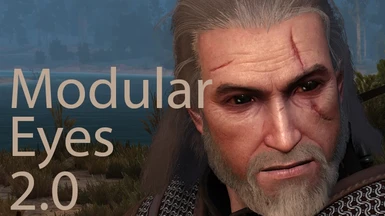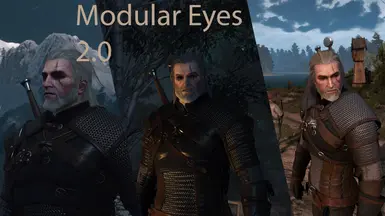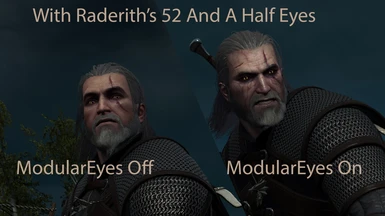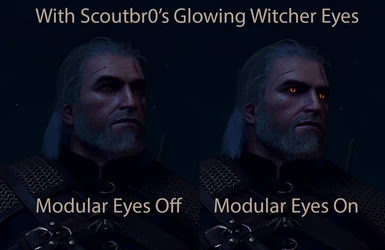About this mod
Visual mod that can dymaically change eye texture in game. Default behavior changes eyes black with toxicity. Eyes move both when effect is inactive and active. Affects Geralt and NPC Witchers
- Requirements
- Permissions and credits
-
Translations
- Spanish
- Russian
- Polish
- German
- French
- Changelogs
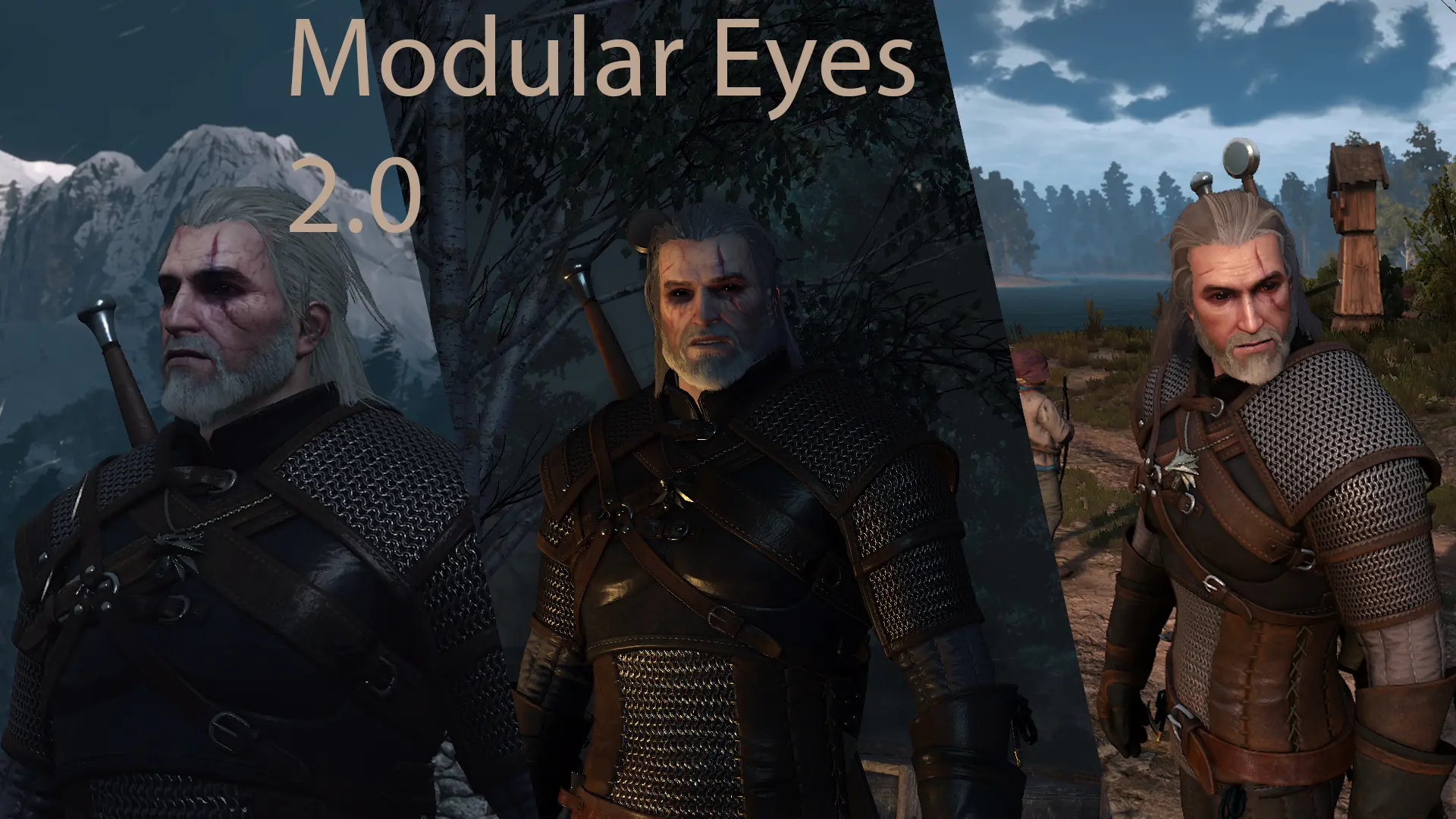
APPEARANCE VARIANTS:
Scoutbr0's Glowing Witcher Eyes
raderith's 52 And A Half Eyes
Zowbaid's New Toxic 'Black Eyes' for Modular Eyes Mod
What does this mod do?
Modular Eyes is a framework that allows Geralt and other Witchers to have dynamically changing eye textures in game. There's the normal state, where the vanilla eye texture is used. Using a standard eye texture mod will only change this texture. Modular Eyes add two new eye states each with their own texture. These are Alt Eyes and Black Eyes. By default both of these look the same - you must download a Modular Eyes compatible eye texture to change one or both of these. Simply install a Modular Eyes compatible texture in addition to the entirety of Modular Eyes.
Modular Eyes also grants toxic vein effects for other Witchers. This is in the default dlcmodulareyes folder and match Geralt's vanilla toxic veins, but with appropriate tweaks for that Witcher's scars or lack thereof.
What can cause the eyes to change state?
Within the Modular Eyes settings are the Activation Conditions. If a variable is enabled, eyes will change from their default state to that state when the correct condition is met. For example, if the Activation Condition "Witcher Senses" is set to "Black Eyes", then the eyes will turn black whenever Witcher Senses are enabled. If conditions for two different eye states are met, there is a priority system where Black Eyes override Alt Eyes, and both override normal eyes. You can make Alt Eyes override Black Eyes by setting Reverse Priority (Alt Eyes Over Black Eyes) to On. Eyes will only revert to the default state when there are no valid Activation Conditions being met for either eye state.
Activation Conditions include Toxicity Threshold (including optional Potion Required and Darkness Required modifiers), Combat Day, Combat Night, Witcher Senses, Darkness, and Cat Potion Active.
In addition to the automatic eye state changes, there are also remappable keybinds to force turn on an eye state (default is Numpad 8 for Alt Eyes, and Numpad 9 for Black Eyes). The final activation condition allows you to force an eye state to be always active.
What additional features does Modular Eyes have?
For user convenience, Modular Eyes has some smaller utilities built in. These include:
- NPC Witchers play a the consume potion vfx and gain veins that decay over time when starting a fight against a monster or witcher. Make sure Toxicity is enabled as an Activation Trigger and Toxicity Type for Other Witchers is set to Simulated.
- Forcing a shaved beard whenever eyes change state. This also blocks further beard growth. To re-enable you will need to disable this feature then trigger an eye state change.
- Remapping the thresholds at which different toxic vein stages apply.
- Forcing the current vein stage to jump a user set number of stages whenever a specified eye state is active, even when no toxicity is present.
toxic_025_050 becomes toxic_038_070
toxic_050_075 becomes toxic_070_092
toxic_075_100 becomes toxic_092_100
The old problem with Netflix inspired toxic veins was that you had to choose between the veins being overblown at max tox or barely visible at low tox. The sine wave correction helps address that problem.
Is Modular Eyes compatible with [insert head mod]?
Yes, this even includes Henry Cavill likeness mods. Modular Eyes is also compatible with Improved DLC2 New Hairstyles and Beards. Burning HOS Mark requires the use of a patch available as an optional download on that mod's page.
Is Modular Eyes compatible with [insert eye texture mod]?
Yes, though this will only change what the default eyes look like. This shouldn't affect the appearance of Alt Eyes or Black Eyes unless that mod also changes them. You can use any normal eye texture mod in addition to whatever Modular Eyes compatible eye texture you like. You may need to adjust mod priorities if you'd like the normal eye texture from a standalone to win over the normal eye texture of a Modular Eyes compatible texture mod that changes all 3 eye states.
Is Modular Eyes compatible with [insert general script mod]?
Most likely, but script merging is required. Modular Eyes isn't compatible with things that change the player model completely (character replacers). Modular Eyes is probably not compatible with things like Appearance Menu Mod or Doppler mods if Geralt's head is changed to something that's not a Geralt head entity template. It also won't work correctly with Beard Replacer mods. The reason being those don't actually lock the beard at a certain length but instead make all Geralt heads look like the head of a certain beard length. Modular Eyes detects the real head name and swaps to the appropriate head with Alt/Black Eyes. Meaning if you have a Beard Lock mod forcing your beard stage to look like 2, behind the scenes it might actually be beard stage 1-4 and Modular Eyes will instead reveal the real head on eye change.
How to install
Download the main modular eyes file and follow the included instructions. Vortex is not supported, and a manual installation is recommended to ensure the settings files end up where they need to
On first launch Modular Eyes will ask if you'd like to reset your settings to default. If this is your first install or if you haven't used Modular Eyes in a while, you should click Yes.
Troubleshooting:
Game won't launch, I'm getting script compilation Error messages
The only way to resolve script compilation issues is with script merger. If you already ran it, you might have old out-dated merges in your mod_0000_mergedfiles folder. Delete that and re-run script merger. If compilation errors still come up, then double check that your game and all your mods are build for the same version of the game. The current release of Modular Eyes is meant for Next Gen 4.00 Hotfix 2, make sure all your other mods are compliant and your merge is sound.
If during script merger a merge could not be resolved automatically, a window will appear asking you to choose between mod source B or mod source C when resolving a conflict. Modular Eyes only adds new code, and that's likely true for most script mods you might install. If this occurs, in the menu bar try clicking B, then clicking C. If there's an icon with multiple downward blue arrows with a red arrow, click that to go to the next unresolved conflict, and repeat the same process. Once that blue + red arrow icon is grayed out, click the save icon then close. If that didn't work try the same thing but this time click C then B. Most of your manual merge conflicts will be solved this way unless another mod is doing something peculiar in the same location that Modular Eyes must inject code.
Game launches after first time install of Modular Eyes but I didn't get a pop-up message after loading a save file
Game launches and I get a pop up saying that dlcmodulareyes could not be found
Game launches and I get a pop up saying that modulareyesconfig.xml could not be found
This means your settings file couldn't be located. It should be in The Witcher 3 Wild Hunt GOTY\bin\config\r4game\user_config_matrix\pc\. In addition, at that same location are the new next gen files dx11filelist.txt and dx12filelist.txt. Open both and in each add a new line modulareyesconfig.xml and save.
Modular Eyes still isn't working
Modular Eyes works but I believe I'm seeing unexpected behavior
Both Alt Eyes and Black Eyes look the same
[Spoiler]This is intended. Modular Eyes is a framework for other mod makers it make their own eye textures for the Alt Eye state, Black Eye state, vanilla eye state, or some combination thereof. Searching "Modular Eyes" on Nexus should find compatible texture mods to install in addition to Modular Eyes.
Uninstalling:
While in game, go to the Modular Eyes settings > Other > enable Cleanup and Disable mod. Keep Enable Mod on. Unpause the game. A message will appear prompting you to save and reload. After saving you are free to remove modmodulareyes, dlcmodulareyes, and modulareyesconfig.xml. You can undo the keybind changes made in the installation instructions but nothing breaks if those are left in.
_______
Thanks to:
raderith - Bug reporting, beta testing, Russian translation, and general help
AgentofFenrir - Bug reporting and beta testing
eragontrible - Bug reporting and beta testing
GodsMistake - Bug reporting and feature suggestions
Meuhoua - Bug reporting and providing save file for testing
Adnan4444 - Feedback and bug reporting
teresatiger - Assistance with code optimization removing the need for console commands in installation
CAPA14's AMM for proof of concept for implementing version 1.40, and general framework for implementing new classes for version 2.0
W3EE Mod Team for demonstrating how to incorporate button toggles
Scoutbr0 for providing Alternate Eye texture
raderith for providing Alternate Eye texture
MarvelMaster for modding tutorials
Witcher 3 Modding articles on Gamepedia wiki