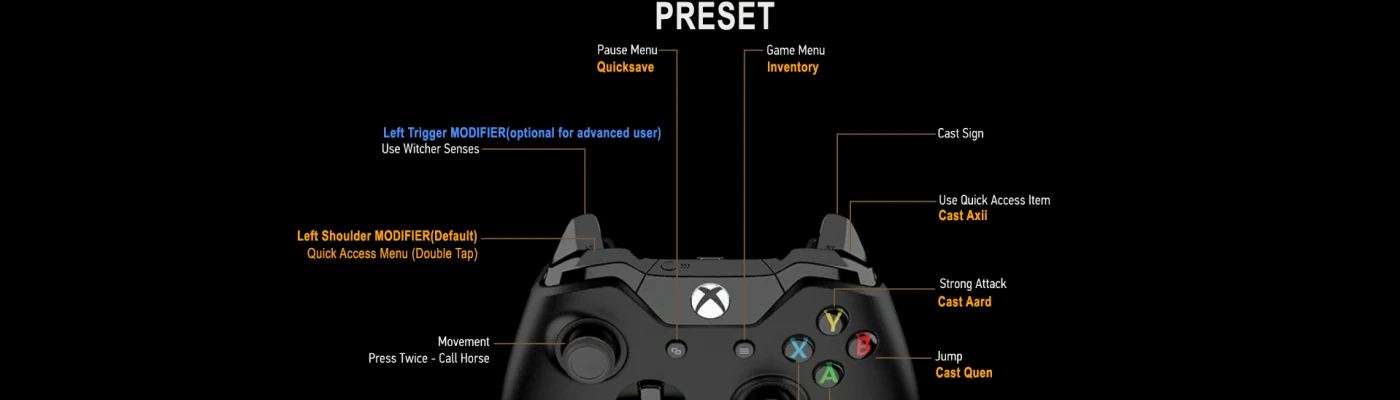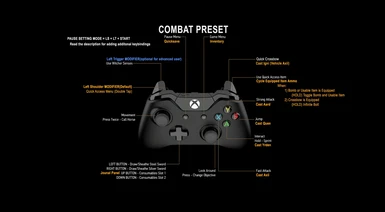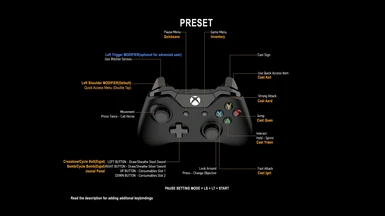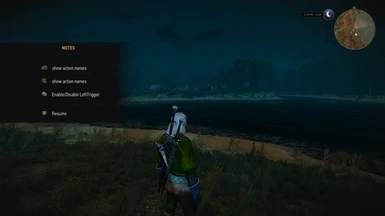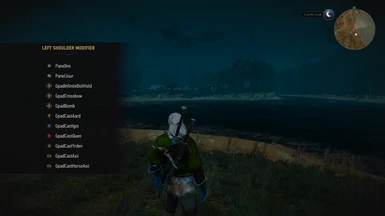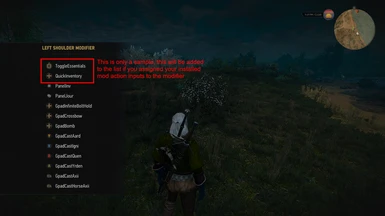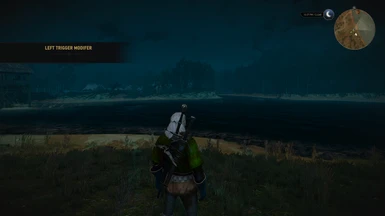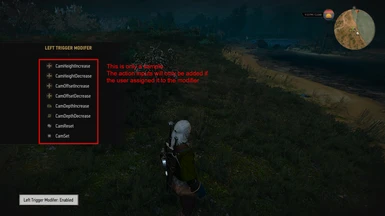About this mod
This mod add an ingame modifier key that sequentially disable and enable action inputs..
- Requirements
- Permissions and credits
- Backup your your current input.settings first before installing the mod.
- Install the mod just like any other Witcher 3 mod.
- Use Script Merger to resolve conflicts.
- Copy all the content of the inputs_main to Documents/The Witcher 3/input.settings
OVERVIEW
- This mod add an ingame modifier key that sequentially disable and enable action inputs.
- The mod does not modify the original action inputs or any installed mod in the game.
- Simultaneously press LS+LT and start button to enter PauseSetting mode, in this mode you can see all the assigned keys.
MODIFIERS
1. Left Shoulder/Bumper - The LS is the main modifier when it is pressed(hold). Radial Menu is accessible by double tapping it.
This are the default actions when you install the mod
LS + A = Cast Yrden
LS + B = Cast Quen
LS + X = Cast Axii
LS + Y = Cast Aard
LS + RT = Cast Igni(Vehicle Axii)
LS + Start = Inventory
LS + Back = QuickSave
LS + Dpad Up = Journal
RT = Quick Crossbow
RS = Bomb/UsableItem
LS + RS = (TAP) Cycle Ammo of Equipped Item
(HOLD) Equipped Item:
1) Crossbow - Infinite Bolt
2) Bomb/Usable Item - Toggle Bomb or Usable Item
2. Left Trigger - The LT is the optional(additional) modifier that can be toggled(disabled by default) within the game.
When LT is Enabled the Right Trigger action will be changed to Focus and LockAndGuard action.
FOR ADVANCED USER
A. (?)
This mod allows you to bind custom action inputs to Gamepad button without modifying the game scripts.
What are custom action inputs?
This are the action keys created by other modders:
Examples:
a. QuickInventory - This action came from MoreQuickSlots
b. AutoLootRadius, ToggleTrueAutoLoot - This action came from AutolootMenu
c. ToggleEssentials, Toggle3DMarkers - This action came from FriendlyHUD
B. How to bind custom action inputs:
To bind those custom action inputs, I created an Action Groups. The Action Groups is where you assign your custom action inputs.
LShoulder
Group of action inputs for Left Shoulder Modifier
LTrigger
Group of action inputs for Left Trigger Modifier.
You can disable/enable Left Trigger Modifier in the PauseSetting
PauseSetting
Group of action inputs when LS+LT+start is pressed
You assign your action inputs here if it is related to settings, toggling certain actions or not usually used in adventures
Ex: ToggleTrueAutoLoot, Toggle3DMarkers
DefaultAction group is only used for the original action inputs of the game i.e. LightAttack, HeavyAttack, ... etc.
When Left Shoulder is pressed the LShoulder action groups will pre-enable all of its assigned action inputs and all action inputs that are in conflict with the LShoulder assigned inputs will be disabled. The LTrigger and PauseSetting is also disabled.
LS + X will Cast Igni, LightAttack is disabled
X will LightAttack, Cast Igni is disabled
A. Reminders:
- An Editor with syntax highlighting is a must. Notepad++ is a common editor, just set the language to C++ or C#
- The file you need to configure is the 'modGpadAlternatePlayer.ws'(Witcher3Directory/mods/modGpadAlternate/content/scripts/local/)
- When assigning, make sure that you don't assign to the keys used by this mod
B. Assigning action inputs from an installed mods:
Example:
Assigning AutoLootRadius to LS + LeftThumb, (LeftThumb is the L3/LeftStick)
LShoulder('AutoLootRadius',IK_Pad_LeftThumb)
- This method only ADD the Gamepad Keybinding. This does NOT replace the Gamepad Keybinding.
- The action inputs should be in input.xml(Witcher3 Directory\bin\config\r4game\user_config_matrix\pc) and input.settings.
- Delete any existing Gamepad Kebinding of the action name in input.settings.
- Go to modGpadAlternatePlayer to assign your action name to the available modifier group.
- Make sure to follow the format in adding action name.
FriendlyHUD by wghost81
AutoLoot by AeroHD
moreQuickSlots by Wolfmark
ImmersiveCam by ksolberg
C. Manually Assigning Gamepad Keys:
- If action inputs does not exist in input.xml, you need to manually assign(add) the gamepad key to input.settings. Do not use Replace function if the action is assigned to Keyboard Key, this will remove the keybinding from your keyboard(note: the mod does not affect the keyboard action inputs, you can still use your keyboard whenever you want). Instead use Find and CopyPaste function.
E.g