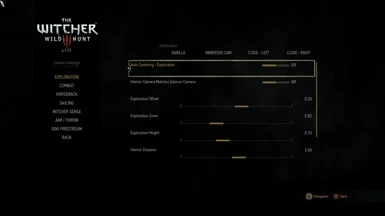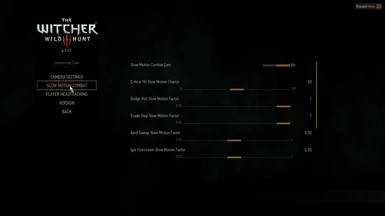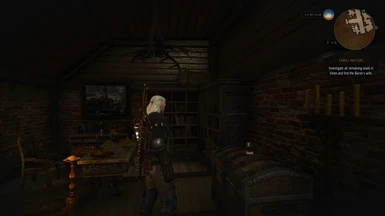About this mod
Customizable E3 2014 Camera Mod
- Customizable Camera Positions
- In-Game Camera Control
- Smart Rotation (auto centering off until you decide you need it)
- Player Head Tracking (optional)
- Critical Slow Motion Combat Camera (optional)
- Requirements
- Permissions and credits
-
Translations
- Russian
- French
- English
- Czech
-- Updated for patch 1.30 / 1.31 (non GOTY) --
-- Read the sticky post in the comments section and the ReadMe for more information about updates, mod configuration, and troubleshooting. --
________________________________________________________________
_________________________________________________________________
Immersive Cam Features
SMART AUTO ROTATION
When you are exploring the world on foot or on horseback, Immersive Cam gives you full control of your camera. After all, who knows better than YOU where the camera should point? Designed with gamepads in mind, sprinting and galloping (both actions that require you to press a button) return the game to auto rotation mode for the duration of the button press. Release the button and full control is returned to you. This setting can also be customized to return auto rotation when you want it, or not at all.
CUSTOMIZABLE E3 2014 INSPIRED CAMERA
The 'out of the box' camera settings were inspired by clips of the E3 2014 demo build (view the screenshots). However, you can easily customize the camera to look exactly the way YOU want it to look. Want Immersive Cam to look just like Close Cam? You can do that. Like some settings as they are but would prefer to change a few others? You can do that too.
IN-GAME CAMERA CONTROLS
A picture (or video) is worth a thousands words. Just watch the demonstration video above (the second video).
PLAYER HEADTRACKING (optional)
Incorporates (and heavily tweaks for desired effect) the work of Face Them by skacikpl ( http://www.nexusmods.com/witcher3/mods/638/? ). Immersive Cam's head tracking does not override the vanilla head movement on horse back. In addition, much time and effort was spent to ensure that Geralt's head motions and their timing were intuitive and natural looking. This feature is enabled by default.
CRITICAL SLOW MOTION COMBAT CAMERA (optional)
Integrates, with permission, ' Critical Slow Motion Combat Mod ' by KNG. This excellent, but discontinued, mod has been updated with the latest Witcher 3 script sources and ties in seamlessly with Immersive Cam's other features. Don't know what Critical Slow Motion Combat is? This video will give you a better idea. This feature is disabled by default.
SUBTLE WITCHER SENSE ZOOM
Reduced (less severe) camera zoom for Witcher Sense. ( video ) As with the other cameras, the Witcher Sense cam is fully customizable. You can also completely disable Witcher Sense zoom. If you wish to disable the blurry edge effect, instructions for doing so can be found in the configuration section below.
Installation
If you have an old version of Immersive Cam installed, delete the old modImmersiveCam folder first. If you have other mods installed, use Script Merger to find and resolve conflicts.
BASIC INSTALLATION
1. Download the main version and unzip modImmersiveCam to ...\The Witcher 3 Wild Hunt\mods folder.
ADDITIONAL INSTALLATION STEPS
Installing the GUI MENU and the KEYBINDS (for in-game cam controls) are optional steps, but highly recommended.
After installing your mod, open the mod folder and look for folders named 'gui_setup' and/or 'keybind_setup'. The setup folders contain all the files you need plus setup instructions.
Your GUI menus will be available in game by selecting Options/Mods/Immersive Cam.
Your keybinds for in-game cam control are the four direction keys, pg-up, pg-down, and the 'end' key. The controls can be bound to other keys, if desired.
Configuration
Version 2.0 offers a ton of in-game customization options. But you can also configure Immersive Cam the same way you have with earlier versions, by setting your options in the ImmersiveCam Config file. Refer to the instructions below for finding and editing the configuration file.
VERSIONS 1.3.0 and HIGHER
- Open up the unpacked modImmersiveCam folder. It is in your <Witcher 3 dir>\mods folder.
- Drill down to the content\scripts folder
- Open the file immersiveCamConfig.ws in a text editor of your choice.
- The customization section begins near the top of the file. Modify the control settings as desired. Full comments on what each setting controls and how to modify it are listed to the right of each variable.
- Save your customized file and start up the game to view the effects of your changes.
REMOVING WITCHER SENSE BLUR EFFECTS
- Open <Witcher 3 install dir>\bin\config\base\gameplay.ini.
- Look for this line: MotionSicknessFocusMode=false
- Now set it to: MotionSicknessFocusMode=true
Add-On Mods for Immersive Cam
IMMERSIVE MEDITATION
'Immersive Meditation' is a fully customizable version of Erxv's mod, 'Meditation UI Change', available for you here with Erxv's permission. In addition to the clear meditation UI, this version lets you customize the meditation camera position and the speed of game time passage. The mod's GUI menu plugs directly into Immersive Cam's camera settings menu and gives you a super easy way to configure the meditation camera exactly as you want. The GUI menu also comes with three nice presets: Standard, Immersive Cam, and Witcher 2. This mod is fully compatible with Immersive Cam (requires Immersive Cam version 2.3.1 or higher).
Known Issue:
Immersive Meditation doesn't work properly with the house bed in Blood & Wine. The mod and the expansion both work, but you cannot get the additional benefits from resting in the bed. I currently have no solution for this (I don't own Blood & Wine - not sure if I ever will). If that bed is something you consider critical, do not use Immersive Meditation.

IMMERSIVE MOTION - RE-ENVISIONED
(works for both gamepad and keyboard players)
Here's what the mod does...
1. Dampens Geralt's transitional animations (the animations when Geralt starts moving). The over-fast, jerky transitional animations are one of the main causes of the vanilla gamepad controls feeling so floaty and imprecise. Once you try the mod, you'll notice the difference immediately.
2.Gives you full walking movement speed control.
For gamepads....
- Stick ranges are weighted to feel natural, allowing you to easily transition from slow, to normal, to full on power walk, without having to think about it. You shouldn't have to concentrate on basic movement controls.
-The mod grants variable run speeds too. Press and hold A to run - Double tap and hold A to sprint (similar to Red Dead Redemption and GTA).
For keyboards....
- Toggle Walk/Run becomes Toggle Slow Walk/Normal Walk
- Hold Shift to run - Double tap and hold Shift to Sprint
3. Eliminates forced stops when sprinting. Although sprinting still reduces stamina, you are no longer required to stop sprinting when your stamina runs out. Stamina replenishes in less than a second, so why be made to stop at all? Stamina does not diminish at a normal run.
4. Allows you to move Geralt at the same movement rate indoors and out (although sprinting is still restricted in most buildings). Didn't you think it was strange how Geralt would speed up as soon as he walked outside and slow down as soon as he walked inside? No more.
Upgrade Note
Immersive Motion no longer uses a GUI menu. If you are upgrading from an older version, you should remove ImmMotionMenu.xml from <path to your game>\The Witcher 3 Wild Hunt\bin\config\r4game\user_config_matrix\pc.
ALTERNATE HORSE CONTROLS
'Immersive Cam' improves your horse riding experience by giving you the option to disable automatic camera centering, but 'Alternate Horse Controls' completes the package. Not content with merely making things better, this mod completely revamps the way you control your horse in order to achieve truly exceptional riding controls.
THE CONTROLS:
Your left stick controls the reins: ( WASD for Keyboard )
Pull left on the reins, your horse turns left. Pull right on the reins, your horse turns right. Pull back gently on the reins and the horse slows. Pull back a little longer ( a second or so ) and you will rein your horse to a full stop. Make sense?
Your 'A' button controls the spurs: ( Left Shift for Keyboard )
Okay, what does pushing forward on the reins do? Nothing! Does pushing forward on the reins of a real horse do anything? You use the spurs to get Roach moving. Tap A (Left Shift) once to nudge Roach into a slow walk. Want to go a little faster? Tap A again. No need to hold down any buttons or continually tap. You tell your horse to go and she goes. Roach maintains her speed until you spur her to go faster or until you rein her in. Hold down A for a second or so to spur Roach immediately to a canter. Then release. No need to keep holding the button down. Double tap A to spur directly to full gallop. Again, no need to hold a button down. This frees your right thumb to control the camera as you wish, or to swing a sword. Believe me, you will quickly appreciate the level of control this gives you.
ADDITIONAL MOD FEATURES:
-- Roach no longer refuses to cross knee deep water.
-- You control the direction Geralt dismounts from Roach. He will dismount in the direction the camera is facing. ( Look left, Geralt dismounts to the left / Look right, Geralt dismounts to the right. )
-- Controlled slow motion for high speed maneuvering. At full gallop, activating Witcher Sense triggers slow motion (bullet time). This makes navigating difficult turns and timing obstacle jumps at high speed much easier.
-- Improves the timing of Geralt's voice commands to Roach. When you say 'Whoa!', it's in the proper context. When you yell 'Run Roach!' , it's in the proper context. Because Geralt's voice commands to Roach actually make sense, based on your current action, it no longer feels like Geralt is yelling at Roach for no reason.
CONFIGURATION:
The mod comes with a GUI menu and hotkey toggle for automatic road following. ( Refer to Additional Installation Steps above )
The GUI has two options:
Standard Steering Mode for Exploration
Standard Steering Mode for Horse Racing
Standard steering mode doesn't change the mod's speed control (spurs). These options allow you to revert to the vanilla 'steering' system in the specified situations if you prefer. If you use a gamepad, I recommend leaving the Exploration setting OFF. If you use a KB/Mouse, you may prefer to turn this setting ON as it will allow you to steer Roach using the W key and the mouse.
The mod's hotkey allows you to toggle automatic road following on and off. For gamepad the hotkey is (Depress Left Stick). For keyboard the hotkey is (Left CTRL).
IMMERSIVE AI
Up to this point, all the mods in the 'Immersive' package have been about improving game controls (camera controls, gamepad controls, etc.). 'Immersive AI' is a bit of an oddity since it has nothing to do with game controls. It does have much to do with immersion, however, and relies on some of Immersive Cam's core files. So I'm adding it here, as an add-on for 'Immersive Cam', rather than on a separate mod page.
WHAT THE MOD DOES:
'Immersive AI' eliminates many strange creature and NPC behaviors such as drowners running around in circles whenever Geralt walks up, tame dogs and cats jumping up and running in front of Geralt as soon as he gets close, tame goats and sheep freaking out and running frenzied circles whenever Geralt is near, etc..
This mod also attempts to improve the movement of guard patrols and companion NPCs that can't walk a straight line ( It does make things a bit better in this respect, but certainly not perfect - there is only so much I can do. :/ )
OTHER MODS
If you are reading down this far, you might be interested in some other mods by me. Try these to further improve your Witcher 3 game controls:
Block and Dodge Whenever You Want
No More Rolling Down Stairs
CONFLICTS
If you have other mods installed, use Script Merger to find and resolve conflicts. Below is a full listing of the files modified by Immersive Cam.
...\content\scripts\game\campfire.ws
...\content\scripts\game\player\player.ws
...\content\scripts\game\player\r4Player.ws
...\content\scripts\game\player\states\aimthrow.ws
...\content\scripts\game\player\states\combat.ws
...\content\scripts\game\player\states\exploration.ws
...\content\scripts\game\player\states\vehicles\horseRiding.ws
...\content\scripts\game\player\states\vehicles\sailing.ws
...\content\scripts\game\player\states\vehicles\mountHorse.ws
...\content\scripts\game\player\states\vehicles\mountBoat.ws
...\content\scripts\game\player\states\vehicles\mountTheVehicle.ws
...\content\scripts\game\player\states\vehicles\dismountTheVehicle.ws
...\content\scripts\game\vehicles\horse\horseComponent.ws
...\content\scripts\game\gameplay\damage\damageManageProcessor.ws
----------------------------
________________________________________________________________