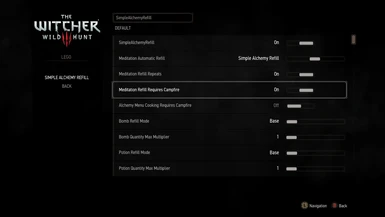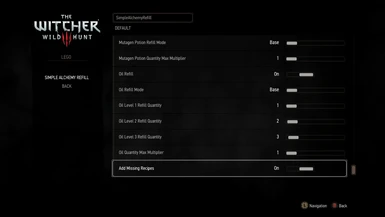File information
Created by
Partoutatix and woodbyte and 01DarkLord04Uploaded by
PartoutatixVirus scan
About this mod
Refill any single alchemy item from the alchemy menu. Set refill requirements (corresponding base/base+herbs/full recipe).
Enable/disable vanilla meditation refilling or set it to use the appropriate ingredients for the type of items and their level
Set alchemy campfire requirements.
Set item quantity max multipliers.
- Permissions and credits
- Changelogs
Sensibly increases the cost of refilling alchemy items and makes it a more involved process. Inspired by the "refill with corresponding ingredients" idea from wghost81's excellent Preparations mod after a couple of playthroughs with it.
What it does:
- First time you craft any version of an alchemy item is unchanged from vanilla: you first need to obtain the corresponding recipe and also have all its required ingredients and craft it from the alchemy menu.
- Alchemy items can be refilled individually from the alchemy menu. Choose/configure whether an alchemy menu refill requires an alchemy item recipe's corresponding base ingredient, corresponding base+ corresponding herbs or corresponding base+ corresponding herbs+ corresponding monster parts (mutagens excluded as you'll need them all for the B&W mutations). The corresponding base ingredients are generally dwarven spirit/alcohest/white gull for basic/enhanced/superior versions of potions, dog tallow/bear fat/alchemical paste for the different levels of oils, saltpetre/stammelfords dust/alchemists powder for the different levels of bombs and dwarven spirit for decoctions. (Default: Refill with corresponding Base)
- You can still get a refill of cheaper/lower quality versions of an alchemy item even after you've obtained the higher quality version (only when appropriate/low on charges of the higher quality version), you're not restricted to its most recent/most expensive to refill version. This means that -unlike when you can only refill the highest level version of an item- upgrading alchemy items should always be a positive thing for the player to do, with no downsides to it. There is no risk of gimping yourself by upgrading an alchemy item to a higher level version and becoming unable to afford its higher cost of refilling because with this mod you can still refill its cheaper lower level versions if needed. Example: after unlocking Superior Swallow and using up its charges in a contract fight you find yourself without the White Gull needed to refill it while you do still have the Alcohest that would've let you craft or refill Enhanced Swallow: this mod lets you still get a refill of Enhanced Swallow again using its corresponding base (Alcohest) even after you've unlocked Superior Swallow. And after refilling Swallow with the lower quality base that produces the downgraded (Enhanced) version of Swallow you can still later use White Gull to get a refill of the superior version. You select how much to spend/what you get on a refill.
- Auto-refill on meditate can be set to disabled, vanilla (your cheapest booze item refills the charges of all your alchemy items- but now also takes max quantity multipliers and oil refills into account ) or set to SIMPLE ALCHEMY REFILL.
In the Simple Alchemy Refill meditation refilling mode, automated refilling will use the appropriate base ingredients for the type of alchemy item that needs to be refilled (potion vs bomb vs oil) and its level (basic vs enhanced vs superior). One bomb base ingredient is automatically used for refilling bombs, one potion base ingredient is automatically used for refilling potions etc (more expensive than vanilla and cheaper than refilling alchemy items individually through the alchemy menu). The level of the ingredients used for refilling is appropriate for the level of the alchemy items that need to be refilled, that means you can't refill superior-level alchemy items with basic-level base ingredients, but it can use higher level base ingredients to refill lower level alchemy items if there are no cheaper base ingredients available. The base ingredients used for automatic refilling are the corresponding base ingredients from the alchemy item type's recipes. Bomb basic/enhanced/superior base ingredients for refilling are then respectively Saltpetre/Stammelfords Dust/Alchemists Powder. Oil basic/enhanced/superior base refill ingredients are respectively Dog tallow/Bear fat/Alchemical paste. Potion/Decoction basic/enhanced/superior base ingredients are respectively Dwarven spirit/Alcohest( or any other strong alcohol such as temeryan rye, cherry cordial redanian herbal etc)/White Gull. SAR always tries to first refill the best version you have of each alchemy item, but if you lack the ingredients for refilling the best version of that item and have no charges left on that item then it will instead try to give you a refill of a lower level version of that item. This means alchemy refilling can be as easy or uninvolved as in vanilla (just meditate) while being more expensive/better balanced (Default: Simple Alchemy Refill)
- Oils now need to be refilled same as potions/decoctions/bombs (can be configured/disabled). You can configure how many refill charges you get per oil level (default:oil refilling enabled, basic oil= 1 charge per refill, enhanced =2 charges per refill, superior = 3 charges per refill)
- Configure whether alchemy menu crafting or meditation refilling require a nearby campfire, separately. Exceptions made for the witcher's bed, witcher's alchemy table and when talking to alchemists. (Default campfire requirements set to on for meditation refilling, off for the alchemy menu as the latter is more expensive than the former and there are many points in the game where you'd want to refill something on the spot without a campfire nearby nor the time to go back and find one).
- You can configure the maximum stack size of any alchemy item type. This means that if you do want to cheat by using a larger quantity of the same alchemy item for a fight you now can.
(Default stack size multiplier: 1x, same as vanilla. Cheating/increasing charges beyond vanilla default not recommended for balance. I'd suggest looking into Extend Potion Duration for a solution that allows for TW3's short potion effects to last for the whole duration of contract fight -same as TW1- without changing the balance of the game/no arbitrary duration changes).
- The amount of the base ingredients needed for refilling through the alchemy menu as well as the amount of charges refilled are the same as in the original recipes. This way the original cost difference between different recipes is preserved (ex: the base ingredient of basic bombs is saltpetre, but the recipe for basic grapeshot calls for 2 saltpetre vs 1 salpetre for basic samum) and higher tiers of a recipe get more charges (majority of basic potions get 3 charges, 4 for enhanced, 5 for superior) so the progression in number of charges as you upgrade your alchemy items is also preserved.
- Alchemy table/bed bonus is preserved by having it increase by one the number of charges of potions&bombs(& oils if their refill is enabled) that were already at full charge.
- Hearts of Stone's Bottomless Carafe item bonus is preserved by having it work as an infinite use alcohol base for potions&decoctions.
Why this mod?
This mod -like every other alchemy refilling mod- makes the alchemy refilling mechanic both more expensive and more involved in order to try and make it a more meaningful and enjoyable gameplay mechanic for players who prefer that to the vanilla game's passive/virtually free automated refilling mechanic.
Unlike most other alchemy refilling mods it also tries to preserve as much of the original game as possible, changing only what's needed.
That means preserving the idea that the first time you craft an alchemy item you're effectively gaining a kind of permanent character upgrade -with no downsides. This effectively made the "unlocking" of progressively better alchemy items a character progression goal in and of itself in the vanilla game.
It also means not only preserving the way the vanilla alchemy recipes progressed in the effects they provide the player with but also the other aspects of their progression such as the amount of charges produced on a craft/refill as well as the ingredients required to craft them. The progressively larger amount of charges you got on an alchemy item also made them more useful for increasingly lengthier and tougher contract fights. The vanilla recipe lists of ingredients where a specific part or rare ingredient is needed for a specific recipe acted both as a way to prevent the player from acquiring too powerful an alchemy item too soon as well as to engage him in some meaningful rather than random/unintended monster hunting. A player's first encounter with a tough poisonous monster wouldn't be all that interesting if poison's already healing him thanks to a prematurely-obtained superior golden oriole. The act of first crafting/unlocking a recipe isn't all that meaningful if you already acquired all the ingredients incidentally, rather than actively having to hunt for them.
IMO that is lost when unlocking higher level alchemy items also brings disadvantages (higher refill costs) rather than being strictly beneficial to your character and when you take a crafting system made for a 100 hour-long open world game with over 120 recipes and replace it with one made with 30 recipes and a linear 50 hour game in mind.
Craft Alchemical Bases (+ optional moreexpensivealcohest file) highly recommended for use alongside this mod as it lets you convert higher quality alchemy bases for recipes that call for lower quality ones and keeps the lower quality ones useful throughout the game. Extend Potion Duration also works well with this mod's configurable multipliers for the maximum stack size of an alchemy in order to make them able to last throughout a whole contract fight or cave crawl.
Things you can configure
Just about everything the mod does can be configured or turned off:
Simple Alchemy Refill: On/Off
^Whether or not the mod is active
(Default: on)
Meditation Automatic Refill: Off/Simple Alchemy Refill/Vanilla
^Whether automatic refilling of alchemy items during meditation is disable, set to use the apropriate ingredients for the types of items and their levels, or to be as cheap as vanilla (Default: Simple Alchemy Refill)
Meditation Automatic Refill Repeats: On/off
^Whether or not an automatic refill repeats until your items are full (in case you're using increase max quantity multipliers)
(Default: on)
Meditation Refill Requires Campfire
^Whether you need to be near a campfire for meditation automatic refill to work
(Default: On)
Alchemy Menu Cooking Requires Campfire
^Whether you need to be near a campfire for alchemy menu brewing to work
(Default: Off)
Bomb/Potion/Mutagen Potion/Oil Refill Mode: Base / Base+ Herbs /Full Recipe
^Whether refilling those items requires their formula's corresponding alchemical base, base+herbs, full recipe (no mutagens).
(Default: Refill with corresponding Base as that likely already feels expensive enough when used with my loot-reducing mods. If you're using vanilla loot lists/economy you may want to go with Corresponding Base+ Corresponding Herbs.)
Bomb/Potion/Mutagen Potion/Oil Quantity max multiplier: 1-10
^1x = no change, 2x you can stack twice as many charges of an alchemy item as before (how much you get per refill is unchanged) etc.
(Default: 1)
Oil Refill: On/Off
^whether or not oils require refilling. Off= infinite oil same as vanilla.
(Default: On)
Oil lv1/2/3 refill quantity: 1-10
^How much oil you get when you refill an oil. Default oil refill quantity= oil level.
(Default: basic = 1, enhanced = 2, superior= 3)
Add missing recipes: on/off
^Whether or not the game automatically adds missing recipes for alchemy items you already have (added during loading).
(Default = on as both New Game and the HoS/B&W-only starts have omissions and start you off with alchemy items you don't have the recipe for (ex:Tawny owl) but that you're expected to be able to refill from the start anyway and you can only refill an item from the alchemy menu if you first have its recipe)
Install:
Same as installing most other TW3 Mods. Avoid Vortex, TW3 Mod Manager recommended if you need a manager, otherwise you need to make sure that any \modxxx or \dlcxxx folders or xxx.xml mod menu files ended up in their correct places.
Merge any conflicting .ws scripts or bundled .xml files with Script Merger. Done.
How to install most simple TW3 Mods for newbies/klutzes:
First you gotta locate your The Witcher 3 game install location. Usually it's somewhere like "C:\GOG Games\The Witcher 3 Wild Hunt GOTY" for Good Old Games versions of the game or "C:\Program Files (x86)\Steam\steamapps\common\The Witcher 3" for Steam versions of the game.
Mandatory:
Script Merger
Download, run/install it, run what it installed to be sure it's working.
Optional but highly recommended:
TW3 Mod Manager
Download, run/install it, run what it installed to be sure it's working. Installing it all to some place like C:\TW3Modding\ should work.
Download, run/install it, run what it installed to be sure it's working
Enable the Debug Console: https://www.nexusmods.com/witcher3/mods/3375. Press the keys on your keyboard until you figure out which one activates the console.
After that you can install most mods by downloading them manually (VORTEX NOT RECOMMENDED WITH TW3 MODS, IT WILL EVENTUALLY CAUSE PROBLEMS). Extract their contents somewhere (rightclick on the downloaded mod file->extract) and then place their files&folders in the right places in your game install yourself OR let TW3 Mod Manager extract and place them correctly for you (Recommended).
If you're not using TW3 Mod Manager you need to make sure all of your mod's \modxxx folders end up directly inside your <TW3 game install>\Mods folder (or <TW3 game install>\mods, wherever your other mods are). If there's no mods folder in your TW3 game install folder (TW3MM would've created one for you) you can create one by rightclicking on some empty space there -> "New" -> "Folder" and write Mods as its name. That means your \modxxx folders ends up as <TW3 game install>\Mods\modxxx. TW3MM would place it there automatically for you so you wouldn't have to.
If your mod has \dlcxxx folders they similarly need to be directly inside your <TW3 game install>\dlc folder (or <TW3 game install>\DLC wherever your other dlcs are). They should end up as <TW3 game install>\dlc\dlcxxx ( never <TW3 game install>\dlc\dlc\dlcxxx !). TW3MM would do this automatically for you.
Your mod's mod menu file xxx.xml would have to end up as <TW3 game install>\bin\config\r4game\user_config_matrix\pc\xxx.xml. Again, TW3MM would do this automatically for you. If you happen to have more mod menus tham what can fit on the mod menu list you can easily edit & group mod menus together into subgroups yourself using something like notepad++, example: 1-> 2 (that mod menu was placed in a "combat" subgroup, example from Menu Strings).
If your mod has custom keybinds you probably have to add them to your <My Documents>\The Witcher 3\input.settings file using some editor like notepad++. Once more, TW3MM will usually do this automatically for you.
After your mod's files & folders are in the right places you need to run patched Script Merger and merge any conflicting files that can be merged together (that means both .ws scripts and .xml bundled files).
Sadly, not all mods will automatically merge together, most probably won't (though all LEGO merge automatically with each other, obviously), but some unresolved conflicts can be solved with a little manual help:

The bottom half is the output/result of your merge, the yellow <Merge Conflict> line is the conflicting line that SM can't figure out automatically.
Right click on the merge conflict and you get some simple options:

^There you picked the line from mod 2, but you can also pick the lines from both mods, in any order:

Or you can even write your own code in there. Of course knowing which lines to choose or how to make them work together does require you to somewhat understand what the code does. When in doubt you might try asking the concerned mod's authors & users for help in the comments sections.
However keep in mind that there's no guarantee that any 2 mods can be effectively merged together, nor is there any guarantee that 2 mods are working well together even if they merged automatically and the game seems to be running ok.
That's why to be extra safe you should carefully read each mod's install instructions to make sure there aren't any special instructions or requirements for the mod to work (some mods might require other mods to work such as the unification/community patch or shared imports) or incompatibilities, and then merge & run the game after each new mod install to make sure it's running well.
The first time you try this mod you might want to select the default preset in the mod menu first.
Uninstall:
Run the sarfix command if you want to restore your higher level items to the vanilla state, save.
Unmerge the files if you merged them before. Delete the \modSimpleAlchemyRefill folder from your game's \Mods folder. Delete the mod menu simplealchemyrefill.xml file from \bin\config\r4game\user_config_matrix\pc\.
Compatibility:
Friendly Meditation: Compatible
Preparations: NOT compatible.
Primer: NOT compatible
Enhanced Edition: NOT compatible.
Changed files:
\content\scripts\game\components\inventoryComponent.ws
\content\scripts\game\gameplay\alchemy\alchemyManager.ws
\content\scripts\game\player\playerWitcher.ws
\content\scripts\game\player\r4Player.ws
\content\scripts\game\gui\menus\inventoryMenu.ws
\content\scripts\game\gui\menus\alchemyMenu.ws
\content\scripts\game\gui\_old\components\guiBaseInventoryComponent.ws
\content\scripts\game\gui\_old\components\guiPlayerInventoryComponent.ws
\content\scripts\game\gui\_old\components\guiTooltipComponent.ws
TODO:
Implement crthdr's refill from the inventory menu idea to further streamline the refilling process.
Streamline alchemy base conversion.