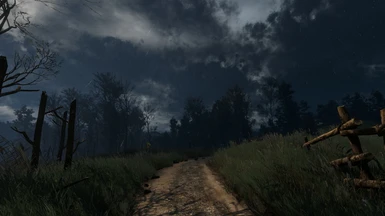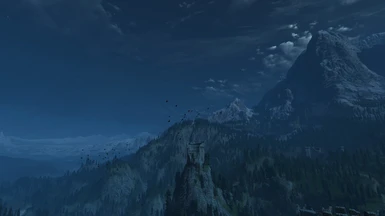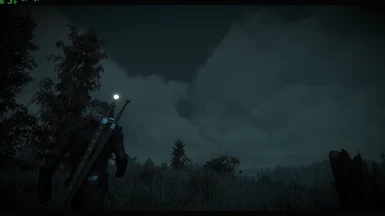About this mod
This mod changes the light and heavy cloud textures used by the game in the main region.
- Requirements
- Permissions and credits
This new version I've managed to keep very close to vanilla style of clouds, so that they should not stick out that much between the non modded cloud textures used by the game (mostly the altocumulus and stripes cloud ones). The shading seems to be good enough for me to warrant a new release.
This time I've kept it as simple as vanilla with no mixed or different versions. There's a single file which has both light and heavy modded clouds. So it is easier for you and for me to keep track of.
It can be used in combination with New Toussaint Clouds, so that you'll have modded clouds both in the main regions and in Toussaint.
Here's a very quick showcase. I suggest installing the mod to check them out yourself if you like them or not. :)
Old files names and explanation (pre 3.0 version)
- MixedMoreNewClouds (in optional files): this one includes all the new textures ( yes, that means v1-v2 of heavy clouds and v1-v2 of light clouds). They're used in rotation with each emitter loop. I did this for my setup and decided to share it here. Along with the textures ( that DON'T replace vanilla ones) it also includes the following particle files : cumulus_layer_particles.w2p, cumulus_particles_big.w2p, cumulus_particles_big_shafts.w2p. If you want to use this version, make sure your lighting mod setup does not edit these files or does not use any DLC w2p files for the weathers you want my clouds to show up for. If it does, you'll most likely see vanilla clouds (and maybe no clouds at all, but that should not happen).
- NewHeavyCloudsV1-V2 : newer textures that replaces vanilla heavy cloud textures. Only heavy clouds are replaced with this version. Choose which one you prefer, they're fairly similar.
- NewSmallCloudsV1-V2 : replaces vanilla light cloud textures. Same as heavy ones, they're fairly similar, so again choose what you like more.
- NewHeavyClouds (old version) : first version of the mod I had uploaded. I kept it in the old files, in case someone prefers that one.
- MixedMoreHeavyClouds( old version) first mixed clouds that only change heavy textures. It does not replace vanilla heavy clouds.
Enjoy.
If you're looking for cloud textures for Toussaint, check out my mod New Toussaint Clouds.
Credits:
v3.0
Daro Source for the amazing cloud shader on blender market
AKBLT for his mod testing and video. Check his channel!
v2.0
kilbeeu for his awesome blender cloud shader on blender swap.
Old File
The_Crasher for helping me with the textures
Jaume Sánchez for his awesome little website that i've used to have a base for the cloud textures
Linas for actually showing me this website some time ago and for the video, thanks bro!
KamehamehaNudel for the screenshots :D