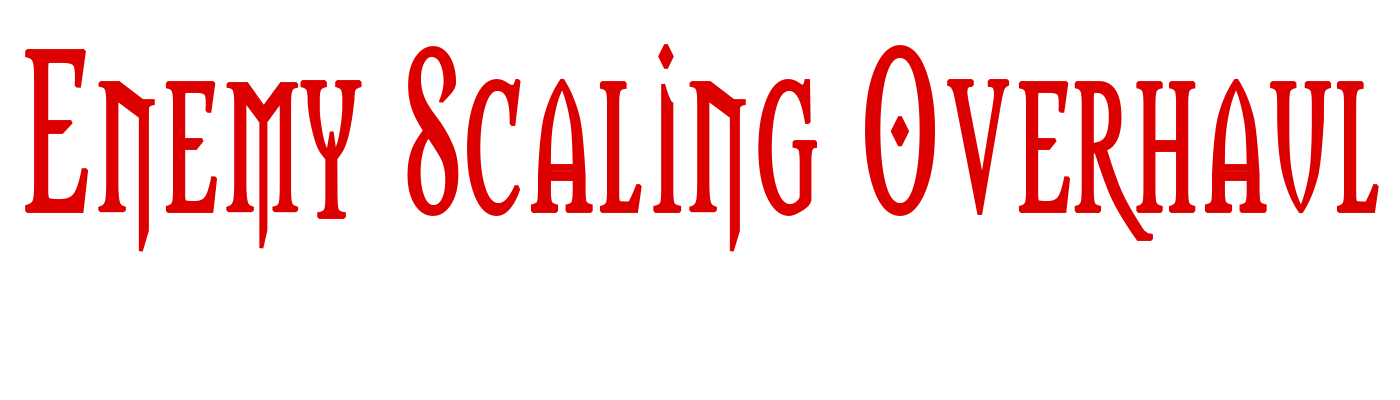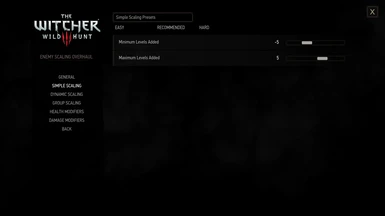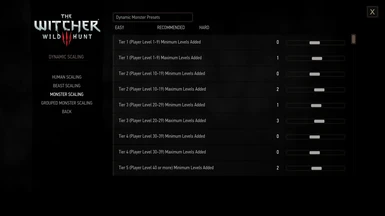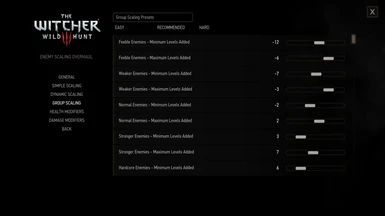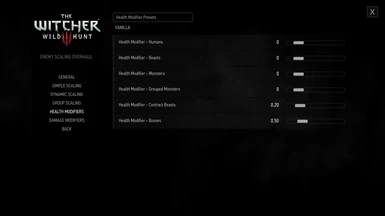About this mod
This mod gives you many options to customize the level scaling of enemies. There are also options to increase or decrease the health, damage, and resistances of enemies. Version 1.2 adds an option to increase the level cap.
- Requirements
- Permissions and credits
-
Translations
- Polish
- Changelogs

In version 1.2 of the mod, I added the option to increase the vanilla game's level cap of 100. I don't recommend it because the game wasn't made with this in mind, so it's possible something might break. I found that certain items (usually quest items) would not drop when over level 100, but I was able to fix that problem. I haven't found any other bugs but my testing wasn't very thorough. I added this option because of repeated requests for it and the fact that all the other mods that I found increasing the level cap didn't do it properly.
To see all the options and find out what they do, check the Mod Menu Options section below. New Game Plus is supported. However, I don't play New Game Plus, so there might be bugs or balancing issues. Let me know if you find any and I'll try to fix it.
This mod does not scale enemies while playing as Ciri. It's only a small portion of the game and I don't want to spend a lot of time testing and balancing these sequences.
It also does not scale fistfights. After checking it out, I determined that it would take a lot of time to get it working right. Plus, I would need saves from before each fistfight in the game to test properly.
Finally, a few quest specific enemies (like the Djinn) are not scaled. The Djinn doesn't scale properly and a few other enemies are tagged in the game files to not scale. I'm not sure why, but I guess there is a reason so I won't play with fire.

I recommend using the Witcher 3 Mod Manager to install your mods. It will automatically install the mod and its mod menu for you.
If you prefer manual installation, copy the "modEnemyScalingOverhaul" folder into your "Mods" folder in your Witcher 3 installation directory. Then copy the "bin" folder from inside the "modEnemyScalingOverhaul" folder and paste it into your Witcher 3 installation directory.
If you are using the next-gen version of the game you need to open the "dx12filelist.txt" file (or "dx11filelist.txt" if playing in DirectX 11) in the "Witcher 3 Wild Hunt\bin\config\r4game\user_config_matrix\pc" folder and add "EnemyScalingOverhaul.xml;" to the end of the list. Do not forget the semicolon at the end. You can also use the mod Menu Filelist Updater to do this for you. If you don't do this step, you will not have a menu for this mod.
If you are using Nexus Mod Manager, you must still copy the "bin" folder from inside the "modEnemyScalingOverhaul" folder and paste it in your game installation directory or you will not have an in-game mod menu.
WARNING: If the script compiler runs when you start the game, you should exit the game after reaching the main menu and restart. There is a bug in the vanilla game that can give you -1 potions, bombs, and oils if you load a save after the script compiler runs. This is a vanilla bug and it can happen anytime you add, remove, or update any mods. Better to be safe than sorry.
To uninstall, delete the "modEnemyScalingOverhaul" folder from the "Mods" folder. Then delete "modEnemyScalingOverhaul.xml" from the "Witcher 3 Wild Hunt\bin\config\r4game\user_config_matrix\pc" folder.

Most other mods should be compatible. This mod doesn't touch very much of the vanilla code (only a few lines in three files). Nearly all code is contained in new files added by this mod. You still need to use Script Merger to check for conflicts and merge them. Most of the time Script Merger should be able to automatically solve any conflicts that do occur.
This mod isn't compatible with mods that offer their own level scaling like Witcher 3 Enhanced Edition or Ghost Mode. It's technically compatible with Random Encounters. This mod will scale regular enemies while Random Encounters will scale its own custom spawned enemies according to the difficulty level you choose in its mod menu.

Currently, the mod is available in English, Czech, Simplified Chinese, and Turkish. Korean, Polish, and Russian have partial translations. If you would like to help translate it to another language, check the "localization" folder included in the download. Instructions are there for how to do it.

Scaling (On/Off)
Toggles the mod's enemy scaling functionality. If you don't want it or you want to temporarily disable it, you can do it with this option.
Upscale Only (On/Off)
If on, will only scale enemies below your current level. If off, it will scale all enemies.
Scaling Mode (Simple/Dynamic/Group)
Toggles which type of scaling is used. Simple Scaling will scale all enemies equally. Dynamic Scaling allows you to set up scaling by type of enemy (such as humans, beasts, etc.) and by your current level. So you can scale enemies by only a couple of levels when you are level 5 and by many levels when you are level 35. Group Scaling scales all enemies the same whether they are human or monster. However, it scales enemies based on how much weaker or stronger than you they are. Think of it as rubber banding. Enemies that were normally much weaker than you are still weaker, but now more powerful so they aren't pushovers. Enemies that were close to your level are kept there and are not much higher or lower level. Enemies that were much higher level are kept as being higher level, but are now closer to your level, thus making them easier to kill.
Enemies Get Deadly, High, or Low Bonuses (On/Off) (Not Available in Next-Gen Version)
By default the game gives bonuses or penalties to enemies way above or below your level. In other words, enemies with the skull icon. You can turn on and off these bonuses here. Deadly enemies are at least 15 levels above you. High level enemies are at least 6 levels above you. Low level enemies are at least 6 levels below you. Low level enemies only receive a penalty in New Game Plus.
This option is not available in the next-gen version because the developers removed the bonuses given to these enemies, thus this option is no longer needed. You will still see skull icons above these enemies but it is visual only. However, be aware that the next-gen version of the game changed the high level enemies to 10 levels above and deadly enemies to 20 levels above.
Guards Get Bonus Levels (On/Off)
By default, the game gives bonus levels to guards so that they are always way above your level. You can turn on and off the bonus levels here. In case you don’t know, guards are the guys who get mad at you and attack if you steal or commit some other crime while in villages or cities.
There is a known bug in the next-gen version of this mod where this setting doesn't appear to work. I'm not sure why but I'm not concerned with it at this time since the next-gen version of the game has greatly reduced the bonus levels the guards get so that they are only slightly higher level than you.
Extra Levels for Contract Monsters (0 – 15)
Allows you to give additional levels to contract monsters. This will be added to the other scaling settings you have chosen.
Extra Levels for Bosses (0 – 15)
Allows you to give additional levels to bosses. This will be added to the other scaling settings you have chosen. Note: Some bosses won't be affected since some of them aren't affected by level scaling.
Remove Extra Combat Experience from Scaling (On/Off)
Having this option on will remove the extra experience you get from the level scaling in this mod. Highly recommended if you are using level scaling or you will level up very fast. Without this, enemies will give way more experience from being a higher level than they normally would be. This won’t change much at lower levels but will change a lot at higher levels. Only affects combat experience.
Maximum Player Level (50 – 1000)
Allows you to change the default player level cap of 100. I have done some limited testing and everything was working fine. Still, I don't recommend going too high because the game was not made with this in mind. There may be some bugs or balancing issues. I made this option due to repeated requests.
Maximum Enemy Level (50 – 1000)
Allows you to change the default enemy level cap of 105. This option will allow you to set a different level cap for enemies in case you want them to cap at a higher or lower level than you.
Simple Scaling Menu
All enemies will scale between the min and max levels set here. So a min of -5 and max of 5 would result in random levels between 5 levels below you and 5 levels above you.
Minimum Levels Added (-15 – 15)
The minimum level relative to yours that all enemies can be.
Maximum Levels Added (-15 – 15)
The maximum level relative to yours that all enemies can be.
Dynamic Scaling Menu
The min and max set here are levels added relative to your level. So a min of -5 and max of 5 would result in random levels between 5 levels below you and 5 levels above you.
Dynamic Scaling has different menus for the following types of enemies:
- Humans - self explanatory
- Beasts - dogs, wolves, boars, bears, and panthers
- Monsters - stronger or larger monsters that are normally found by themselves like fiends and griffons
- Grouped Monsters - monsters found in groups like ghouls, drowners, and nekkers
Tier 1 Min & Max Levels Added (-10 – 10)
Controls the range that enemies will scale relative to your level when you are between levels 1 and 9.
Tier 2 Min & Max Levels Added (-10 – 10)
Controls the range that enemies will scale relative to your level when you are between levels 10 and 19.
Tier 3 Min & Max Levels Added (-15 – 15)
Controls the range that enemies will scale relative to your level when you are between levels 20 and 29.
Tier 4 Min & Max Levels Added (-20 – 20)
Controls the range that enemies will scale relative to your level when you are between levels 30 and 39.
Tier 5 Min & Max Levels Added (-25 – 25)
Controls the range that enemies will scale relative to your level when you are at least level 40.
Group Scaling Menu
The min and max set here are levels added relative to your level. So a min of -5 and max of 5 would result in random levels between 5 levels below you and 5 levels above you.
Feeble Enemies Min & Max (-30 – 0)
Controls the range that enemies at least 15 levels below you will scale relative to your level.
Weaker Enemies Min & Max (-15 – 0)
Controls the range that enemies at least 6 levels below you will scale relative to your level.
Normal Enemies Min & Max (-10 – 10)
Controls the range that enemies within 5 levels of you will scale relative to your level.
Stronger Enemies Min & Max (0 – 15)
Controls the range that enemies at least 6 levels above you will scale relative to your level.
Hardcore Enemies Min & Max (0 – 30)
Controls the range that enemies at least 15 levels above you will scale relative to your level.
Health Modifiers Menu and Damage Modifiers Menu
All settings here are modifiers. So -0.5 would remove 50% of their health/damage and 1.0 would add 100% health/damage. These settings ignore the game's difficulty setting. Enemies on Death March difficulty will still have more health and do more damage than lower difficulties.
Humans (-0.9 – 5)
Modifies the health/damage of human enemies.
Beasts (-0.9 – 5)
Modifies the health/damage of beast enemies (bears, wolves, dogs, boars).
Monsters (-0.9 – 5)
Modifies the health/damage of larger or stronger monsters (griffins, trolls, fiends, hags).
Group Monsters (-0.9 – 5)
Modifies the health/damage of monsters that are found in groups (drowners, ghouls, nekkers).
Contract Beasts (-0.9 – 5)
Modifies the health/damage of contract quest enemies.
Bosses (-0.9 – 5)
Modifies the health/damage of boss enemies.
Resistances Modifiers Menu
All settings here are modifiers. So -10 would remove 10% to their resistance and 10 would add 10% to their resistance. This is added to whatever amount they already possess. Remember that Deathmarch difficulty adds 10% force, burn, will, and shock resistance to all enemies. Enemies also gain a small amount of resistance per level. I don't think adding more resistances to normal enemies (meaning not contract or bosses) is necessary unless you are playing a sign build. The enemy resistances scale fine for combat or alchemy builds. Sign builds get very high sign intensity so applying effects like burn and knockdown get overpowered.
Note: The enemy's resistance doesn't actually give them a percentage resistance. It reduces your percentage chance to inflict the relevant condition on them. If the enemy has 50% burn resistance it doesn't reduce their chance to burn by half. It reduces YOUR chance to cause burning by 50%. So if you have really high sign intensity your chance to burn with Igni might be 150%. The enemy's 50% resistance would be subtracted from that 150% making the chance 100% which would still guarantee setting them on fire. I know this is a weird way of doing things, but don't blame me. CD Projekt Red made the game this way, not me.
Resistances Modifiers have different menus for the following types of enemies:
- Humans - self explanatory
- Beasts - dogs, wolves, boars, bears, and panthers
- Monsters - stronger or larger monsters that are normally found by themselves like fiends and griffons
- Grouped Monsters - monsters found in groups like ghouls, drowners, and nekkers
- Contract Monsters - self explanatory
- Bosses - self explanatory
Force Resistance (-100 – 100)
Modifies the enemy's resistance to knockdown and reduces knockdown duration.
Burn Resistance (-100 – 100)
Modifies the enemy's resistance to burning and reduces burn duration.
Will Resistance (-100 – 100)
Modifies the enemy's resistance to Axii and reduces Axii duration.
Shock Resistance (-100 – 100)
Modifies how much the enemy is slowed by Yrden and reduces Alternate Yrden damage.
Bleed Resistance (-100 – 100)
Modifies the enemy's resistance to bleeding.
Poison Resistance (-100 – 100)
Modifies the enemy's resistance to poison.

Bartekwsade - Polish translation
MAX79RUS & kopasov - Russian translation
kimkyukwang - Korean translation
UniverseGd - Czech translation
anorastaldo - Turkish translation
Gok285 - Simplified Chinese