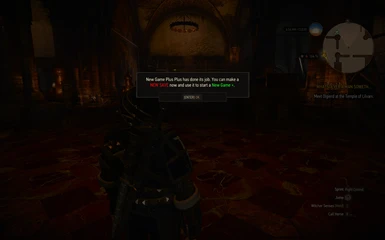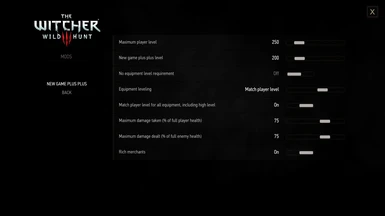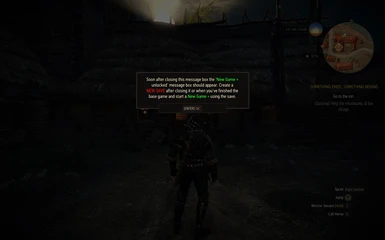About this mod
Makes it possible to start a New Game + using a New Game + save.
It is also possible to start a New Game + using a New Game ++ save, i.e. stacking New Game +. Thanks to Enpror for the confirmation :)
Can additionally raise the player level cap, scale enemies/crafting schematics/quests (suggested levels)/new equipment, etc.
- Requirements
- Permissions and credits
-
Translations
- Spanish
- Polish
- German
- French
Free Combat
New Game Plus Combat
"You can play NG+ once. If you want to play it again, you need to start a fresh NG+ playthrough." - Marcin Momot, CD Projekt Red
...unless you use New Game Plus Plus :)
Video tutorial
SPOILER ALERT: contains a partial ending (skipped through)!
What does it do?
Makes it possible to start a New Game + using a New Game + save.
It is also possible to start a New Game + using a New Game ++ save, i.e. stacking New Game +. Thanks to Enpror for the confirmation :)
(The console command NGPPStandardInit might not work for this purpose but NGPPCustomInit and NGPPCustomInitResetDiagrams should.)
Additionally it can:
- raise the player level cap
- scale enemies/crafting schematics/quests (suggested levels)/new equipment
- disable the equipment level requirement
- level equipment with the player
- add a damage taken limiter
- add a damage dealt limiter
- increase merchant funds.
New Game Plus Plus Lite is a lightweight version supporting only stacking New Game +.
How to install?
1. Unpack the downloaded .zip file to the [Witcher 3 main folder].
2. Only for Next Gen (NGPP 5.00+): for the mod menu to appear insert
modnewgameplusplus.xml;
at the end of
[Witcher 3 main folder]\bin\config\r4game\user_config_matrix\pc\dx11filelist.txt (or dx12filelist.txt,
depending on which game version you use).
If using multiple mods, you will likely need to merge them with Script Merger.
How to uninstall?
1. Delete modnewgameplusplus.xml from [Witcher 3 main folder]\bin\config\r4game\user_config_matrix\pc.
2. Delete modNewGamePlusPlus (or modNewGamePlusPlusLite) from [Witcher 3 main folder]\mods.
How to use?
IMPORTANT: If you want to level above 100, you must also install Fixed Level 100 Plus (Next Gen) or Level 100 plus - No quest item and treasure fix (pre Next Gen, thanks to Alexthegr81 for the heads-up) for looting to work properly. Some quests - including main quests - will break without it.
Alternatively, you can just leave the level cap unchanged in the menu, at 100.
Step by step guide:
1. Load an existing NG+ save.
2. Open the console by pressing "~" and type or copy-paste one of the commands NGPPCustomInit or NGPPCustomInitResetDiagrams or NGPPStandardInit. The game will appear to freeze, this is normal.
3. Save in an empty slot - don't overwrite existing saves!
4. Quit to the main menu.
5. Start a New Game + and select the new save.
If you don't have a console mod installed, add DBGConsoleOn=true to the [General] section of general.ini in [Witcher 3 main folder]\bin\config\base.
Console commands:
NGPPCustomInit
Runs custom initialization that only removes inventory items which would automatically start quests if kept.
Use NGPPCustomInitResetDiagrams instead if you want to complete the treasure/diagram hunt quests.
NGPPCustomInitResetDiagrams
Same as NGPPCustomInit except it resets the crafting schematics, enabling you to complete the treasure/diagram hunt quests.
NGPPStandardInit
Runs the standard New Game + initialization which removes certain inventory items, resets the crafting schematics, etc.
It may downgrade your equipment. Use a custom init command instead if it does.
Workaround for downgrade by 9SMTM6: place your armors/swords on mannequins/weapon stands in your Corvo Bianco vineyard home before executing the command and equip them afterwards. Simply dropping them, executing the command, then picking them up might also work (not tested).
NGPPLockVanillaEquipmentLeveling
For Equipment leveling: Vanilla only.
Locks inventory items. If using Vanilla Equipment leveling a piece of equipment becomes (very) high level when placed in your inventory, try these steps:
1. Set Equipment leveling to Off in the menu
2. Place the item in your inventory
3. Execute NGPPLockVanillaEquipmentLeveling in the console
4. Reset Equipment leveling to Vanilla.
Simply executing it will lock all inventory items at their current levels while newly found items will be scaled based on the New game plus plus level.
NGPPUnlockVanillaEquipmentLeveling
For Equipment leveling: Vanilla only.
Unlocks inventory items. The opposite of NGPPLockVanillaEquipmentLeveling.
Equipment can easily be overleveled with it. Use with caution.
NGPPClearOriginalEquipmentLevel
For Equipment leveling: Match player level and Equipment leveling: Restore original level only.
Setting Equipment leveling to Match player level saves the current level of an equipment item before scaling it. The saved level is then used when switching to Restore original level.
This command will clear the saved level so it can be set again. Use with caution.
Versions 1.00 and 1.10 *ONLY*
For the mod to work it must be used close to the end of the base game, but BEFORE the messages Geralt's story has come to a close and New Game + unlocked are displayed. Testing was done at the last stage of the quest Something ends, something begins.
To use the mod, pick one of the two flavors available (NGPPStandardInit or NGPPCustomInit) and execute it in the console.
In either case a message box should pop up. Follow the instructions in it carefully: close it and wait for the New Game + unlocked message box to be shown. Once closed, you can either create a NEW SAVE (don't overwrite any existing ones!) immediately or after actually finishing the base game. This new save should then be accepted by the game when starting a New Game +.
Step by step guide:
0. You are on a New Game + save, close to the end of the base game but not quite there.
1. Open the console and execute NGPPStandardInit or NGPPCustomInit. The game will appear to freeze, this is normal.
2. A message box should be shown, read it and close it.
3. Wait for the New Game + unlocked message box to follow, read it and close it.
4. Create a NEW SAVE now or after actually finishing the base game; in the latter case the New Game + unlocked message won't be displayed again.
5. Start a New Game + using the new save.
Menu
In Options > Mods > New Game Plus Plus you can use:
- Maximum player level to raise the player level cap (up to 999).
- New game plus plus level to scale enemies (if Enemy upscaling is disabled), crafting schematics, quests (suggested levels) and new equipment. Adjusting it will have an effect on enemies at spawn time, so if you're in the middle of a fight, you need to move away far enough so that they are respawned; or simply adjust the slider, save, and load. It is in fact the normal New Game + starting level but can be customized at will, at any point during the playthrough (unlike in normal New Game +). Cap: 999.
- No equipment level requirement to enable equipping high level gear.
- Equipment leveling to control equipment level as follows:
1. Off - no mod or vanilla leveling
2. Restore original level - mod leveling: immediately restores original equipment level for equipment leveled up with Match player level
3. Match player level - mod leveling: immediately levels up equipment with a level below that of the player, leaving higher level equipment as is
4. Vanilla - vanilla leveling: scales new equipment when added to the inventory, based on the New game plus plus level. If set to a high value, the equipment will also have a high Required level.
- Match player level for all equipment, including high level to have Equipment leveling: Match player level scale all equipment to player level, not just items that are below it (meaning high level equipment will be scaled down).
- Maximum damage taken (% of full player health) to set the maximum amount of damage taken as a percentage of full player health.
- Maximum damage dealt (% of full enemy health) to set the maximum amount of damage dealt as a percentage of full enemy health.
- Rich merchants to have merchant funds proportional to the player level. Merchants will receive funds proportional to your level when they are initially spawned. If the option is enabled after that, they will obtain the scaled funds once a certain number of in-game days have passed (when their funds are replenished).
Some options are only available in-game (not in the main menu).
Notes
If the damage of your swords changes after using the mod, you can try the following:
1. If you use a witcher set (like the Grandmaster Legendary Feline Set), unequip and reequip it while still in NG+, before using the mod. With my test save at least this increases sword damage (and so might indicate a game bug).
2. Use the same difficulty level for NG++ as for NG+.
These steps ensure that "DPS - Silver Sword" and "DPS - Steel Sword", as shown in Inventory/Player Stats, are preserved in NG++.
Version history:
6.20: updated for REDkit
6.10: improved Restore original level
6.00: added default (English) texts for all languages
5.90: updated to patch 4.04
5.80: minor improvement to Match player level
5.70: improved Match player level/Restore original level
5.60: updated to patch 4.03
5.50: removed a script (easier merging)
5.40: updated to patch 4.02
5.30: updated to patch 4.01, added New Game Plus Plus Lite
5.20: menu options set to vanilla defaults, fixed required level not hidden for armors while No equipment level requirement enabled
5.10: updated to hotfix 2, damage processing adapted to Next Gen
5.00: updated for Next Gen (4.00)
4.90: shrank/reorganized code, might make merging easier
4.80: synchronized required level shown in inventory and crafting for witcher and relic gear
4.70: improved damage processing, streamlined equipment leveling
4.60: fixed more cases of lasting freezing caused by Match player level
4.50: consolidated variants to Normal and GOG GOTY, removed a script, Equipment leveling is set to Vanilla when starting a new game (no more low-level new equipment at the start of the game)
4.40: New game plus plus level is set to player level when starting a new game
4.35: New game plus plus level should not reset to player level on load
4.30: New game plus plus level is set automatically (no more low-level enemies at the start of the game)
4.20: added option Match player level for all equipment, including high level
4.10: Maximum player level is set to player level if dragged below it (prevents confusing and freezing the game)
4.05: more changes to playerWitcher.ws to make it easier to merge
4.00: fixed very elusive freezing triggered by Equipment leveling option Match player level
3.90: init commands now clear buff immunities, preventing a bug during the Missing Son contract (and maybe other quests as well), as long as Geralt doesn't become immune to hypnosis again, beforehand
3.80: added command NGPPClearOriginalEquipmentLevel
3.70: Restore original level greatly improved, further improvement to Match player level
3.60: Equipment leveling option Match player level more accurate
3.50: improved Equipment leveling option Match player level for relics at high player level
3.45: made playerWitcher.ws easier to merge
3.40: added commands NGPPLockVanillaEquipmentLeveling and NGPPUnlockVanillaEquipmentLeveling
3.30: added option Rich merchants
3.20: added Equipment leveling option Vanilla
3.10: lower minimums for Maximum damage taken and Maximum damage dealt (10%), a bit faster equipment leveling code
3.00: increased Maximum player level and New game plus plus level caps to 999
2.90: faster equipment leveling code, three options for equipment leveling: off/restore original level/match player level, added NGPPStandardInit back
2.80: improved equipment leveling, removed NGPPStandardInit
2.70: both damage limiters now kick in when damage > % of full health set in the menu (previously: only when damage >= full health)
2.66: option Maximum damage dealt (% of full enemy health) now also works for beasts (steel swords)
2.65: option Maximum damage dealt (% of full enemy health) now also works for monsters (silver swords)
2.60: added option Maximum damage dealt (% of full enemy health) for limiting the amount of damage dealt
2.50: increased Maximum player level and New game plus plus level caps to 500
2.40: fixed the effect of Acquired Tolerance on Toxicity (by delaying the game's own fix); should the delay not be enough, simply reequip Acquired Tolerance
2.30: the level of deadly enemies is now shown (instead of "??"); useful to track the effect of the New game plus plus level option
2.20: added option Maximum damage taken (% of full player health) for limiting the amount of damage taken
2.10: disabling Equipment levels with player now restores the original level (for equipment leveled up with 2.10 and higher); leveling code much more efficient
2.00: added option Equipment levels with player for equipment that levels up with the player
1.90: added option No equipment level requirement for equipping high level gear
1.80: added new console command NGPPCustomInitResetDiagrams for treasure hunt quests
1.70: removed NGPPLevel, its functionality is now in the mod's menu; removed commonMainMenuBase.ws
1.60: NGPPLevel(level) improvement: game param and fact are now kept in sync even if level < 30
1.51: fixed compilation error masked by another mod changing the same script (gameparams.ws)
1.50: player level cap raise now optional, can be configured in Options > Mods > New Game Plus Plus
1.40: added new console command NGPPLevel for scaling
1.30: NGPPCustomInit variant improvement: action locks are cleared now
1.20: important: it is no longer required to use the mod just before the end of the base game
1.10: raised player level cap from 100 to 200
1.00: initial version
Tested with:
Next Gen.
Credits:
Andrzej Sapkowski for creating the Witcher universe and CD Projekt Red for the games.
Initial input for the mod by TypicalDarkness (CD Projekt Red forums).