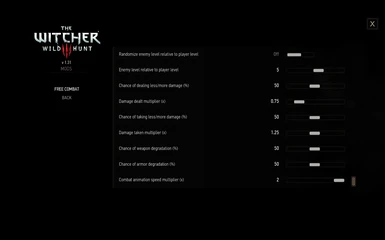About this mod
- Offers 3 (combat) stances
- Adds: jumping / looting / control over enemy vs player level / combat animation speed multiplier / chance governed damage dealt and taken multipliers / control over weapon and armor degradation
- Can speed up, slow down or pause the game
- Makes it possible to taunt the enemy at will
- Requirements
- Permissions and credits
-
Translations
- Mandarin
New Game Plus Plus
New Game Plus Combat
Demo for version 2.80 (WARNING: dynamic, fast motion video):
Demo for version 1.80, includes speeding up, slowing down and pausing combat (source: NVIDIA ShadowPlay recording, H.264, 1080p, 60 FPS, 30 Mbps):
Old demo (source: NVIDIA ShadowPlay recording, H.264, 1080p, 60 FPS, 50 Mbps):
What does it do?
- The vanilla game's combat stance doesn't allow running, only sprinting, which costs stamina. The mod adds combat stance with running enabled and normal stance (all of them selectable mid-combat). The setting is called Enemy strafing and its options are:
1. On, running disabled - vanilla game behavior, Geralt fights in combat stance and can't run;
2. On, running enabled - Geralt fights in combat stance and can run;
3. Off - Geralt fights in normal stance (like outside of combat) and can run.
- Supports jumping (toggleable mid-combat).
- Enables looting (toggleable mid-combat, though delayed).
- Allows setting enemy level below/at/above player level by a desired amount (can also be randomized).
- Adds a combat animation speed multiplier (range: from normal to twice as fast).
- Adds a chance governed damage dealt multiplier for too weak/strong enemies, independent of gameplay difficulty (adjustable mid-combat, range: from half to double damage).
- Adds a chance governed damage taken multiplier for too weak/strong enemies, independent of gameplay difficulty (adjustable mid-combat, range: from half to double damage).
- Allows setting the chance of weapon degradation (100% without the mod, at 0% weapons don't degrade).
- Allows setting the chance of armor degradation (100% without the mod, at 0% armors don't degrade).
- Can speed up, slow down or pause the game.
- Just for fun: makes it possible to taunt the enemy at will.
Free Combat Lite is a lightweight version supporting only Enemy strafing, Jumping and Looting.
How to install?
1. Unpack the downloaded .zip file to the [Witcher 3 main folder].
2. Add the following key bindings to the [Combat] section of C:\Users\[User]\Documents\The Witcher 3\input.settings:
IK_8=(Action=ToggleEnemyStrafing) - cycles through all three Enemy strafing options
IK_D=(Action=ToggleEnemyStrafingCombat) - only toggles between Enemy strafing with and without running (the combat stances)
IK_Q=(Action=ToggleJumping)
IK_W=(Action=ToggleLooting)
IK_Space=(Action=CbtJump)
IK_A=(Action=CbtTaunt)
IK_9=(Action=Speedup)
IK_0=(Action=Slowdown)
IK_P=(Action=Pause)
IK_NumPad4=(Action=DecDamageTakenMultiplier)
IK_NumPad5=(Action=IncDamageTakenMultiplier)
IK_NumPad7=(Action=DecDamageDealtMultiplier)
IK_NumPad8=(Action=IncDamageDealtMultiplier)
and change them to other keys if you wish. You don't have to add all of them, only those you intend to use.
3. Only for Next Gen (FC 4.10+): for the mod menu to appear insert
modfreecombat.xml; (or modfreecombatlite.xml;)
at the end of
[Witcher 3 main folder]\bin\config\r4game\user_config_matrix\pc\dx11filelist.txt (or dx12filelist.txt,
depending on which game version you use).
If using multiple mods, you will likely need to merge them with Script Merger.
How to uninstall?
1. Delete modfreecombat.xml (or modfreecombatlite.xml) from [Witcher 3 main folder]\bin\config\r4game\user_config_matrix\pc.
2. Delete modFreeCombat (or modFreeCombatLite) from [Witcher 3 main folder]\mods.
3. Remove the key bindings from C:\Users\[User]\Documents\The Witcher 3\input.settings.
How to use?
Configure Enemy strafing, Jumping and Looting in Options > Mods > Free Combat, then load a game or start a new one.
You can also press (mid-combat) the hotkeys for Enemy strafing repeatedly to select a stance, or press those for Jumping and Looting to toggle them (toggling Looting is delayed, unlike setting it via the menu and loading a game).
Enable Set enemy level relative to player level and adjust Enemy level relative to player level to control enemy level: below, at or above player level (negative value, 0 or positive value). Enabling Randomize enemy level relative to player level will randomize it. Enemy upscaling should be disabled.
Raise Chance of dealing less/more damage (%) above 0 and adjust Damage dealt multiplier (x) to decrease or increase damage dealt.
Raise Chance of taking less/more damage (%) above 0 and adjust Damage taken multiplier (x) to decrease or increase damage taken.
Use the bound hotkeys to adjust both damage multipliers on the fly.
Set Chance of weapon degradation (%) to control weapon degradation.
Set Chance of armor degradation (%) to control armor degradation.
Set Combat animation speed multiplier (x) to adjust combat animation speed.
Press the bound hotkeys to jump or taunt the enemy.
Press and hold the bound hotkeys to speed up, slow down or pause combat.
Tip: if you have the Ekhidna decoction, each jump will restore some vitality.
Version history:
5.40: Set enemy level relative to player level now affects guards as well
5.30: updated for REDkit
5.20: added default (English) texts for all languages
5.10: updated to patch 4.04
5.00: minor improvement to Combat animation speed multiplier
4.90: removed a script (easier merging)
4.80: fixed slowdown when using Blizzard
4.70: improved Set enemy level relative to player level
4.60: updated to patch 4.03
4.50: updated to patch 4.02
4.40: updated both Free Combat and Free Combat Lite to patch 4.01
4.30: menu options set to vanilla defaults
4.20: damage processing adapted to Next Gen
4.10: updated for Next Gen (4.00)
4.00: improved damage processing, removed a script
3.90: enemies no longer capped at 105 while Set enemy level relative to player level enabled
3.80: improved Randomize enemy level relative to player level, removed Master switch
3.70: added option to randomize Enemy level relative to player level
3.60: wolves (and possibly other beasts) should no longer receive bonus levels, on top of the Enemy level relative to player level
3.50: the level of deadly enemies is now shown (instead of "??"); useful to track the effect of the Enemy level relative to player level option
3.40: added option Set enemy level relative to player level, acts as a toggle for Enemy level relative to player level
3.30: added key binding action ToggleEnemyStrafingCombat, it only toggles between Enemy strafing with and without running (the combat stances)
3.20: sign casting isn't accelerated anymore as it interferes with alternate sign casting
3.10: added option to independently adjust sign casting animation speed
3.00: added option to set enemy level below/at/above player level by a desired amount
2.90: added enemy strafing (combat stance) with running enabled; all combat animations are accelerated; eliminated a script, separate GOTY versions no longer needed
2.80: dodge, roll and parry animation speed is now also adjustable
2.70: made attack animation speed adjustable
2.60: added control over weapon and armor degradation
2.50: it is now possible to taunt the enemy at will
2.40: damage multipliers can now be adjusted on the fly
2.30: added option to alter damage taken
2.20: attack damage can now be increased as well
2.10: major rewrite; made features toggleable, both individually and with a master switch; the key binding action name for jump is now CbtJump (IK_Space=(Action=CbtJump))
2.00: enabled exploration mode interactions (looting etc); range for slider Chance of dealing reduced damage (%) is now 0 - 100, step is 1
1.90: added option to reduce attack damage to compensate for the combat easing features
1.80: support for speeding up, slowing down or pausing combat
1.70: no more double Mods menu when other mods are also installed
1.60: added code to prevent strafing state from being saved (in the actual save games)
1.50: eliminated a script (smaller archive, less chance of conflicts)
1.40: added jumping in combat
1.30: guarding animation (while parrying/countering) wasn't being played - fixed
1.20: major rewrite; strafing can now be toggled mid-combat
1.10: moved option Enemy strafing to Options > Mods > Free Combat and localized it
1.00: initial version
Tested with:
Next Gen.
Credits:
Andrzej Sapkowski for creating the Witcher universe and CD Projekt Red for the games.