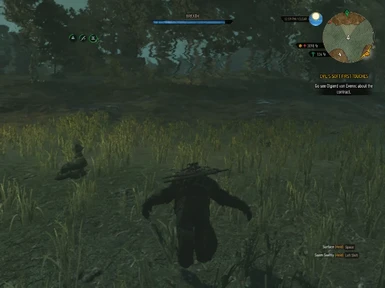About this mod
Configuring the graphics created by me that makes The Witcher 3 runs smoother and the graphics do not deteriorate too much. Ideal if you want to have a smoother game and not lose much on the quality of game graphics.
Installation: replace files
PS: Please back up your files
- Requirements
- Permissions and credits
Installation: File "User" to replace my documents folder The Witcher 3.
The rest of the files located in The Witcher 3 Wild Hunt> Bin> Config> Base
PS: Please back up your files
Konfiguracja graficzna stworzona przeze mnie która sprawia że Wiedźmin 3 działa płynniej i także grafika się zbytnio nie pogarsza. Idealna jeśli chcemy mieć płynniejszą grę i nie stracić wiele na jakości grafiki gry.
Instalacja: Plik "User" podmienić w moich dokumentach w folderze The Witcher 3.
Reszta plików znajduje się w The Witcher 3 Wild Hunt>Bin>Config>Base
PS:Proszę wykonać kopię zapasową plików
Moja specyfikacja komputera na teraz:
4GB Ram 1600MHz
GTX 820M 2 Gb VRam
I3 4005U
Ilość FPS przy użyciu tej konfiguracji: Stabilne 20-30( czasami jest powyżej 30 FPS znaczy maksymalnie około 45)
Jeśli chcemy grać w niższej rozdzielczości niż 1024x768 trzeba wejść w dokumenty i poszukać folder Wiedźmin 3 a w nim plik "User" bez końcówki (BAT).
W nim poszukać linijek:
Resolution="1024x768"
FullScreenMode=2
Zamienić koniecznie FullScreenMode=2 lub 1 na 0. A w linijce "Resolution="1024x768" " zmienić rozdzielczość na jaką chcemy np: 800x600,640x480,512x476 i inne. I ustawić plik "User" na "Tylko do odczytu" wchodząc w właściwości.
Następnie ustawić rozdzielczość pulpitu taką jaką ustawiliśmy w pliku "User".
Jeśli komuś nie odpowiada rozdzielczość lub inne ustawienie konfiguracji można śmiało zmienić z łatwością w W3HC jak i ręcznie w pliku "User".
My Computer specification for now:
4GB 1600MHz Ram
GTX 820M 2 GB VRAM
I3 4005U
FPS with this configuration: Stable 20-30 (sometimes in excess of 30 FPS i.e. up to about 45)
If you want to play at a lower resolution than 1024x768 you need to enter the documents folder and look for The Witcher 3 and the file "User" without tip (BAT).
In the search lines:
Resolution = "1024x768"
FullScreenMode = 2
Replace necessarily FullScreenMode = 2 or 1 to 0. A line in the "Resolution =" 1024x768 "" change the resolution on which we eg 800x600,640x480,512x476 and others. I set a "User" to "read-only" going into the properties.
Then set the desktop resolution that we set in the file "User".
If someone does not correspond to the resolution or other configuration setting, you can go ahead and change easily in W3HC and hand in "User".