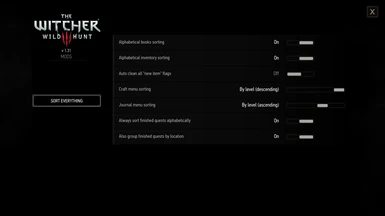About this mod
Sorting for books menu, crafting menu, journal menu and inventory (partial).
- Requirements
- Permissions and credits
-
Translations
- Spanish
- Russian
- Mandarin
- Korean
- German
- French
- Czech
- Changelogs
- Donations
Configurable via ingame settings menu.
Features
Alchemy menu:
- Pinned recipe is on top of the list.
- New recipes are on top of the list.
- All tabs are closed by default.
Bestiary:
- New entries are on top of the list.
- All tabs are closed by default.
Crafting menu:
- Pinned recipe is on top of the list.
- Supports "New recipe markers" feature from FriendlyHUD and moves new schematics on top of the list.
- Three sorting options: alphabetical (original), by level (ascending), by level (descending).
- Components, Junk and Tools groups are always sorted alphabetically.
- All tabs are closed by default.
Glossary Books menu:
- Alphabetical sorting (toggleable).
- New books are on top of the list.
- All tabs are closed by default.
Inventory:
- Alphabetical inventory sorting for item subgroups (toggleable).
- Restored pre-patch behaviour - new items are always at the beginning of the grid and sorting does not clear new * markers. If you do not need this, toggle Auto clean all "new item" flags option ON.
- Sorts "Potions" group so all non-mutagen potions now always placed at the beginning of the grid (kudos to wghost81 for original sorting script).
Journal menu:
- Four sorting options: disabled (original), alphabetical, by level (ascending), by level (descending).
- Tracked quest is on top of the list [included into Next Gen update]
- Forced alphabetical sorting for completed quest lists (toggleable, includes finished and failed quests) [included into Next Gen update]
- Additional toggleable option to group completed quests by location (works only if the previous option enabled).
Tutorials:
- All tabs are closed by default.
Installation
All installation steps are mandatory!
- Download and extract main Sort Everything archive into "...\The Witcher 3\Mods\" folder (if you do not have Mods folder - create it manually). You can install it with NMM as well.
- Download Menu and user settings archive and extract bin folder into the main Witcher 3 directory.
- Open add_into_user.settings.txt file, copy all its contents and paste it at the beginning of the Documents\The Witcher 3\user.settings file.
- Use Script Merger to check and merge possible conflicts with other mods.
- Next Gen note: run Menu Filelist Updater to make the mod menu visible
Compatibility with other sorting mods
- Corrected Sorting: partially compatible, Corrected Sorting has a higher priority so it will override all inventory features of this mod.
- Improved Book Journal Sorting: already included into this mod (kudos to KasparsBITELV).
- Journal Quests Sorting: has been merged into this mod.
Recommended UI mods
- FriendlyHUD for some useful UI improvements. Make sure that you have version 10.7+
- More Quick Slots and Quick Inventory for additional quick slots and awesome Quick Inventory menu.
Translation authors
- NooBzPoWaH (French)
- BowmoreLover (Japanese)
- Aquileon (Spanish)
- LordMazour (Czech)
- Gatki1 (Polish)
- MrFreemium (Turkish)
- WitcherBoy1981 (German)
My other mods and tools
- Additional Armor Stands
- Additional Stash Locations
- Alternate Lightsources Interaction
- Colored Map Markers
- Enemy Healthbar On Top
- Long Journey - Extended
- Instant Tooltips
- More Shadows
- No Herbs and Enemy Dots on Minimap
- Quen Alternate Colors
- Toxicity - Clean Face and Screen
- Unseen Monsters
- Vampires Have No Shadows
- Witcher 3 Mod Merger