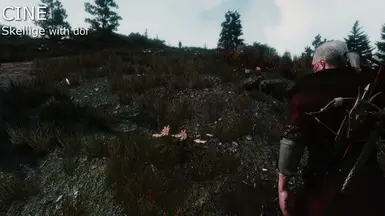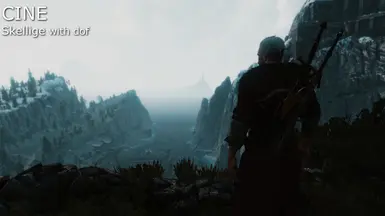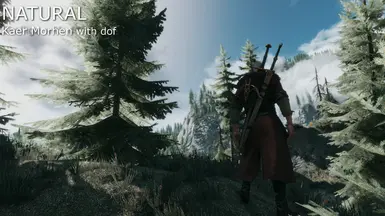Documentation
Readme
View as plain text
FAQ & TROUBLESHOOTING
---------------------------
# I dont like the Borders i want to change smaa settings
# I hate the sharpening / I want more sharpening!
you can easy change the settings open the SweetFX.cfg or use Mediator for edit waht you want Templates in the Text-files in the All - In -One
# This Game looks to Bright/Dark/Light my Settings correct ?
1. Calibrate your monitor.
You should just barely see #5 and up on this page. If you can't, your brightness/gamma is too low.http://www.lagom.nl/lcd-test/black.php
You should just barely see boxes 244-250 on this page. If you can't, your contrast is too high.http://www.lagom.nl/lcd-test/white.php
Calibrate your gamma with http://quickgamma.de/indexen.html and http://www.phototopics.net/pt_gamma/
2. Please use the Ingame Fullscreen Option.
Borderless Window mode will use your Windows color calibration settings which are most likely incorrect.
3. To edit ingame Gamma. Open the file My Documents\The Witcher 3\user.settings in notepad++ or any notepad.
Change the GammaValue setting, it should be set to 1 (if your monitor is correctly calibrated)
4. make sure you are NOT using any color altering software like FLUX, Msi Gaming App or Monitor Setting ( Film ). It will completely ruin the colors
# It doesn't work/crashes/won't start
1. Reshade does NOT work with most overlay programs. This includes Fraps, Rivatuner, RadeonPro, Afterburner, and possibly Steam overlay
2. Delete any existing DXGI.DLL or d3d11.dll files from the game exe folder (that's the old version)
3. Rename the new D3d11.dll file (you unzipped to your game directory) to d3d9.dll or dxgi.dll and try running the game.
4. Verify you have the latest DirectX runtimes
5. Usefull Tool for an optimized modded Game : Script Merger , http://www.nexusmods.com/witcher3/mods/484/?
for Guide look Gopher�s video https://youtu.be/YolaeWk5Dm4
# for tweak your user.settings!
Use the default Witcher settings or create your own custom inis for guides
CD Projekt Guide
http://forums.cdprojektred.com/threads/36088-A-compendium-of-tweaks-and-fixes-for-the-PC-version
Nvida Guide
http://www.geforce.com/whats-new/guides/the-witcher-3-wild-hunt-graphics-performance-and-tweaking-guide
# Can your make the color brighter, lighter , and the nights darker ?
No make your own setting
ReShade changes not the Night colors