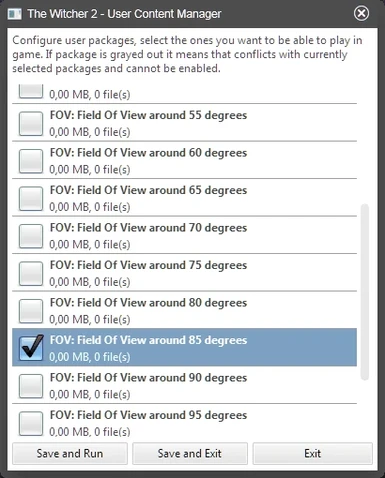File information
Created by
DenVdmjUploaded by
DeniskoRedikoVirus scan
Documentation
Readme
View as plain text
Field Of View Mod
Preface
We must immediately say that the FOV-mod for the Witcher 2 already exists — this is “Fov_Fix_Value” by Puruko & Vingt2. So why do we need another FOV-mod?
To change FOV, only one script needs to be edited: “scripts\game\player\states\extendedmovable.ws”, while the dzip-archives of the “Fov_Fix_Value” contains eighteen extra files overlaps the original game files or other mods files, and in the latter case, this can cause a mods conflict. In addition, “Fov_Fix_Value” weighs ten megabytes (10 666 875) instead of four kilobytes.
Description
Mod changes the game’s FOV value (Field Of View) to any preference from 50 to 120 degrees.
Installation
Copy the contents of the folder “FOV-Mod\UserContent\” to the folder “%UserProfile%\Documents\Witcher 2\UserContent\”. If the destination folder is not exists — create it. To quickly navigate to the folder, you can copy & paste %UserProfile%\Documents\Witcher 2\ into the address bar of the explorer.
One click installation
Run the install-fov-mod.bat batch-script.
Selecting the FOV value
Run the launcher (Launcher.exe), and now run the mods-manager (userContentManager.exe) and select the mod with the preferred FOV
Uninstallation
Go to the folder “%UserProfile%\Documents\Witcher 2\UserContent\” and delete all folders like FOV-50, FOV-55,.. FOV-120.
One click uninstallation
Run the uninstall-fov-mod.bat batch-script.
Credits
Many thanks to Puruko and Vingt2, whose extendedmovable.ws I used.
[email protected]