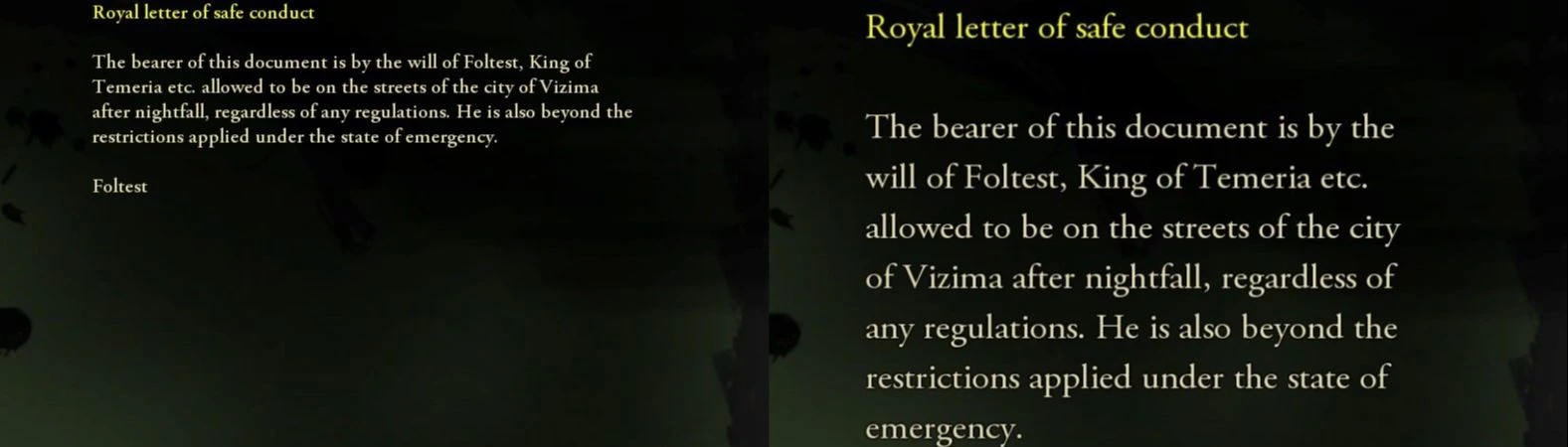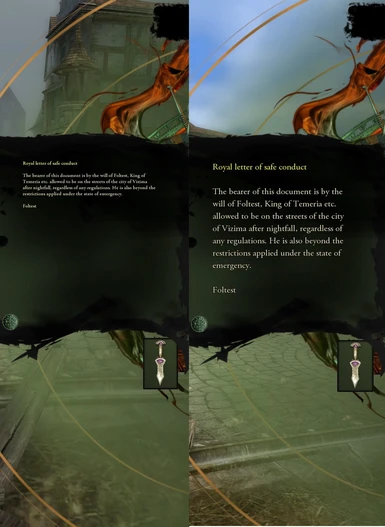About this mod
4k optimized. Vortex/MM compatible. All languages now supported including Russian and Chinese! In high resolutions of The Witcher, like 4k, most text is painfully small. This mod enlarges all small text by using bigger fonts the game has available.
- Permissions and credits
To swiftly return to the Path, use a mod manager like Vortex or copy the Data folder in one of the main files to your game directory.
tl;dr
- Increases the game's text size while mostly preserving its artistic integrity
- Multiple options available of varying sizes, styles, and design preservation installable with a mod manager or manually
- Optimized at 4k. The game's text is pre-rasterized and will appear bigger as resolution decreases and smaller as it increases. At 8k text will look small
- Works for all languages including Russian and Chinese
- Customizable
Installation
Only install one of the main files at a time. They contain the same Data/2da00.bif file and overwrite each other. The Larger Arial addon requires mod #1 or #3.
Mod Manager
Like all mods for The Witcher, the Data/Override folder must be present for installation via a mod manager. With Vortex, the folder is auto-created when first initializing The Witcher. If you then delete Data/Override, Vortex will throw an error when attempting to install any mods because it can't find the folder.
Copy the Data folder to your The Witcher game directory and overwrite 2da00.bif.
Rise of the White Wolf Compatibility
If you're using the popular mod, Rise of the White Wolf, and want to keep this mod's font changes, go to the folder Data/zz_rotww/fonts and delete the file fonts.2da. ROTWW uses it's own font file that takes precedence over mine.
Uninstallation
Overwrite the modified Data/2daa00.bif file with the original.
For the Larger Arial addon, overwrite the modified System/__cache/arial_23_o.fontcache with the original.
I've uploaded the original files for your convenience.
Wolf School
All credit goes to Antr4cite for creating the mechanism behind this mod. This mod works by replacing default fonts too small for 4k with larger fonts included with the game but sparingly used in the original font scheme. The only file that is edited by the main mod options is Data/2da00.bif. The only edits in this file are to the font pointers responsible for small text sizes. These are redirected to other Fontcache files in System/__cache containing larger text sizes.
Text in The Witcher can be separated into two categories, standard and stylized. Stylized fonts are used in spots like the Journal to boost immersion and not intended to go where a standard font is appropriate, such as UI elements like NPC names. The design goal of this mod is to enlarge instances with small text sizes while maintaining the game's artistic integrity. This involves preserving the original locations of standard and stylized fonts and keeping headers distinct. I believe this goal is achieved in mod #1, but I've created alternatives for different tastes.
#1: Original Font Scheme Mostly Preserved - Balanced Text Size
My preference. Fonts are enlarged using the same or very similar styles. Arial (NPC names, subtitles, choices, etc.) is on the small side, but large enough in my opinion.
#2: Original Font Scheme Compromised - Larger Text Size
An alternative that maximizes text size at the cost of compromising the game's original font scheme. All text is replaced with the game's two largest fonts, garabd_30_o and garamond_30_o. They are stylized fonts. There will be little variation in text size throughout the game. The thicker Garabd font helps make headings distinct.
#3: Original Font Scheme Completely Preserved - Smaller Text Size
Another alternative for purists. No text styles are changed. The largest available text size of each style is used. You may find some fonts uncomfortably small in 4k. In my opinion, the stylistic differences with mod #1 are minor.
Larger Arial Addon
There is a special, larger Arial font created for the Chinese language pack English users can take advantage of if you find the Arial in mod #1 too small. This addon works with mod #1 to further enlarge instances of Arial text without compromising the original font scheme like mod #2 does. This larger Arial has two limitations. Characters lack a black border, making text harder to read against certain backgrounds. It's also missing apostrophes. Non-English players can try it, but it probably doesn't have your special characters. This addon makes an extra change to the game files, replacing arial_23_o.fontcache with a file of the same name that's just a renamed kaiu_30_ozh.fontcache.
8K Resolution
The game's text is pre-rasterized and does not scale to a resolution. That's why we need this mod in the first place. The text size will appear to decrease as resolution increases. At 8k, you will likely find the text too small (some think the mod isn't working). Try this mod. I believe 8k is unnecessary, particularly for a 15-year-old game, but opinions respectfully vary.
Customization
We are limited to using fonts included with the game. You cannot create your own. All these fonts are in System/__cache. The fonts are packaged in the engine-specific Fontcache files.
This mod was created by editing the font table in Data/2da00.bif with a hex editor. A program that won't alter the file format is required when saving edits to 2da00.bif or the game engine will reject the file and The Witcher won't launch. You can find the original and modified font mappings by opening the respective 2da00.bif file and searching for arial. The first table is for all languages other than Russian and Chinese. The second table is for Russian and the third for Chinese.
There's another mod that'll show you how to customize the fonts without hex editing. Russian and Chinese users it will not work for you.
Be aware there are numerous restrictions when working with the Fontcache files. There are language specific restrictions. Arial, Lucon, Garamond, and Garamonds are for all languages other than Russian and Chinese. Arial, Lucon, and Garabd are for Russian. Kaiu and Arialuni are for Chinese. You can try to force a language to use any fontcache file by duplicating, renaming, and overwriting fontcache files. There'll likely be characters missing if the font wasn't intended to be used for that language. Also, the game engine rejects the Fontcache files with the maximum labeled text size of each font. They all seem to be the same size as the second highest anyway.
Va Fail, Witcher
Acknowledgements
Antr4cite created the mechanism behind this mod and gave permission for it to be uploaded to Nexus Mods. His/her BIF file does not work for me probably because it uses the Fontcache files with the maximum labeled text size. This mod is optimized at 4k. I've also extended support to Russian and Chinese.
Nazgrol was the first to upload Antr4cite's mod to Nexus Mods.
LordMazour provided good feedback especially in identifying the missing non-English symbols in the larger Arial font and 8K suitability.