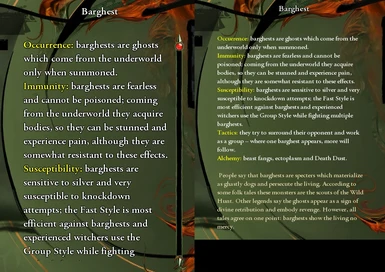DIY File Modification
Open the file \Data\2da00.bif with a hex-editor (ex: XVI32) and change the following lines:
Label TrueType PointsOutlineMinSize
default arial 16 1 11
console lucon 14 1 10
smallinfo arial 16 1 11
gui_infopanel garamond 30 1 11
gui_default garamonds18 0 11
gui_label garamonds24 1 11
gui_bigger garamonds24 1 11
gui_huge garamond 30 1 11
gui_icon garamonds18 0 11
gui_infopanel_biggaramond 30 1 10
fnt_galahad14 arial 16 1 11
subtitle arial 20 1 11
choices arial 16 1 11
tutorial garamond 20 0 11
credits garamond 30 1 11
to this (reference fonts and sizes from \System\__cache):
Label TrueType PointsOutlineMinSize
default arial 23 1 23
console lucon 16 1 16
smallinfo arial 23 1 23
gui_infopanel garamond 35 1 35
gui_default garamonds28 1 28
gui_label garamonds28 1 28
gui_bigger garamonds28 1 28
gui_huge garamond 35 1 35
gui_icon garamonds28 1 28
gui_infopanel_biggaramond 35 1 35
fnt_galahad14 arial 23 1 23
subtitle arial 23 1 23
choices arial 23 1 23
tutorial garamond 23 0 23
credits garamond 35 1 35
Used the biggest sizes available for each font and changed the gui_default and gui_icon normal font (garamonds_n.fontcache) to the outlined font (garamonds_o.fontcache).
Uploaded with permission from Antr4cite