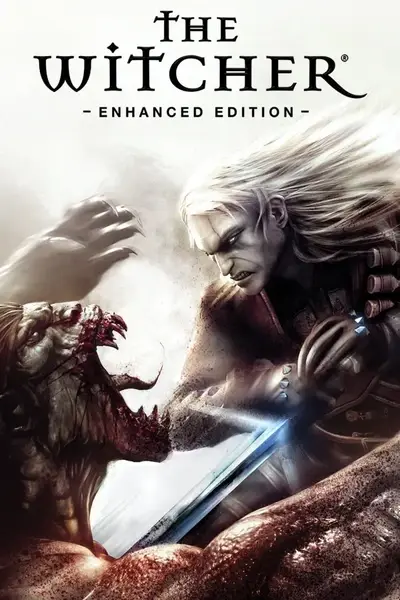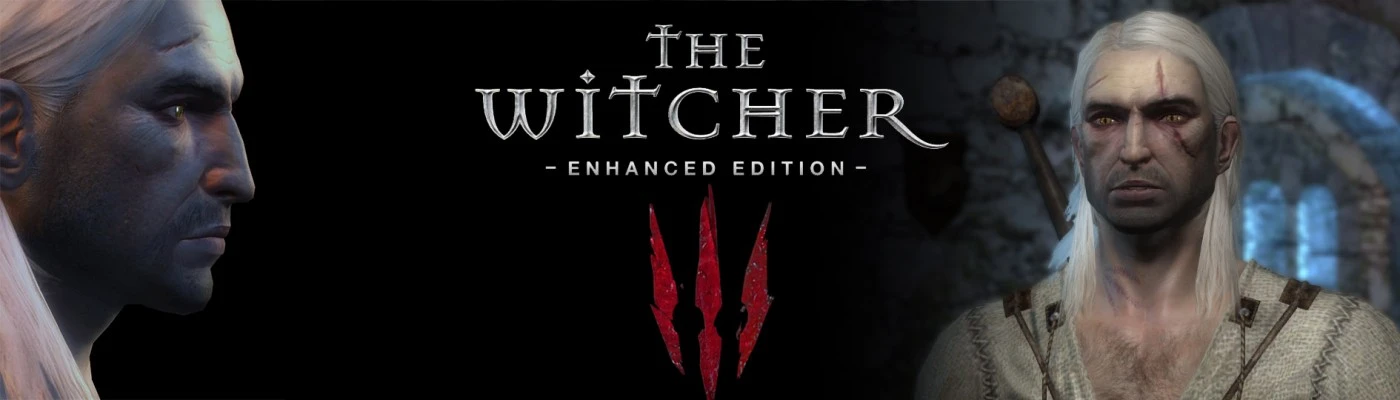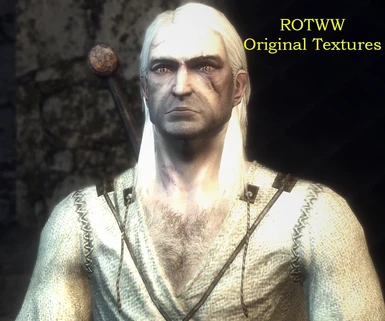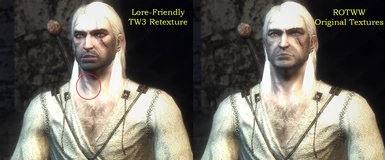File information
Created by
AgusEchenique and PequenoRey13Uploaded by
PequenoRey13Virus scan
About this mod
Replaces Geralt's face with textures taken from TW3 and adds Striga scars for lore accuracy. Fixes all issues with running the AgusEchenique's original TW3 Retexture mod along with Rise of the White Wolf (ROTWW) mod.
Optional version added white/grey eyebrows and chest hair that I modified through Photoshop (more true to book lore).
- Permissions and credits
Update 1.2
Manually improved Eyebrow textures in Photoshop and fixed issue with mip-mapping of the .dds files.
Update 1.1
Added option for whiter body hair
What this mod does:
Replaces Geralt's face with textures taken from The Witcher 3 (by AgusEchenique) and adds the Striga scars on his neck created by (ROTWW team) for lore accuracy.
Improves AgusEchenique's original TW3 retexturing with some minor blending and fixes issue where using ROTWW with a different facial texture.
Optionally whitens Geralt's chest hair and eyebrows to be more lore-friendly.
The mod comes in two variants:
- The original darker eyebrows and dark brown chest hair (Dark/Brown Haired Version)
- A new version with white/grey eyebrows and white/grey chest hair (White/Grey Haired Version)
What it fixes:
Fixes incompatibility issue where there was a reversion to original face textures in the Forswearer folder of ROTWW. If this was simply overwritten without an edited .dds file to include the headband it would glitch out. The only alternative was to use the default ROTWW facial textures.
Now Geralt's face won't revert to the default ROTWW textures or glitch out when the game pulls those assets.
Installation:
Important: When prompted, merge all of the folders and overwrite any files.
First, choose which version you want to use, the dark/brown haired version or the white/grey haired version.
Option 1:When not using the Rise of the White Wolf mod (ROTWW)
Extract the contents of folder "TW3 Geralt" into your game directory.
Option 2: If the Rise of the White Wolf mod (ROTWW) is installed
Extract the contents of the folder "TW3 Geralt + ROTWW" to your game directory
Uninstallation:
If you are NOT using ROTWW then just navigate to Game Directory/Data/Overwrite and delete "witch1_g1.dds" and "witch1_g1_n.dds" respectively.
If you ARE using ROTWW, then download the optional file "ROTWW backup" and extract contents of the folder "backup" to your game directory, merging all folders and overwriting any files.
I highly recommend installing ROTWW as it breathes new life into the game.
- You can find the Rise of the White Wolf Mod here: https://www.nexusmods.com/witcher/mods/669
- The original TW3 Geralt face mod can be found here: https://www.nexusmods.com/witcher/mods/765
Note:
All screenshots used except for the Vanilla textures use an assortment of other texture mods and an ENB preset.
All credit goes to CDProjektRed, the ROTWW team & AgusEchenique for the base assets used.