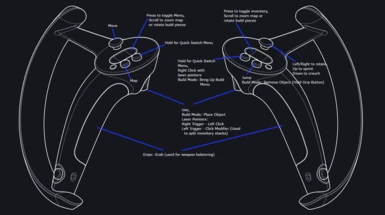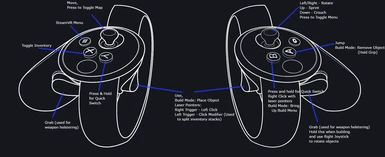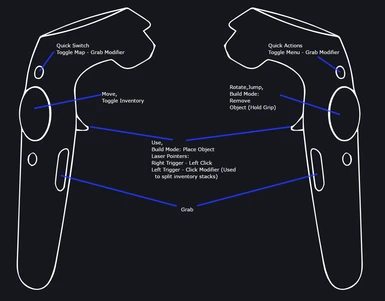File information
Last updated
Original upload
Created by
Flatscreen to VR ModdersUploaded by
manicmoose99Virus scan
Tags for this mod
Activity logs
This page was last updated on 30 March 2025, 4:32PM
- Changelogs
-
-
Version 0.9.19
- Bogwitch Update
-
Version 0.9.17
- Compatibility with Ashlands release: Valheim version 0.218.15
-
Version 0.9.16
- Compatibility patch for Valheim version 0.217.46
-
Version 0.9.15
- Re-enable in-game VHVR settings menu
- Added optional one-handed crossbow and bow firing
- Fixed a compatibility issue with Valheim Raft mod
- Fixed some spammy warning logs in vanilla game that caused performance issues for some players
- Add some basic retry logic during VR initialization. This helps resolve an issue where some people get an "HMD Not Found" error, generally when using air link or other wireless solutions.
-
Version 0.9.14
- Patch for Gamepass version which is broken on 0.9.13
-
Version 0.9.13
- Compatibility with 0.217.38
- Temporarily disabled VHVR In game settings menu until it can be re-worked to be compatible with update
-
Version 0.9.12
- Fix bug with enemy health bars causing them to not properly display
- Mistlands on the map should no longer be transparent
-
Version 0.9.11
- Compatibility with version 0.217.28
- Auto-select bolt when equipping crossbow
- Enable crosshair for both crossbows and magic staffs
- Aways equip ammo when toggling arrow/bolt on
- No longer overwrite config file if command line options specify a value
-
Version 0.9.10
- Patch for 0.217.22
- Fixed an issue with nonVrPlayer mode causing patches that shouldn't run to be applied, resulting in problems for those players
- Added some new VR mechanics to crossbows
-
Version 0.9.9
- Patch for 0.217.14
-
Version 0.9.8
- Patch for compatibility with Valheim 0.216.9
-
Version 0.9.7
- Various patches for compatibility with Valheim game updates.
-
Version 0.9.6
- Mistlands Patch
- Fixed issue where camera would rotate unexpectedly on Pimax and some WMR HMDs
- Various other improvements and patches
-
Version 0.9.5
- Fixed near clip plane minimum value setting - should resolve "Screen position out of view frustrum" errors players would occasionally get
- Added some Editor debugging capabilities
- Added dodge command (Press "Left Trigger" while moving to dodge roll)
- Added Damage amount indicators for enemy damage
- Reduced minimum angles for "GUI Recenter" options to 0
- Added a new option, BowStaminaAdjust in the Motion Controls tab to allow players to reduce the amount of stamina drained when using the bow
-
Version 0.9.4
- Fixed patch that relied on Steam libraries being present so that the Gamepass version will now work
- UI Resolution Fixes - UI size/scale can be changed in the config file and won't be broken by game resolution setting
- Some Two-handed Enhancement & Fixes
-
Version 0.9.3
- https://github.com/brandonmousseau/vhvr-mod/pull/179
-
Version 0.9.2
- Fix issues related to Valheim patch 0.209.8 release
-
Version 0.9.1
- BHaptics now supported! Thanks to @Astienth for enabling this!
- Must run version 0.9.1 once to get the new config option to show up
- Edit the config file found at steamapps\common\Valheim\BepInEx\config\org.bepinex.plugins.valheimvrmod.cfg
- Change bhapticsEnabled to true
- Make sure your BHaptics hardware is connected/enabled when starting the game!
- Ooze bomb is now throwable
-
Version 0.9.0
- Fixes problems with Ice Caves update
- Adds "Reset" buttons for VR Hud Positions/Rotations
- UnlockDesktopCursor now defaulted to true
- Improved Fist Colliders
- Improved bow options and mechanics
- Fixed Iron Shield Buckler hitbox
- Fixed ship icon rotation on VR HUD map
- Fixed various crashes related to player death
- Lock the Menu UI's real world position instead of in-game position
- Add proper SteamVR manifest creation
- Improved Two-handled wielding mechanics (instructions soon)
-
Version 0.8.1
- Fix click and drag of main map to move it
-
Version 0.8.0
- Healthbar, Minimap, and Stamina Bar can now be independently moved between three locations: Left or Right hand, and a Camera locked position
- Camera Locked UI elements can be moved up, downl, left, or right as well as scaled
- UI elements attached to the hand can be freely moved around using a custom config menu option
- Check the "VRHUD" tab of the VHVH menu options to see all the ways it can be configured
- Options to move the UI elements to the original UI panel if desired (legacy mode)
- Hid the hotbar
- Lock the main UI panel in place when the Map or Inventory is open
- Important: When using the new VRHUD map, the map toggle button now toggles the minimap off and on. To toggle the main big map, you must instead use the "Quick Action" menu on the left hand.
- Oculus Touch users can now zoom the map in and out by holding the right grip button and using the right joystick up/down
- Map Pins can now be added by holding the "Click Modifier" (left controller trigger) and "left"-clicking on the map (right controller trigger)
- Players can now ping the Minimap by holding the "Click Modifier" and "right"-clicking on the map (B button on right controller)
- Fixed compatibility problem with Jotunn mod that resulted in log spamming "Unmapped ZInput" warnings and caused massive performance problems.
- Fixed Bloom graphical effect, this can now be safely used without graphical artifacts on screen.
- Tweak to arrow rest position on bow
- Disabled roomscale movement when attached to things
- Added option to avoid rotating view with lox when lox turns
- Added option for "ExclusiveRoomscaleSneak" to force players to physically crouch if they want to sneak (default allows both crouching and joystick when using roomscale sneak feature).
- Fixed a problem with KB&M controls where users would have to look slightly off-angle to hover over an object to use it.
- Added option to disable the "Recenter Pose" where holding the controllers in front of the face for 3 seconds caused a tracking reset.
-
Version 0.7.6
- Fix issue where video rendered upside down after update
- Updated Build "Remove Piece" control. Now you should hold the right controller "Grip" and press the Jump button to remove an object. This allows jumping while building (and should fix removing objects while using Vive controllers)
- Added collider for butcher knife and make it so it only hits tameable creatures
- Added tankard drinking pose
- Added various missing weapon colliders
- Added a left handed mode option
-
Version 0.7.5
- Fixed issues with some hitboxes on larger enemies
- Hearth & Home compatibility
-
Version 0.7.0
- Roomscale movement supported
- Added way to modify mod configs via in game settings
- Fixed using scrollbars when using the laser pointer mouse controls.
- Fade to black on certain events (ie, teleporting, death, loading screen)
- Various weapon fixes
- Fixed various post processing graphics effects
- Improved Vive Wand bindings
- Fixed problem related to the game reading the steam appID properly when mod activated
- Fixed problem with camera culling game objects when approaching (example: Birch Trees and grass)
- Various Spear enhancements
-
Version 0.6.0
- New option for non-VR players to install the mod only to sync VR players over multiplayer but not actually active VR mode. To enable this, set the nonVrPlayer Config file option to "true"
- Fixed problems with the arms not properly syncing in multiplayer, causing the arms not showing up in the right spot.
- New config option "SwingWeapons" (default true). Set this to false if you want to trigger attacks based only on the collision with the enemey without the need to "swing".
- Toggle map is now on the Left hand's quick action menu.
- Balance: Damage lowered when hitting several enemies at once (balances the feature that stamina drains only for first hit)
- Fix stagbreaker and other area-attacking weapons.
- VR Keyboard pops up for text input fields, so should no longer need to use your physical keyboard for inputs.
- Anti-aliasing is fixed! Feel free to enable the Anti-Aliasing graphics option from the game menu now (thanks you artum!)
- Snap turning is implemented. Set "SnapTurnEnabled" to true in the config file. You may also update the snap turn angle as well as whether or not to use the "smooth" snap turn.
- NearClipPlane now configurable in the config file. You can adjust this if you have problems with parts of the head being visible. The higher the value, the further away things will start to disappear from vision, so adjust only the minimal amount.
- Enabled the option for Room scale sneaking. Set "RoomScaleSneaking" to true in the config file if you want to crouch your body to crouch the player. The percentage needed to crouch is configurable using omScaleSneakHeight"
- Added shield parry mechanic (parry by swinging towards the enemy)
- Added stabbing mechanic
- Spear Improvment: Only sheath spear if you ungrab the grip (allows you to throw from back of your head)
- Spear Improvment: Cancel throw if you don't move your hand much
- Spear Improvment: Can throw slower
- Fishing enhancement: Fishing pole now works more like spear
- Quick menus no longer follow the VR camera
- Quick Menu angle can be configured
- Run is now (optionally) a toggle. This should free up your thumb so you can sprint and jump. If you prefer to not have it as toggle, change config file setting "RunIsToggle"
- Fixed issue where the HMD rotation caused the player body rotation to also further rotate the camera. This created a weird subtle effect when turning your head.
- Added config for the delay when using "Grab + Right Joystick" rotation. Default is .25 sec.
-
Version 0.5.3
- Overhaul melee weapon cooldown. Each enemy/item/tree etc. now has their own cooldown. They will be highlighted with a red bar when they are unable to be hit before the cooldown expires.
- Fixed boss summoning - you can now summon a boss by hovering over the altar with your left hand and using the QuickSelect menu to select the offering
- Updated quick switch menu icons with red outline if the weapon is broken
- Fixed problem where body vanished when leaning on wall backwards
- Fixed bug where weapons could interact with UI panel and water surfaces
- Fixed problem with the helmet being visible when it shouldn't have been
- Moved the "Alternate Piece Rotation" to the Left grab button - this fixes the problem on the Touch controller where to rotate a build piece, it was required to press in on the left Joystick to activate "rotate piece" mode. This was clunky, so now the left grab trigger is used. Index still uses the touchpads.
- Fixed bug where having the hammer selected caused the right hand's quick select menu to not work, preventing the player from changing weapons unless they holstered the hammer.
-
Version 0.5.2
- Corrected weapon rotation in hand to better match controller orientation
- Torch melee works now
- Improved "Quick Switch" item switching mechanic - no need to use joystick anymore. Just bring up menu and move hand to the item you want.
- Added a threshold to the rotation joystick input to limit accidental turning while running.
- Added ability to split inventory stacks by holding left trigger when clicking on a stack with the laser pointer
-
Version 0.5.1
- VR Motion controls added, including melee, ranged, and building
-
Version 0.2.0
- Enabled look-based locomotion. You can now use the "EnableLookLocomotion" config file option to set the direction the player faces and walks by using the direction of the HMD, which allows you to turn your whole body to turn in game. Without this option turned on, the GUI rotation is set by the direction of the player. This works fine when not using look-locomotion because you can turn your head and look at the whole GUI panel. However, with EnableLookLocomotion on, turning your head rotates your body, which would make it impossible to look at either edge of the GUI. So now while EnableLookLocomotion is on, the GUI will only re-center on your current look direction under a few circumstances: Your head turns outside of a configurable angle from the center of the GUI. This can be configured separately for angles while moving or while stationary. See options StationaryGuiRecenterAngle and MobileGuiRecenterAngle. The GUI will automatically re-center when you first start moving. This behavior can be disabled using the config file option RecenterGuiOnMove .
- Fixed issue with non-overlay GUI object interacting with game's physics engine and resulted in strange behavior with boats.
- Minimap player icon will now always face the direction of the player model rather than strictly where you are looking. If EnableLookLocomotion is on, this is the same thing, but if you are using the original locomotion method, now you can look at the minimap and your player character's icon on the map will match the direction you are walking.
-
Version 0.1.9
- Added UI for ship rudder below the Ship wind indicator
- Fixed problem with crosshairs not rendering at the correct distance. Problems with double images of text should now be resolved.
- Fixed Stealth GUI bar so it is now in the correct location on the crosshair
- Fixed "Repair Mode" piece health bar and moved it to the object being hovered over. Originally it was tied to the crosshair position, but this doesn't make sense with the changes made to the UI for placement mode. Now the health bar will sit on top of whatever the currently hovered object is.
- Added a visual indicator (a hammer icon) of where the placement mode cursor is. Since in placement mode, the cursor is no longer tied to the crosshair, having this indicator helps guide the player when repairing and building.
-
Version 0.1.8
- Fixed interaction raycast. Now what you are looking at/what is centered on your crosshair will be correctly selected as the thing you will interact with. This will especially help when interacting with smaller objects, like rocks or torches, where this offset was noticeably off.
- Added in Enemy HUDs! You will now see enemy health bars and other stats hovering above the enemy .
- Modified first person camera positioning again:
- The Config options for first person X/Y/Z offsets are now obsolete (third person still used)
- Previous to this change, the HMD position was being used to center the camera on the player model every frame. This turned out to be a bad idea as it meant if the player moved forward in meatspace, the VR camera was moved backwards in the game world to compensate and keep the camera on the player model. This resulted in the effect that the whole world was moving forwards with the player head rather than the player head moving freely in the game world - oops!
- Now the HMD position is only accounted for at startup and each time the VR tracking is re-centered and used to create an offset until the next time tracking is re-centered, so you'll be able to lean forward and won't have the gnarly effect of the world moving with you.
- You can still adjust camera position with the arrow keys/pageup/pagedown, but what you set will not be saved to the config file anymore and it will also be reset to zero each time you recenter tracking.
- To properly center the camera, I recommend sitting upright and still, facing the direction you wish to be "center" and reset tracking with the Home key. This should get you very close to where you want. Only at this point would I use the repositioning keys to adjust position to your preference.
-
Version 0.1.7
- Note: Due to the growing number of config options, this change includes a one time update to a bunch of config file settings' categories. As a result if you have an old config file, I recommend deleting it. Nothing will break if you don't, but you'll have a bunch of old stale settings under "General" that no longer do anything.
- Fixed ShowStaticCrosshair option so it works again
- Removed the log spam warnings caused by the vanilla camera FOV values being set
- Fixed Overlay GUI position so player is properly centered on it
- Added config file options to adjust size and position of each GUI type
- Added config file options to allow rebinding of head repositioning & recenter keys
- Added ability to reposition the third person camera
- Fixed software mouse cursor alignment
-
Version 0.1.6
- Fixed bug where the crosshairs stopped working after death
- Updated crosshair to now be drawn at the distance of the object under the crosshair. This makes the crosshair usable in VR as it prevents the player from having to focus on either the crosshair or the background object and prevents double images from forming. It also makes the crosshair useful for aiming ranged weapons now.
- The mouse cursor will now be centered whenever the GUI is opened
-
Version 0.1.5
- Added basic crosshair support. Crosshair support includes moving the text that displays what a player will interact with to the center of their vision rather than having the text attached to the center of the GUI. So now things like opening doors or other similar interactions will have text in an appropriate place. The main static crosshair that normally appears in the center of the GUI in the base version of the game is disabled by default. Due to the way crosshairs work in VR, if it was left in, it results in double vision when the player isn't focusing directly on it. When aiming a ranged weapon, there is a timed reticle that appears at the center of the vision - again due to the way crosshairs work in stereoscopic 3D, it will not be a very accurate crosshair. A future change will add a crosshair that paints the reticle directly on the target at the depth they are at to avoid depth focus discrepancies.
- Added a default-on option to re-center tracking at game startup.
-
Version 0.1.4
- Resolved a problem related to SteamVR dashboard changing timescale and renderscale caused the game to lock up and be rendered permanently at half scale. The game will not pause when the dashboard is visible anymore and renderscale will not be modified, so the dashboard is safe to use in game.
- Patches for the Player class will only be applied for local player (one report where in multiplayer, other player's models were rotating in response to the player's movement).
- Added ability for right gamepad joystick input to be used for Y-axis adjustment of placement vectors (you can use the gamepad to place objects in build mode now).
-
Version 0.1.3
- Better calculation for head position, so offsets hopefully not needed as often - but manual adjustments still possible
- In addition to using the Arrow keys to adjust horizontal head position in first person mode, you can now use the Page Up and Page Down keys to position the head vertically as needed
- You can use the Home key to re-center tracking
- Added ability to disable hands rendering using EnableHands option in configuration file
-
Version 0.1.2
- Added way to adjust head position while in game rather than having to update config manually
-
Version 0.1.1
- Added workaround to deal with crash when installed with some other mods, like ConfigurationManager
-
Version 0.1.0
- Initial release
-
- Author's activity
-
Load more items
March 2025
-
30 Mar 2025, 4:32PM | Action by: manicmoose99
File added
'vhvr [version 0.9.20]'
-
30 Mar 2025, 4:32PM | Action by: manicmoose99
Attribute change
'Mod version changed to 0.9.20.'
December 2024
-
03 Dec 2024, 2:43AM | Action by: manicmoose99
Changelog added
'Change log added for version 0.9.19'
-
03 Dec 2024, 2:41AM | Action by: manicmoose99
File added
'vhvr [version 0.9.19]'
-
03 Dec 2024, 2:17AM | Action by: manicmoose99
Attribute change
'Mod version changed to 0.9.19.'
June 2024
-
20 Jun 2024, 10:40PM | Action by: manicmoose99
Changelog added
'Change log added for version 0.9.17'
-
20 Jun 2024, 10:40PM | Action by: manicmoose99
File added
'vhvr [version 0.9.17]'
-
20 Jun 2024, 10:39PM | Action by: manicmoose99
Attribute change
'Mod version changed to 0.9.17.'
May 2024
-
09 May 2024, 12:10AM | Action by: manicmoose99
Changelog added
'Change log added for version 0.9.16'
-
09 May 2024, 12:10AM | Action by: manicmoose99
File added
'vhvr [version 0.9.16]'
-
09 May 2024, 12:09AM | Action by: manicmoose99
Attribute change
'Mod version changed to 0.9.16.'
April 2024
-
25 Apr 2024, 6:18PM | Action by: manicmoose99
Attribute change
'Description changed.'
January 2024
-
15 Jan 2024, 2:32AM | Action by: manicmoose99
Changelog added
'Change log added for version 0.9.15'
-
15 Jan 2024, 2:32AM | Action by: manicmoose99
File added
'vhvr [version 0.9.15]'
-
15 Jan 2024, 2:31AM | Action by: manicmoose99
Attribute change
'Mod version changed to 0.9.15.'
-
07 Jan 2024, 9:58PM | Action by: manicmoose99
Attribute change
'Description changed.'
December 2023
-
26 Dec 2023, 5:21PM | Action by: manicmoose99
Attribute change
'Description changed.'
-
25 Dec 2023, 5:26PM | Action by: manicmoose99
Attribute change
'Description changed.'
-
25 Dec 2023, 5:25PM | Action by: manicmoose99
Attribute change
'Description changed.'
-
22 Dec 2023, 3:43PM | Action by: manicmoose99
Changelog added
'Change log added for version 0.9.14'
-
- Mod page activity
-
Load more items
May 2025
-
18 May 2025, 4:20AM | Action by: silentfox25
Endorsed
'VHVR - Valheim VR'
-
17 May 2025, 7:09PM | Action by: dopesenseiii
Endorsed
'VHVR - Valheim VR'
-
17 May 2025, 5:22PM | Action by: stick152
Endorsed
'VHVR - Valheim VR'
-
15 May 2025, 11:11PM | Action by: BodySurfDan
Endorsed
'VHVR - Valheim VR'
-
15 May 2025, 2:31AM | Action by: tantrix666
Endorsed
'VHVR - Valheim VR'
-
14 May 2025, 5:47PM | Action by: Oppodelldog
Endorsed
'VHVR - Valheim VR'
-
14 May 2025, 12:00AM | Action by: jesuswhydoineedanaccount
Endorsed
'VHVR - Valheim VR'
-
12 May 2025, 5:54PM | Action by: izedd121
Endorsed
'VHVR - Valheim VR'
-
11 May 2025, 7:46PM | Action by: FadedCen
Endorsed
'VHVR - Valheim VR'
-
11 May 2025, 7:36PM | Action by: rallymeyer
Tracked
'VHVR - Valheim VR'
-
11 May 2025, 7:27PM | Action by: Darkdeshawnta45
Untracked
'VHVR - Valheim VR'
-
11 May 2025, 7:27PM | Action by: Darkdeshawnta45
Tracked
'VHVR - Valheim VR'
-
11 May 2025, 12:54PM | Action by: Xalos888
Tracked
VHVR - Valheim VR
-
11 May 2025, 5:41AM | Action by: PurpleLamprey
Untracked
'VHVR - Valheim VR'
-
08 May 2025, 5:57PM | Action by: SelfIgnite
Endorsed
'VHVR - Valheim VR'
-
08 May 2025, 5:01AM | Action by: Avelindu
Endorsed
'VHVR - Valheim VR'
-
08 May 2025, 1:50AM | Action by: TESFO
Endorsed
'VHVR - Valheim VR'
-
05 May 2025, 5:15AM | Action by: Bleepblopus
Endorsed
'VHVR - Valheim VR'
-
03 May 2025, 1:33PM | Action by: Destroyjevski
Endorsed
'VHVR - Valheim VR'
-
01 May 2025, 9:32PM | Action by: Norbert0611
Endorsed
'VHVR - Valheim VR'
-