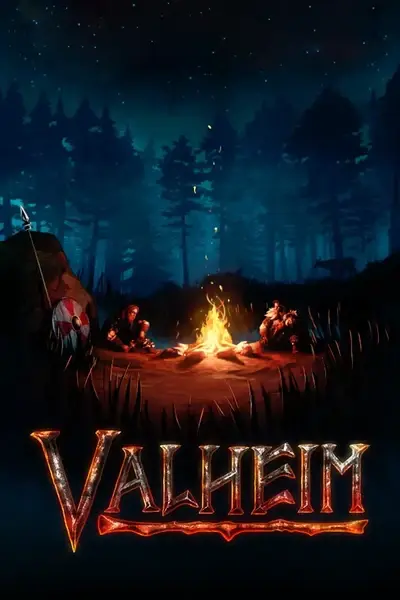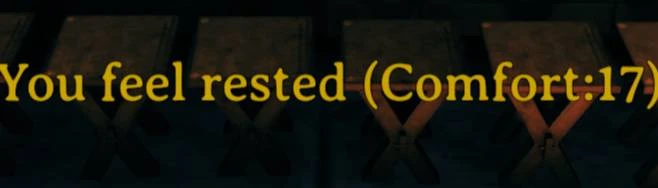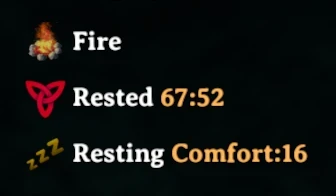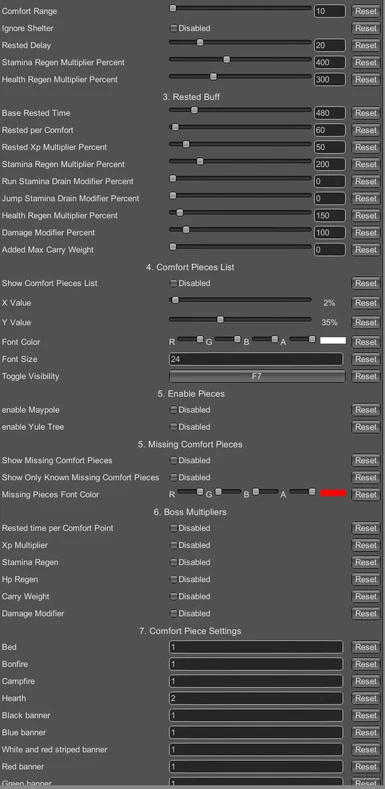About this mod
Your one-stop mod for all things comfort and rested!
- Requirements
- Permissions and credits
- Mirrors
- Changelogs
- Donations
Configs for all things comfort!
A list of gained and missing Comfort Pieces, Potions, (Gems) and more!
Config
- Comfort Detection radius - The radius in which comfort items are detected
- Shelter Required - Toggle if you need a roof to gain comfort from comfort items (you still need to sit)
- Display Comfort Items - Show a list of items which currently provide comfort (Enable in Config, F6 to toggle by default)
- Display Missing Comfort Items - Shows the items you are able to build but are missing comfort from in the list of comfort items
- Rested Delay - The time you have to rest until you get the rested buff
- Rested Base Time - The rested time you get for 0 comfort
- Rested per Comfort - The rested time you get per comfort point
- Experience multiplier - XP Multiplier while RESTED
- Stamina regeneration multiplier - Stamina regeneration multiplier while RESTED
- Stamina use for running - Decrease of stamina use for running while RESTED
- Stamina use for jumping - Decrease of stamina use for jumping while RESTED
- HP regeneration multiplier - HP regeneration multiplier while RESTED
- Eitr regeneration multiplier - Eitr regeneration multiplier while RESTED
- Damage multiplier - Damage multiplier while RESTED
- Carry Weight - Carry weight added while RESTED
- Keep Rested - Stay Rested when logging out/in
- HP regeneration multiplier - HP regeneration multiplier while RESTING
- Stamina regeneration multiplier - Stamina regeneration multiplier while RESTING
- Eitr regeneration multiplier - Eitr regeneration mulitplier while RESTING
- Settings for Comfort and Comfort Group of every comfort piece!
- Comfort related Gems (if you have Jewelcrafting installed)
- Resting together as a Group provides bonus comfort (if you have Groups installed)
- Resting Potions!
How to use this mod
Vortex user
If you are using the latest version of Vortex and the Valheim Mod Support, BepInEx and the Config Manager will be installed automatically, all you need are the Unstripped DLLs.
Simply hit the Vortex button at the top of the page to install the mod, start up the game and press F1 to change the configuration of the mod.
Non Vortex user
To use this mod, you first have to install BepInEx. You can download BepInEx here and follow the Installation(manual).
To change the configuration from within the game, you will have to install the BepInEx Configuration Manager.
You can download the BepInEx Configuration Manager here and follow their install instructions.
Please note that you don't have to download the source code or any of the .cs files.
Just head to the release section of the mod on the right-hand side of the page and download the BepInEx.ConfigurationManager_v16.x.zip.
After you have installed both of these, you can download the Mod, extract the ComfortCalc.dll and move it to the BepInEx/plugins folder located in your Valheim installation folder.
Now you can start up the game and hit F1, to configure the mod to your liking.
Synchronizing a configuration on a multiplayer server
You can install the mod on the server just like you would install it on the client (requires BepInEx on the server as well). If you do that, the server will automatically synchronize all settings between all clients. There are two different modes that you can use:
Locked Config - Once you've started up the server with the mod installed, you will find a setting at the top of the configuration file, which looks like this:
[1 - General]
## The configuration is locked and may not be changed by clients. Only active for servers.
# Setting type: Boolean
# Default value: false
Config Locked = false
If you set this setting to 'On', the configuration will be locked and cannot be changed by clients.
Opening the BepInEx Configuration Manager will display the servers' configuration, but clients will be unable to change the configuration.
Unlocked Config - If you leave the setting mentioned above set to 'Off', clients can open the BepInEx Configuration Manager to change the configuration. Changing the settings there will synchronize the changes to all clients connected to the server immediately and update the configuration file on the server as well.
Both modes will not change the configuration file on your computer and your own configuration will be used, should you connect to a server that doesn't synchronize the configuration.
Bugs
Should you find any bugs or conflicts, please add them to the Bug tracker, and I'll get to them ASAP!
Also check out