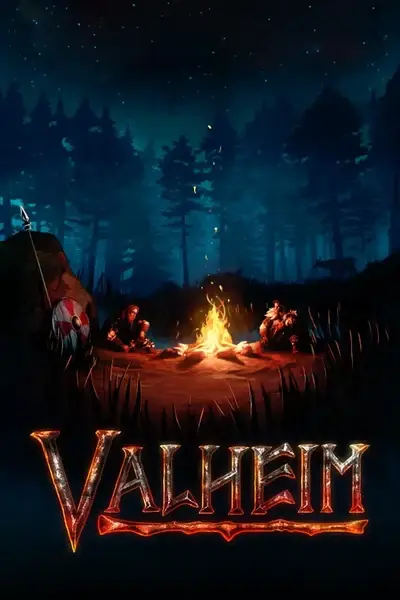About this mod
Want to quickly drop your loot? Tired of looking for chest with a specific item-stack in order to store some more of it?
Teach your containers to arrange items with their neighbors!
- Requirements
- Permissions and credits
- Changelogs
- Teaches your containers to automatically send items you put in them to other containers if they are already containing this item-stack.
- Puts same-kinded items to their siblings: copper-ore goes to chest containing tin-ore and so on.
- You can create such item-groups from any items combination - just put your carrots, stones and feathers in one box, click the button and from now on your carrots will go to chest with feathers.
- Configure mod to load-out all specific loot-items from your inventory to a proper chests via a single button click.
How it works:
When you put an item stack to a container via [Ctrl + Click]
If container is full or doesn't contain same items:
- check each nearby container and if it is not full and has same item (stack) - your item is routed there.
- otherwise (if none found) check each nearby container and if it is not full and has "relevant" group items - your items are routed there.
In other words: If group contains your item and chest contains any other item from a group, then your item will go to this chest.
General Configuration parameters
- range - defines area to locate "nearby" containers
- onlyStackableItems - (enabled by default) when enabled - non stackable items (tools, weapons, armor) are NOT rearranged
- hudMessageEnabled - (enabled by default) Enables hud message indicating that item was placed to some other chest.
- hudMessageText - HUD message consists of Icon, item-name plus this hudMessageText
- audioFeedbackEnabled - play ingame-sound if items are successfully distributed
- effectFeedbackEnabled - display a temporary visual effect over chests where your items were distributed
Grouping items
There are three available options to define an item-group:
- by explicitly listing all item-names of group-members
- by matching item-name prefixes: **trophy**boar and **trophy**troll are members of group with 'trophy' prefix
- by matching item-name postfixes: carrot**Seeds** and turnip**Seeds** are members of group with 'seeds' postfix
- by matching in-game `item-type`: Tool, Weapon, Ammo, Armor, Trophie
Grouping Configuration parameters
- enabled - (true by default) enables item groups logic
- itemTypeGroupsEnabled - enables grouping by item-types (Trophie, Tool, Ammo, Armor, Weapon).
- groupingKeyModifier - LeftControl. Change to "LeftControl + LeftShift" if you want separate hotkey for triggering grouping logic.
(holding ctrl is mandatory since it's a "move-stack" ingame key)
- createGroupBtnEnabled - (true by default) adds a UI button which helps to create custom item-groups
- createGroupBtnPos - adjusts button position
- fuzzyGroupingEnabled - (false by default) enable grouping by more broad criteria.
Preconfigured item groups
[ItemGroup] config section contains a set of item-names based groups:
valuables = ruby,coins,amber,amberpearl
ore = copperore,flametalore,ironore,silverore,tinore,ironscrap,blackmetalscrap
rock = stone,flint,obsidian
ingots = copper,bronze,flametal,iron,silver,tin,blackmetal
wood = wood,finewood,corewood,ancientbark
mushrooms = Mushroom,MushroomBlue,MushroomYellow
berries = Blueberries,Cloudberry,Raspberry,Honey
vegetables = Carrot,Turnip
cookedMeat = CookedLoxMeat,NeckTailGrilled,MeatCooked,FishCooked,SerpentMeatCooked
food = CarrotSoup,Sausages,QueensJam,SerpentStew,TurnipStew,BloodPudding
Preconfigured groups matching item-names by postfixes or prefixes:
[PostfixedItemGroups] posfixes = cone,seeds,pelt,hide # i.e. CarrotSeeds will go to TurnipSeeds
[PrefixedItemGroups] prefixes = trophy,mead,arrow,armor,cape,helmet,atgeir,bow,battleaxe,knife,mace,shield,sledge,spear,sword,tankard # i.e. ArrowFire will go to ArrowFlint
How it works:
When you put an item stack to container via [Ctrl + Click]
- if simple container lookup by same-item-name described above has no results then:
- check each nearby container and if both container and your item are
- members of same item-names based group (either preconfigured or user-created group form [ItemGroup] config section) - or members of same item-names-prefix based group - or members of same item-names-postfix based group - then item is routed there. - if none matched - check each nearby container and if container has any item with `item-type` same as your items type
then item is routed there (could be disabled with `itemTypeGroupsEnabled` config option) - if none of the above matched and `fuzzyGroupingEnabled` option enabled - additional `item-types` based groups are checked:
IsMaterial, IsConsumable, IsCustomization, IsMisc
Adding custom item groups
Put desired items set to a chest, click the [☼] button (at the bottom-left corner of chest panel).
New group will contain all unique item-names from this chest.
Merging or extending item groups
When you click the [☼] button mod will check if items in current chest are already members of some item-names based group.
In such case - a prompt dialog will appear with options:
- to continue with creating new group anyway
- to merge all detected groups into a single (largest group will be used as a "base" group)
Unloading items.
Configure item-groups & names which should be allowed for 'unloading'.
Open any chest and click the [⇓⇓] button.
'Unloading' Configuration parameters
enabled - (true by default) enables unloading logic & UI button
btnPos - adjust button position
groupsList - List of items group-ids from [ItemGroup] config section allowed to be "unloaded"
itemsList - List of item-names allowed to be "unloaded"
itemsSkipList - High-priority list of item-names to exclude from being "unloaded"
alwaysGrouping - (true by default) - grouping logic is always on for uloading. Otherwise - pressing of groupingKeyModifier required.
addToItemsFilterKeyModifier - If pressed - overrides createGroupBtn behaviour by passing item-names to unload "itemsList" instead of creating new items group
addToSkipItemsFilterKeyModifier - If pressed - overrides createGroupBtn behaviour by passing item-names to unload "itemsSkipList" instead of creating new items group
materialsFiltering - always allow "materials" item type to be "unloaded"
trophiesFiltering - always allow trophies to be "unloaded"
consumableFiltering - (disabled by default) always allow any consubable item to be "unloaded"
How it works:
Checks each non-equipped item in your inventory and:
1. if item is NOT in `itemsSkipList` config option
* if item matches any group from `groupsList` config option
* or item-name is listed in `itemsList` config option
* or item-type is `Materials` and `materialsFiltering` config option enabled
* or item-type is `Trophy` and `trophiesFiltering` config option enabled
* or item-type is `Consumable` and `consumableFiltering` config option enabled
2. try to move item to nearby 'relevant' chest
Configuring from game UI
- Shift + click [☼] button: allow all items in currently opened chest to be unloaded by adding their names to `itemsList` config option.
- Ctrl + click [☼] button: disable all items in currently opened chest to be unloaded by adding their names to `itemsSkipList` config option.
Disabling preconfigured groups
You can disable any preconfigured group
- in config file: by deleting part after '=' symbol. Example: "vegetables ="
- from ConfigurationManager UI: by setting value to empty string
ⓘ You can manually verify, merge or add new groups to [ItemGroup] config section.
Example: "fishes = FishRaw,FishCooked". (requires game-restart)
Item-names could be discovered:
- by googling some "valheim Spawn items list".
- by pressing "Ctrl + L + click" (instead of Ctrl + click) while moving item to chest: item-name will be printed to console (F5).
Controller support
- triggering items grouping: gamepadKey1 (LTrigger) + gamepadKey2 (JoystickButton2) should be in sync with current item 'transfer' combination (LTrigger+X). Should be adjusted only if default valheims controller-layout will change again.
- RightStick click : trigger Create group ([☼]) while at containers-panel .
- RightStick click + RTrigger : same as addToItemsFilterKey.
- RightStick click + LTrigger : same as addToSkipItemsFilterKey.
- menuButton (☰) : triggers Unload-all-items button ([⇓⇓]) while at containers-panel.
- merge-or-create dialog: LeftBumper= Merge, RightBumper=Create
- I've tried to mimic games tooltips but they overlap with buttons a bit now. Set [Unload] btnPos = {"x":1.5,"y":7.9}
- from 1.6.0 version merge-prompt dialog is not fully supported :!
Configuring mod:
- Recommended: enable in-game console (opened by F5) by adding `-console` launch option.
- Recommended: install latest [BepInEx.ConfigurationManager]
- Start the game. Adjust config via ConfigurationManager while playing game (press F1 while in menu or at inventory UI)
- From a config file at `Valheim\BepInEx\config\flueno.SmartContainers.cfg`. Requires game restart.
Installation (manual):
- Extract DLL from zip file into "<GameDirectory>\Bepinex\plugins"
- Start the game.