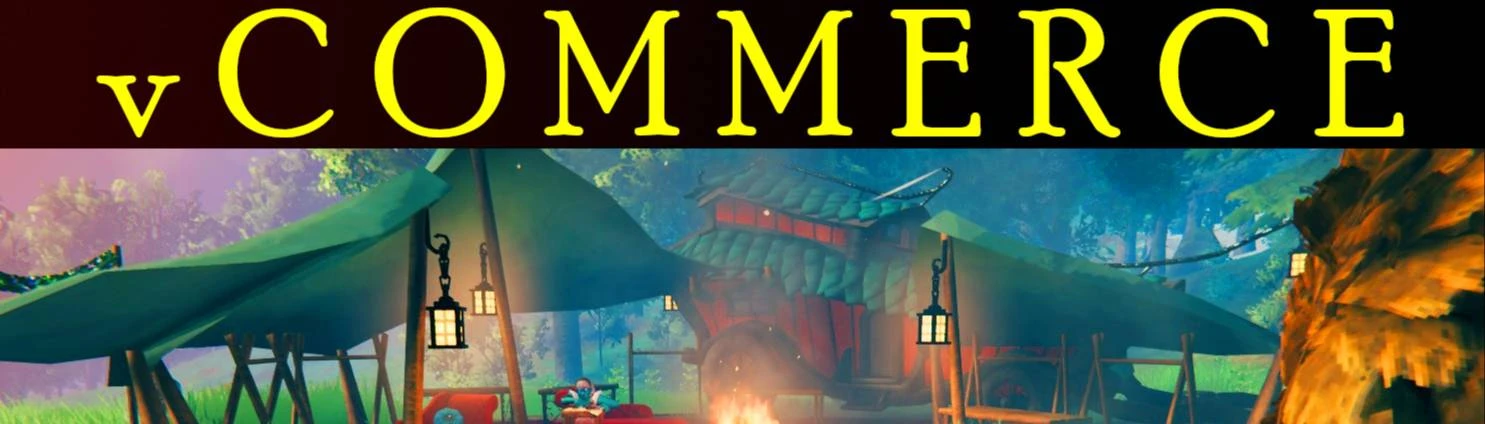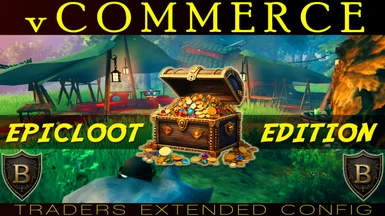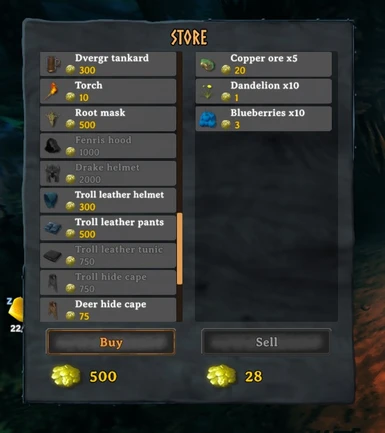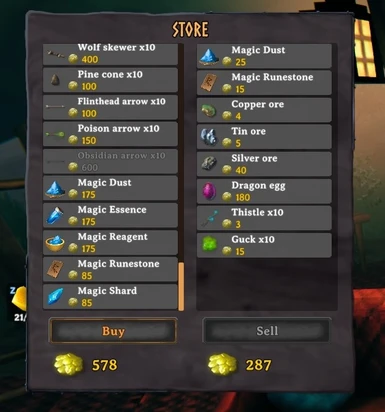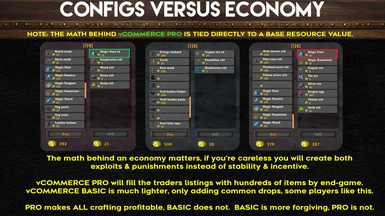Documentation
Readme
View as plain text
Traders Extended - vCOMMERCE "EPICLOOT" CONFIG
Released: 01-18-2024
JSON created by: TacticsOgre
VERSION = NORMAL EPICLOOT (Sneak-peek style progression)
SUMMARY: Epicloot version of vCOMMERCE configs.
This configuration allows for 'some' items
to be purchased prior to killing the boss that unlocks them.
It's not a true Vanilla trade system; however, players must pay
a high cost for items of greater value.
This config is designed to add value to trash mobs and junk drops.
EPICLOOT DETAILS:
- Hildir now sells low tier Epicloot items as bosses are killed.
- Haldor now sells high-tier Epicloot items after Bonemass is killed.
- Prices are high, but the traders will buy many different items.
- This is not designed to make the game easy, it is designed to provide risk/reward cycles.
STANDARD DETAILS:
- Placing a price on things in coins helps create an economy & motivates player trades.
- Not all items are listed for buy or sell - some things must be earned.
- Hildir sells basic health & vitality food, some require boss kills.
- Haldor sells higher tier foods, but only after killing the Elder.
- Food will now have a REAL value in your world, adding importance to cooking skills.
- Putting a con value on items helps provide a benchmark for player trades.
- Haldor sells higher tier items as bosses are killed.
- Hildir's items are mostly unlocked, although some require lower tier bosskills.
- Certain items require specific mob kills.
- Prices appear inflated, but the traders will buy numerous items to compensate.
- Many items are unlocked after a boss kill, players should check regularly.
- The basic trade system is the same for both traders, but each trader has EXCLUSIVE items also!
- (PRO TIP) It is best to find HILDIR before HALDOR, HALDOR has most items locked behind high tier boss kills.
- (SPOILER) Haldor & Hildir each have one item they will buy at a premium price.
These configs will add motivation to collect items, kill mobs & participate in commerce.
INSTALL PATH: All JSON's should be copied to your Valheim/BepInEx/plugins folder
PATH EXAMPLES...
VANILLA = C:\SteamLibrary\steamapps\common\Valheim\BepInEx\plugins\shundal-TradersExtended
THUNDERSTORE = C:\Users\"YOUR CPU NAME" \AppData\Roaming\Thunderstore Mod Manager\DataFolder\Valheim\profiles\"YOUR SERVER PROFILE"\BepInEx\plugins\shudnal-TradersExtended
Basically the DLL's must be in the same folders as the Traders Extended plugin, not the CONFIGS!!!