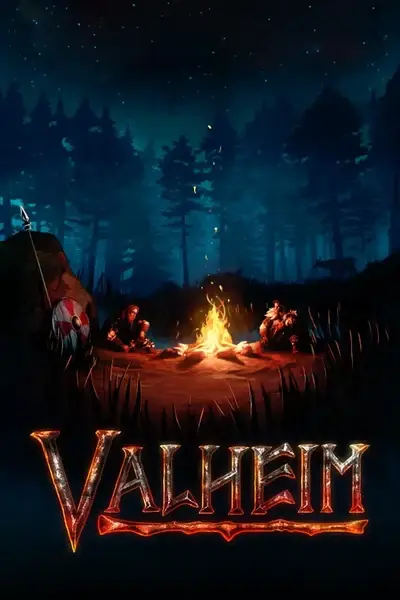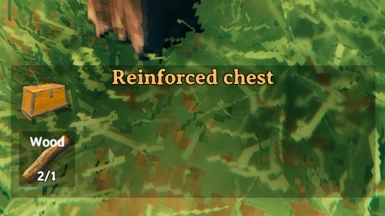About this mod
Lets you customize existing recipes both for crafting stations and the build menu.
- Permissions and credits
- Changelogs
- Donations
Recipe data is stored as json files in BepInEx\plugins\RecipeCustomization. To create a template json file for a specific recipe, type the following command in the console (F5):
recipecustomization save <ItemSpawnName>
E.g. recipecustomization save <ShieldWood> will create a file called ShieldWood.json with the default recipe data for a wooden shield. Edit that file as you
like, save it, then type the following command in the console:
recipecustomization reload
This will reload the file, applying the new values to the existing recipe.
The variables are mostly self-explanatory.
reqs
reqs is a list of the actual recipe requirements. Each entry is a string separated with colons,e.g.:
"reqs": [
"FineWood:30:1:True",
"DeerHide:10:1:True",
"Resin:20:1:True",
"BronzeNails:80:1:True"
]
The first part is the material's spawn name, the second is the amount, the third is the amount per level if the item being created is upgradeable, and the fourth is whether that material can be recovered on destroying the created item.
craftingStation
craftingStation is the name tag of the crafting station required to build the piece. You can remove the requirement by setting this to "", or you can change it to the name tag of a different crafting station, e.g.
"craftingStation": "$piece_stonecutter",
I don't have a list of the name tags of all the crafting stations.
disabled
If you set "disabled": true, it will remove this recipe from the game.
Config
A config file BepInEx/config/aedenthorn.RecipeCustomization.cfg is created after running the game once with this mod.
You can adjust the config values by editing this file using a text editor or in-game using the Config Manager.
To reload the config from the config file, type recipecustomization reset into the game's console (F5).
Technical
To install this mod, the easiest way is to just use Vortex, the Nexus Mods mod manager. It should take care of all dependencies.
To install manually, place the dll file in the BepInEx/plugins folder. You will need BepInEx.
Code is at https://github.com/aedenthorn/ValheimMods.
If you want to complain or ask for help or help me test my mods, you can visit my Discord server.
Click here for a list of all my mods for Valheim.