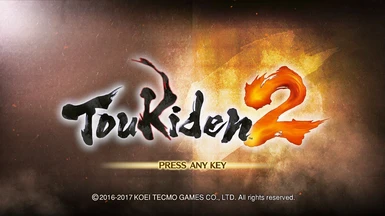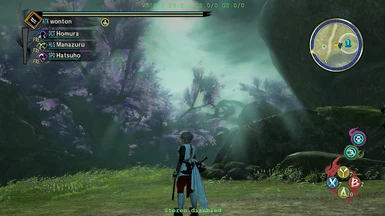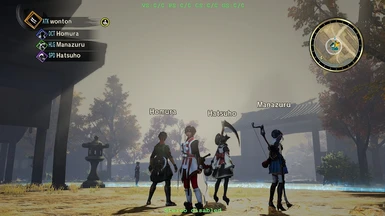About this mod
many shadertweaks also to hud please read description added tonemap, smaa, color correction and lumasharpen
- Permissions and credits
- Changelogs
Toukiden 2, the claw..., say it in reverence.
Probably inspired by the likes of devil may cry 4, or an
other earlier game with a similar mechanic, plays a central
role in the gameplay and, as much of the game, often leaves
you grasping air.
Don't get me wrong this is quite a intriguing game but much
like the cuisine it offers it is an acquired taste.
The visual tweaks are listed below how ever a word of caution
if you have not played this game it might be wise to disable
the hud tweaks, at least initially, please see 'further tweaking'.
update 04/09/2023
- a custom shader upscale.hlsl (3dmigoto) replaces reshade
- updated 3dmigoto from 1.2.9 (64bits) to 1.3.16.0 (64bits)
- added reduce misaligned ice sheets
- added reduce clipping white in snow covered areas
- added reduce clipping white npc and avatar clothes, skin and hair
- added reduce darkness, blue tint and zoom in of demon view
- tweaked most of the shaders to improve contrast
- tested on win 10(1903)
update 06/10/2020
- alterd reshade tonemap preserves contrast a bit better
- no 3dmigoto tweaks were alterd
3dmigoto shader tweaks:
- remove bloom landscape mid region
- remove bloom daytime
- reduce dark shadows on objects and high whitepoint plus remove shadow flicker caused by sunbeams
- rebalance contrast dynamic sky layer moving clouds, etc
- remove fxaa code fxaa inactive
- increase saturation and reduce distance blurring
- correct tonemapping, reduce overbright transistion safe zone etc
- reduce length lightshaft
- reduce fog on characters specificaly oni enemy
- reduce darkness avatar and npcs
- reduce fog on mountains, increase ambient occlusion
- reduce atmospheric scattering which causes color loss
- remove hud healthbar companions
- reduce glowing rock overlay
- modify specular structures, buildings and reduce white clipping floor tiles
- hide floating names above character but als removes claw targeting
and other gui gamplay prompts
Note(s):
The package has a customized shader 'upscale.hlsl' which
does some fullscreen tweaks as sharpening and color modification.
- updating
if the old package (1.1 or older) was installed remove the following
folder(s) and file(s) in the folder which contains Toukiden2_EN.exe
reshade
shadercache
shaderfixes
d3d11.dll
d3dcompiler_46.dll
d3dx.ini
dxgi.dll
dxgi.ini
ReShade.ini
Then copy the contents of the zip file to the install folder of
control, the folder which contains Toukiden2_EN.exe.
- install
Copy the contents of the zip file to the install folder of toukiden 2,
the folder which contains Toukiden2_EN.exe.
- optional install
The following instructions are only needed
if you do not like using unverified dll's you can:
download 3dmigoto from
https://github.com/bo3b/3Dmigoto/releases
download version 1.3.16.0 (64bits)) and place the following dlls in the install dir of toukiden 2
d3d11.dll
d3dcompiler_46.dll
then copy ShaderCache, ShaderFixes plus d3dx.ini from the zip file to the same dir aka folder.
note: if you choose to use the d3dx.ini contained in the github package
make sure to set (line 248):
hunting=0
the default setting is:
hunting=1
which sets 3dmigoto to a debug mode.
Also add at line 19:
include = ShaderFixes\upscale.ini
include = ShaderFixes\curve.ini
- verify
After running the game the folder ShaderFixes should
gradually (scene and level dependent) contain the .bin versions:
05a668d19516a66b-ps_replace.bin
0808e39e3f6fcb4a-ps_replace.bin
089c55d72998027d-ps_replace.bin
0d8404538de11a22-ps_replace.bin
267a303b14be6593-ps_replace.bin
2c0bde96d753f1cf-ps_replace.bin
37b408338df2886c-ps_replace.bin
4ca5cb8254af5b45-ps_replace.bin
5397cd047e058efa-ps_replace.bin
56b24caa2e76cac1-ps_replace.bin
5db83bf1b618f6d0-ps_replace.bin
73de3d95f811ea6c-ps_replace.bin
83114c83faebfedd-ps_replace.bin
b1ae4992ce2b5d42-ps_replace.bin
c6719885d5c0bb18-ps_replace.bin
ef42c8999a7e8f27-vs_replace.bin
of
05a668d19516a66b-ps_replace.txt
0808e39e3f6fcb4a-ps_replace.txt
089c55d72998027d-ps_replace.txt
0d8404538de11a22-ps_replace.txt
267a303b14be6593-ps_replace.txt
2c0bde96d753f1cf-ps_replace.txt
37b408338df2886c-ps_replace.txt
4ca5cb8254af5b45-ps_replace.txt
5397cd047e058efa-ps_replace.txt
56b24caa2e76cac1-ps_replace.txt
5db83bf1b618f6d0-ps_replace.txt
73de3d95f811ea6c-ps_replace.txt
83114c83faebfedd-ps_replace.txt
b1ae4992ce2b5d42-ps_replace.txt
c6719885d5c0bb18-ps_replace.txt
ef42c8999a7e8f27-vs_replace.txt
This means that the file(s) .txt have been compiled by 3dmigoto (d3d11.dll)
- tested
Tested with version 1.0.3.0 of toukiden 2 on win 7
and win 10(1903) / nvidia 1050gtx ti
See screenshot for settings game.
- performance
3dmigoto gpu usage 1080p@~30fps
without - clock 1746Mhz gpu usage ~56%
with - clock 1746Mhz gpu usage ~60%
approximately 4% increase (1050gtx ti on win 7)
max gpu: 1784Mhz gpu usage 100%
**clamped frame rate to 30fps free sync
- further tweaking
If you like you can compare the modified shader, ShaderCache contains
the original shader, to alter values.
The curve shader can be disabled by opening d3dx.ini
in a text editor and altering line 20 from:
include = ShaderFixes\curve.ini
to:
;include = ShaderFixes\curve.ini
To disable the hud related tweaks please remove
the following shaders from the folder 'shaderfixes'
83114c83faebfedd-ps_replace.txt
ef42c8999a7e8f27-vs_replace.txt
and if compiled remove:
83114c83faebfedd-ps_replace.bin
ef42c8999a7e8f27-vs_replace.bin
then restart the game.
Most shaders <shadernumber>ps_replace.txt have
a descriptive remark at top of the file (see shader list).
- shader list
---------- 05A668D19516A66B-PS_REPLACE.TXT
// remove bloom landscape mid region
---------- 0808E39E3F6FCB4A-PS_REPLACE.TXT
// remove bloom daytime
---------- 089C55D72998027D-PS_REPLACE.TXT
// reduce dark shadows on objects and high whitepoint plus remove shadow flicker caused by sunbeams
---------- 0D8404538DE11A22-PS_REPLACE.TXT
// reduce overbright glossy hair npc
// ---- Created with 3Dmigoto v1.3.16 on Tue Sep 05 11:32:22 2023
// reduce overbright glossy hair
---------- 267A303B14BE6593-PS_REPLACE.TXT
// reduce overbright glossy hair avatar
// ---- Created with 3Dmigoto v1.3.16 on Tue Sep 05 11:06:57 2023
// reduce overbright glossy hair
---------- 2C0BDE96D753F1CF-PS_REPLACE.TXT
// rebalance contrast dynamic sky layer moving clouds, etc
---------- 37B408338DF2886C-PS_REPLACE.TXT
// skin shader avatar and npcs
// ---- Created with 3Dmigoto v1.3.16 on Tue Sep 05 11:35:49 2023
// reduce ambient light
// reduce ambient light
// reduce ambient light
---------- 4ca5cb8254af5b45-PS_REPLACE.TXT
// reduce darkness, blue tint and zoom in of demon view
---------- 5397CD047E058EFA-PS_REPLACE.TXT
// remove fxaa code fxaa inactive
// increase saturation and reduce distance blurring
// correct tonemapping, reduce overbright transistion safe zone etc
---------- 56B24CAA2E76CAC1-PS_REPLACE.TXT
// reduce length lightshaft
---------- 5DB83BF1B618F6D0-PS_REPLACE.TXT
// reduce fog on characters specificaly oni enemy
// reduce darkness avatar and npcs
// reduce overbright clothes
---------- 73DE3D95F811EA6C-PS_REPLACE.TXT
// reduce fog on mountains, increase ambient occlusion
// reduce atmospheric scattering which causes color loss
---------- 83114C83FAEBFEDD-PS_REPLACE.TXT
// remove hud underline name characters
---------- B1AE4992CE2B5D42-PS_REPLACE.TXT
// reduce glowing rock overlay
// reduce misaligned ice sheets
---------- C6719885D5C0BB18-PS_REPLACE.TXT
// modify specular structures, buildings and reduce white clipping floor tiles
---------- EF42C8999A7E8F27-VS_REPLACE.TXT
// hide floating names above character but als removes claw targeting
// and other gui gamplay prompts
- Tips
To skip intro movies rename the following files in the folder 'movie':
movie000.wmv
movie001.wmv
movie002.wmv
to:
movie000.wmv.o
movie001.wmv.o
movie002.wmv.o
More info:
https://www.pcgamingwiki.com/wiki/Steelrising