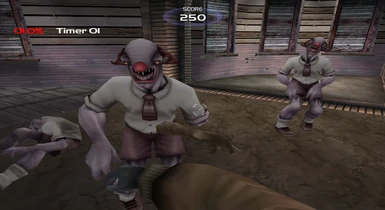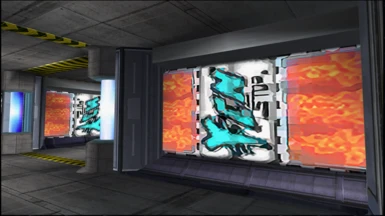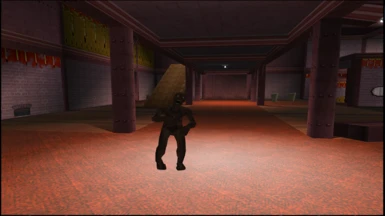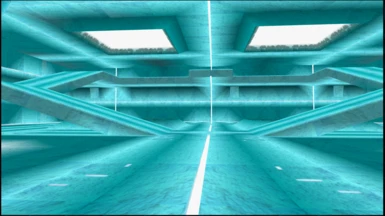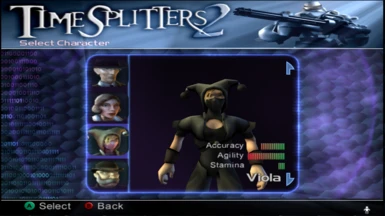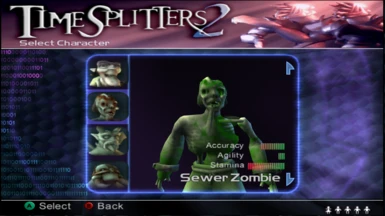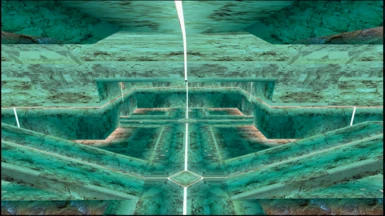File information
Created by
Various CreatorsUploaded by
YossarianAssyrianVirus scan
Documentation
Readme
View as plain text
Thank you for downloading the TimeSplitters 2 Modder's Resource Pack! I hope you find its contents useful, or at least fun to use!
If you get confused on how to use the items included here, instructions are listed below.
INSTALLING CUSTOM TEXTURES (TILESETS, GUNS, AND CHARACTER RESKINS):
Place any folders for mods you want to use in Documents\Dolphin Emulator\Load\Textures\GTSE4F. If that folder does not exist, create it and place the folders containing mods in there. Also, make sure that custom textures are enabled.
1. Click on "Options" and then "Graphics Settings" in Dolphin.
2. Select the "Advanced" tab.
3. Make sure "Load Custom Textures" is checked.
INSTALLING PRE-MADE PATCHES:
1. Download the PhilePatcher from this link - https://phiskits.weebly.com/
2. Open the Patcher and go to the "Patch a File" tab.
3. Select a TimeSplitters 2 ISO to modify for the "Target File" section, and select a patch to use for the "Patch File" section.
4. Click "Patch File". This will apply the changes from that patch to the TS2 ISO.
CREDITS:
Special thanks to...
-Sandwave for creating the Haunted Edition gun textures and African Dr. Peabody reskin! -Xevengar for creating the HD textures used in the Tileset mods, and for organizing the original TS2 textures in his HD mod!
-Phiskits for creating and sharing his TS2 patching program, and for making the TS2_minusten patch!
-Dude30500 for documenting how to mod the GC version of TS2!
-Free Radical Design for creating TS2!