Hot mods
More hot modsJoin the largest
modding community
More mods
Explore all mods- New today 0
- New this week 0
- Latest
- Popular (30 days)
- Popular (all time)
- More Trending
- Random
- Updated
-

Introduces new weapon models, characters, and stats to TS2 using PAK mods. Comes in 3 patch variants. All additions from Vanilla+ are included.
- 1.1MB
- 0
- --
Introduces new weapon models, characters, and stats to TS2 using PAK mods. Comes in 3 patch variants. All additions from Vanilla+ are included.
-
Changes the buttons used, to be the dreamcast version for the GameCube port.
-
Replaces Fire coloring for burnt characters to re-create magical aura.
-

Beta Reborn is an overhaul mod that recreates as much of TS2's pre-release atmosphere and gameplay as possible within the final game. This extends from restored concepts like the Flare Pistol to HUD elements like the font. Everything is adjusted to make the game feel like its demo versions!
- 792KB
- 1
- --
Beta Reborn is an overhaul mod that recreates as much of TS2's pre-release atmosphere and gameplay as possible within the final game. This extends from restored concepts like the Flare Pistol to HUD elements like the font. Everything is adjusted to make the game feel like its demo versions!
-

Designed to make TS2's Arcade Mode fairer and more well-rounded, this mod revamps its guns and characters to reduce spamming and make lesser-used guns more viable! Pistols have distinct stats! Cut content is restored! Small characters are gone! And much, much more!
- 5KB
- 0
- --
Designed to make TS2's Arcade Mode fairer and more well-rounded, this mod revamps its guns and characters to reduce spamming and make lesser-used guns more viable! Pistols have distinct stats! Cut content is restored! Small characters are gone! And much, much more!
-

As a prisoner of the TimeSplitters, you must fight through their twisted game show for a chance at freedom. Three Arcade Leagues, 12 custom challenges, and 7 MapMaker Story levels stand between you and potential escape. Are you ready to battle for your life?
- 30.2MB
- 3
- --
As a prisoner of the TimeSplitters, you must fight through their twisted game show for a chance at freedom. Three Arcade Leagues, 12 custom challenges, and 7 MapMaker Story levels stand between you and potential escape. Are you ready to battle for your life?
-

License to Kill Difficulty Mod
Modeled after the custom GoldenEye difficulty, this TimeSplitters 2 mod makes it so that you and your enemies die in a single hit in Story Mode.
- 2KB
- 0
- --
License to Kill Difficulty Mod
Modeled after the custom GoldenEye difficulty, this TimeSplitters 2 mod makes it so that you and your enemies die in a single hit in Story Mode.
-

Survive an average week in the life of a TimeSplitters streamer, complete with rampaging dinosaurs and hostile Green Army Men.
- 18.8MB
- 1
- --
Survive an average week in the life of a TimeSplitters streamer, complete with rampaging dinosaurs and hostile Green Army Men.
-

Uses a combo of low-poly models and low-definition textures to make TimeSplitters 2 look like an N64 or Dreamcast game.
- 34.5MB
- 0
- --
Uses a combo of low-poly models and low-definition textures to make TimeSplitters 2 look like an N64 or Dreamcast game.
-
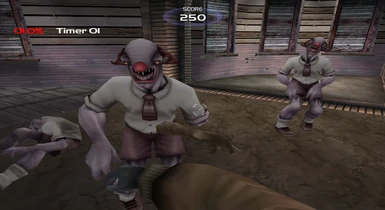
Contains a multitude of patches and custom character, gun, and Tileset textures for the TS Community to use.
- 41.5MB
- 3
- --
Contains a multitude of patches and custom character, gun, and Tileset textures for the TS Community to use.
-

A scifi-themed mod for TS2 that introduces new weapons, characters, bosses, and an altered storyline. Fight the early battles of the TimeSplitter War across 5 modded Story Mode levels, 6 MapMaker maps, and 3 distinct time periods.
- 33.1MB
- 3
- --
A scifi-themed mod for TS2 that introduces new weapons, characters, bosses, and an altered storyline. Fight the early battles of the TimeSplitter War across 5 modded Story Mode levels, 6 MapMaker maps, and 3 distinct time periods.
-

Reskins every weapon in TimeSplitters 2 to give them golden color schemes. This includes hidden weapons like the Desert Eagle and unavailable gear like the Digital Camera.
- 1000KB
- 1
- --
Reskins every weapon in TimeSplitters 2 to give them golden color schemes. This includes hidden weapons like the Desert Eagle and unavailable gear like the Digital Camera.
-
Alters the Virtual Tileset's textures to give it a futuristic factory-like appearance.
-
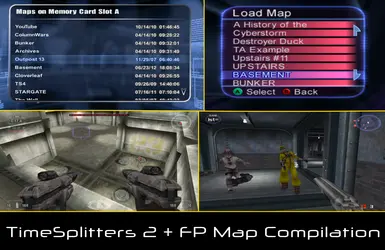
TS2 and Future Perfect Map Packs
A collection of 37 TimeSplitters 2 and 90 TimeSplitters: Future Perfect levels from different creators made with the in-game MapMaker.
- 1.2MB
- 5
- --
TS2 and Future Perfect Map Packs
A collection of 37 TimeSplitters 2 and 90 TimeSplitters: Future Perfect levels from different creators made with the in-game MapMaker.
-
Brightens the textures for TimeSplitters 2's Gothic Tileset to improve visibility.
-

Restores unused or cut content in TimeSplitters 2, including several weapons, two Arcade levels, and more.
- 39KB
- 12
- --
Restores unused or cut content in TimeSplitters 2, including several weapons, two Arcade levels, and more.
-

A straightforward mod that centers the weapons in TimeSplitters 2's arsenal, just like classic shooters such as Doom and Wolfenstein 3D did. Some quality of life changes are also included with it.
- 4KB
- 1
- --
A straightforward mod that centers the weapons in TimeSplitters 2's arsenal, just like classic shooters such as Doom and Wolfenstein 3D did. Some quality of life changes are also included with it.
-

This mod alters TimeSplitters 2's weapons and combat to be faster-paced, like how TimeSplitters 1's Arcade Mode was. Guns hit harder and shoot faster, so keep moving if you want to survive.
- 20KB
- 2
- --
This mod alters TimeSplitters 2's weapons and combat to be faster-paced, like how TimeSplitters 1's Arcade Mode was. Guns hit harder and shoot faster, so keep moving if you want to survive.
-

Survival horror comes to TimeSplitters 2 in this mod by members of the TS community. Experience a unique storyline, new Arcade modes, and a completely altered arsenal of weapons in this thrilling revamp of the classic 2002 shooter.
- 15.0MB
- 3
- --
Survival horror comes to TimeSplitters 2 in this mod by members of the TS community. Experience a unique storyline, new Arcade modes, and a completely altered arsenal of weapons in this thrilling revamp of the classic 2002 shooter.
-
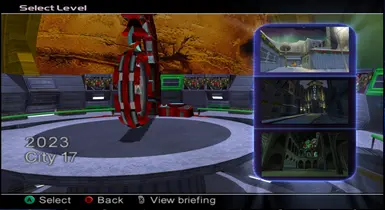
Play through warped versions of TimeSplitters 2's levels, where a radically different experience awaits gamers. Story levels have been overhauled with new enemies, weapons, and objectives. Altered weapons spice up TS2's arsenal. The mod also restores cut content to the game.
- 200KB
- 7
- --
Play through warped versions of TimeSplitters 2's levels, where a radically different experience awaits gamers. Story levels have been overhauled with new enemies, weapons, and objectives. Altered weapons spice up TS2's arsenal. The mod also restores cut content to the game.
News & Updates
-
Using Delta Patcher to Install TS2DC
The PhilePatcher does NOT work with this mod due to the patches creating larger ISOs. You need to use the program Delta Patcher to apply any patch of Deep Cuts to default TimeSplitters 2.
Download Delta Patcher here: https://www.romhacking.net/utilities/704/
To install a patch, select an unmodified TimeSplitters 2 NTSC-U GameCube ISO and one of the three Deep Cuts patches. Apply that patch to the ISO using Delta Patcher. Make sure to create a backup copy of the ISO beforehand.... -
TimeSplitters 2: Deep Cuts comes with 3 patch variants in its zip file, allowing players to choose which version they want to play. What all is different, though, and what remains the same?
Overall, the mod is primarily focused on altering the Arcade and MapMaker experiences of players. Changes made to weapon stats carry over into Story as well, but it lacks the other modes' model replacements. Cutscene-exclusive weapons (and other props) are reworked into new additions to TimeSplitters 2's diverse array of guns. The low-detail model of Second Sight's protagonist, John Vattic, also makes an appearance as a character option in Arcade and MapMaker. Once only possible in the Homefront port, now accessible to GameCube users as well!
Due to the overlap in content changed... -
Patching the PlayStation 2 Version of TimeSplitters 2
The PhilePatcher does NOT work with this mod due to the patches being applied to larger ISOs. You need to use the program Delta Patcher to apply any patch of Vanilla Plus to default TimeSplitters 2.
Download Delta Patcher here: https://www.romhacking.net/utilities/704/
To install a patch, select an unmodified TimeSplitters 2 NTSC-U PS2 ISO and one of the two Vanilla+ patches. Apply that patch to the ISO using Delta Patcher. Make sure to create a backup copy of the ISO beforehand. It takes a few minutes for the patch to finish being applied.
Vanilla Plus (PS2 Version) was made with v1.02 of TimeSplitters 2 on PS2.... -
Patching the GameCube Version of TimeSplitters 2
To install mods for TimeSplitters 2, you will need a GameCube ISO of the game. Mod patches can be applied to these ISOs using a program called PhilePatcher, which can be downloaded from this link. If you need help with the program, I created a quick video guide on installing patches. Remember to have the Patcher create a duplicate of the ISO when patching it! This will allow you to apply other patches to it and create more modded ISOs without issue....
-
Patching the GameCube Version of TimeSplitters 2
To install mods for TimeSplitters 2, you will need a GameCube ISO of the game. Mod patches can be applied to these ISOs using a program called PhilePatcher, which can be downloaded from this link. If you need help with the program, I created a quick video guide on installing patches. Remember to have the Patcher create a duplicate of the ISO when patching it! This will allow you to apply other patches to it and create more modded ISOs without issue....
-
Patching the GameCube Version of TimeSplitters 2
To install mods for TimeSplitters 2, you will need a GameCube ISO of the game. Mod patches can be applied to these ISOs using a program called PhilePatcher, which can be downloaded from this link. If you need help with the program, I created a quick video guide on installing patches. Remember to have the Patcher create a duplicate of the ISO when patching it! This will allow you to apply other patches to it and create more modded ISOs without issue....
-
Patching the GameCube Version of TimeSplitters 2
To install mods for TimeSplitters 2, you will need a GameCube ISO of the game. Mod patches can be applied to these ISOs using a program called PhilePatcher, which can be downloaded from this link. If you need help with the program, I created a quick video guide on installing patches. Remember to have the Patcher create a duplicate of the ISO when patching it! This will allow you to apply other patches to it and create more modded ISOs without issue....
-
Patching the GameCube Version of TimeSplitters 2
To install mods for TimeSplitters 2, you will need a GameCube ISO of the game. Mod patches can be applied to these ISOs using a program called PhilePatcher, which can be downloaded from this link. If you need help with the program, I created a quick video guide on installing patches. Remember to have the Patcher create a duplicate of the ISO when patching it! This will allow you to apply other patches to it and create more modded ISOs without issue....
-
Installing Custom Textures and Patches
Info on how to use the files included with this mod...
INSTALLING CUSTOM TEXTURES:
Place the folders from the .zip's GTSE4F folder in Documents\Dolphin Emulator\Load\Textures\GTSE4F. If that folder does not exist, create it and place the folders in there. Also, make sure that custom textures are enabled.
1. Click on "Options" and then "Graphics Settings" in Dolphin.
2. Select the "Advanced" tab.
3. Make sure "Load Custom Textures" is checked.
INSTALLING PRE-MADE PATCHES:
1. Download the PhilePatcher from this link - https://phiskits.weebly.com/
2. Open the Patcher and go to the "Patch a File" tab.
3. Select a TimeSplitters 2 ISO to modify for the "Target File" section, and select the "TimeSplitters 2 (USA) ... -
Installing Custom Textures and Patches
For quick instructions on how to install the pack's contents, read the two guides below...
INSTALLING CUSTOM TEXTURES (TILESETS, GUNS, AND CHARACTER RESKINS):
Place any folders for mods you want to use in Documents\Dolphin Emulator\Load\Textures\GTSE4F. If that folder does not exist, create it and place the folders containing mods in there. Also, make sure that custom textures are enabled.
1. Click on "Options" and then "Graphics Settings" in Dolphin.
2. Select the "Advanced" tab.
3. Make sure "Load Custom Textures" is checked.
INSTALLING PRE-MADE PATCHES:
1. Download the PhilePatcher from this link - https://phiskits.weebly.com/
2. Open the Patcher and go to the "Patch a File" tab.
3. Select a ... -
Patching the GameCube Version of TimeSplitters 2
To install mods for TimeSplitters 2, you will need a GameCube ISO of the game. Mod patches can be applied to these ISOs using a program called PhilePatcher, which can be downloaded from this link. If you need help with the program, I created a quick video guide on installing patches. Remember to have the Patcher create a duplicate of the ISO when patching it! This will allow you to apply other patches to it and create more modded ISOs without issue....
-
Patching the GameCube Version of TimeSplitters 2
To install mods for TimeSplitters 2, you will need a GameCube ISO of the game. Mod patches can be applied to these ISOs using a program called PhilePatcher, which can be downloaded from this link. If you need help with the program, I created a quick video guide on installing patches. Remember to have the Patcher create a duplicate of the ISO when patching it! This will allow you to apply other patches to it and create more modded ISOs without issue....
-
Patching the GameCube Version of TimeSplitters 2
To install mods for TimeSplitters 2, you will need a GameCube ISO of the game. Mod patches can be applied to these ISOs using a program called PhilePatcher, which can be downloaded from this link. If you need help with the program, I created a quick video guide on installing patches. Remember to have the Patcher create a duplicate of the ISO when patching it! This will allow you to apply other patches to it and create more modded ISOs without issue....
-
Patching the GameCube Version of TimeSplitters 2
To install mods for TimeSplitters 2, you will need a GameCube ISO of the game. Mod patches can be applied to these ISOs using a program called PhilePatcher, which can be downloaded from this link. If you need help with the program, I created a quick video guide on installing patches. Remember to have the Patcher create a duplicate of the ISO when patching it! This will allow you to apply other patches to it and create more modded ISOs without issue....
-
Patching the GameCube Version of TimeSplitters 2
To install mods for TimeSplitters 2, you will need a GameCube ISO of the game. Mod patches can be applied to these ISOs using a program called PhilePatcher, which can be downloaded from this link. If you need help with the program, I created a quick video guide on installing patches. Remember to have the Patcher create a duplicate of the ISO when patching it! This will allow you to apply other patches to it and create more modded ISOs without issue....
-
Patching the GameCube Version of TimeSplitters 2
To install mods for TimeSplitters 2, you will need a GameCube ISO of the game. Mod patches can be applied to these ISOs using a program called PhilePatcher, which can be downloaded from this link. If you need help with the program, I created a quick video guide on installing patches. Remember to have the Patcher create a duplicate of the ISO when patching it! This will allow you to apply other patches to it and create more modded ISOs without issue....













