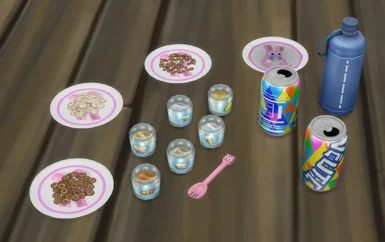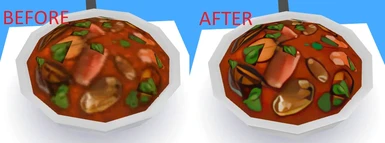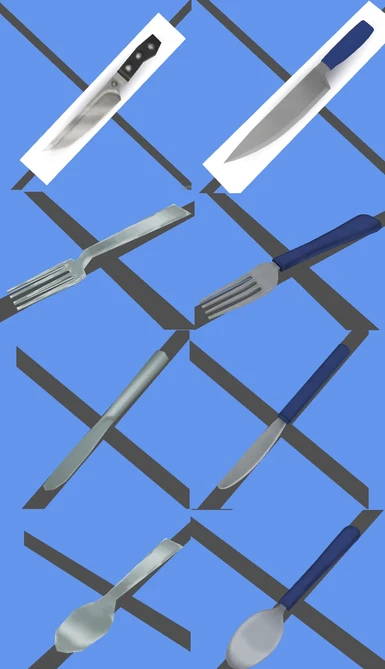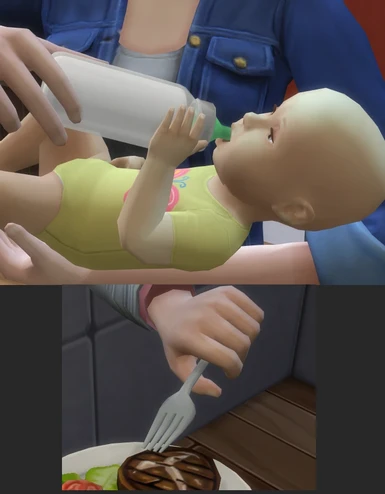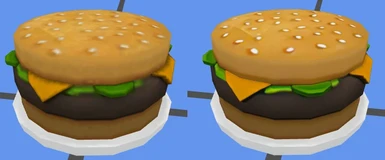File information
Created by
FakePikachuUploaded by
FakePikachuVirus scan
About this mod
This mod override the game food's (also pans, cutting table, plates and etc) textures with one upscaled and hand cleaned.
- Permissions and credits
- Changelogs
This mod is a size increase of the original game texture, so, instead of a pixel mess, it's cleaner and may make you hungry.
I can do mistakes, feel free to warn me about any.
The texture is upscaled to 4x
And yes, it include everything about food: Food itself, pans, fork, plate, cup, ingredients, drinks...
There's some extras, like the baby bottle and fork replacer. They are in a separate file in case you already use one or don't want it.
Performance note: This mod shouldn't be that heavy, although it make the foods textures change from 12kb to 400kb (sometimes 100kb to 1.2mb), they should be a max of +/- 20 foods(the game sim limit) that isn't that much damage in your performance than it seems. Using alpha CC for example is easily a lot more heavy.
All DLCs are done!
(If you still see low resolutions stuff, feel free to comment about it)
See the article for development progress.
Note: - Even tough the texture are upscaled and fixed, some (like the Batuu's popcorn mix) are still are weird and may looks the same.
Some textures parts didn't upscaled well and I had to recreate it.
No DLC is needed to work, even if the DLC is in the mod.
-------------------------
[Tutorial] How to "brute force" compatibility:
It works with any mod.
I believe that usually the game will give priority to the files inside the .package that is most recent or something to do with alphabetic order, but here is a method that will give you more control about it.
There's two methods:
-- Folder priority method
Basically: The deeper the file is inside folders, more priority it have.
So, if you put a package and any folder in the same place, whatever is inside that folder will replace what is outside.
-- Merge method:
With Sims4 Studio, click in the "content management" tab and select Merge Files.
Select all mods that you want to see in the game
Lastly, select AI Upscaled foods.
Click Merge and give it any name you want.
Put in your mods folder and remove the other mods you merged there
-------------------------
Also try:
A.I. Upscaled Gardening
A.I. Upscaled Colectibles
Upscaled Sky
Snowflake Retexture
Occult Plumbob Override
High-Poly Gizmos
-------------------------