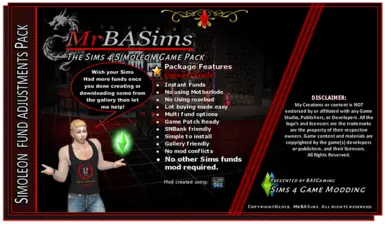Documentation
Readme
View as plain text
Hello and thank you for downloading or supporting my work!
I�m pleased to see you must like it. But with all due respect on the work, you may download in which I�ve created and/or animated, etc. I ask but one thing form you and that is please do not re-upload, reproduce, copy, re-modify or use, any of my creations without getting permission* and please give credit where credit is due please let others know that you have used my work with any lot, house that you may have created, or animation with my work.
�Please content me for verbal, text or email permission before using my work and/or modifying it as a whole or parcel. Thank you
MrBASins.
----------------------------- (**** Installing info/support ****) -----------------------------
Installing Creations or Mods:
All and any creations or game modifications should be placed in your Mods folder, (I.e.: C:\Users\(name)\Documents\Electronic Arts\The Sims 4\Mods)
Note: It may be in your best interest to create a personal folder so you can keep track of anything I do and if any creation throws an error via my work it would be easier to track it down. However, any lots or sim character-based creations (if any) will not work in that said folder and must be placed in its right full place Look below for details*
�Installing Lots or Sims:
If you downloaded a Sim or House or Lot from one of my locations other than the Gallery, it needs to go in the Tray folder, not the Mods folder. (I.e.: C:\Users\(name)\Documents\Electronic Arts\The Sims 4\tray)
Script file formats:
Please remember any script files/mods must NOT be unzipped and placed as is (Zipped, WinRAR, Etc.) but everything else should be.
Notice: Newer creation may/could contain the .ts4script extension which you can just leave as is and all you need to do is copy it as well.
.Package file formats:
All my .package file extensions are totally fine to leave �as is� all you need to do is just right click on any of my creations, cut or copy it, then go to the Mods folder and paste. Override if it�s an update and requests you to do so.
How to tell the differences in a zipped folder:
Double click on the zip and look inside at the file type:
If the file(s), have. pyo as its extension then it�s a script file and should remain zipped.
If it's a .package, just copy and/or unzip it form the folder and place it in your mods folder. (Location detailed above).
All my Instructions or pictures inside any zipped folder (If found) have nothing to do with the said creation(s) and are not required to make it work as a whole, but just as guide or image, giving you an idea of what the created is or how to install it, along with what I expect from the ones that downloaded my work.
------------------------- (**** Backing up Or Saving Content ****) -------------------------
Recommending to Backup content:
I would always recommend you back up and save your last session by playing the game and download or installing new creations before you place newer content (I.e. resent DLC�s) into any folder(s) as it helps you monitor content if an error occurs due to the new content you�ve to install or place it into the saved, tray or mods directory.
How to backup or save game content:
It�s very simple; Go to the games folder in your documents folder (I.e.: C:\Users\(name)\Documents\Electronic Arts\The Sims 4), then Right-click each of those three important folders - Saves, Tray, and Mods. Copy them then paste in a new location, where you know how to find them.
Backup or saving your games and its CC:
backing up all files/Folders on your hard drive to another hard drive location, or drive to save it you can also use a USB stick (I do recommend overall) persevering you a safe and reliable backup of the games content if errors or drive failure occurs due to personal or unknown issue of the game or your said computer, laptop you have the game installed on. Should you have to reinstall the game or wipe everything and start over?
Tip:
Keeping your personal collection(s) of CC or Mods is very precious to you and the millions of others; just like you; because it takes so much time to build up a collection in the first place and losing dozens of downloads can be a major upset. That�s why it�s always smart to back up or save your collection. It helps protect you, of facing the frustrations of going thru, trying to find and build your collection up all over again.