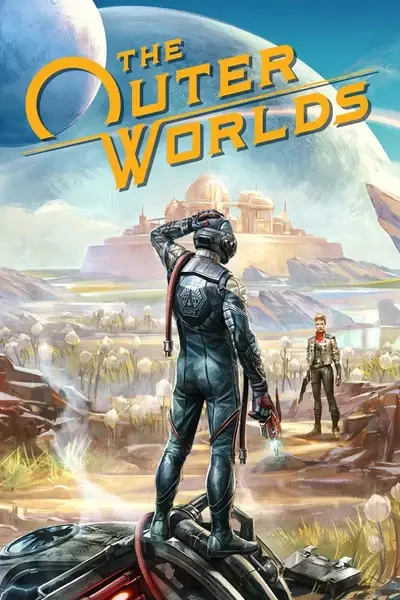About this mod
Removes the awful chromatic aberration effect from the game
- Permissions and credits
- Changelogs
This is a simple file change to remove the chromatic aberration from the game. It's an effect that adds the colour distortion to the edges of objects. It's a horrible effect and I don't understand why more and more people are using it.
[Install]
[EPIC LAUNCHER VERSION]
[Simple]
Extract,
Go into Epic Launcher Version,
Run "RunMe.bat"
Done
[Not so Simple]
Extract,
Go into Epic Launcher Version,
Copy the "Engine.ini" and "Engine.ini.bak" files to
"%LOCALAPPDATA%\Indiana\Saved\Config\WindowsNoEditor".
Overwrite when it asks you.
Done
[WINDOWS STORE VERSION]
[Simple]
Extract,
Go into Windows Store Version folder,
Run "RunMe.bat"
Done
[Not So Simple]
Extract,
Go into Windows Store Version folder,
Copy the "Engine.ini" and "Engine.ini.bak" files to
"%LOCALAPPDATA%\Packages\PrivateDivision.TheOuterWorldsWindows10_hv3d7yfbgr2rp\LocalCache\Local\Indiana\Saved\Config\WindowsNoEditor". Overwrite when it asks you,
Done.
[Uninstall]
[Epic Launcher Version]
Delete "Engine.ini" from
"%LOCALAPPDATA%\Indiana\Saved\Config\WindowsNoEditor",
Rename "Engine.ini.bak" to "Engine.ini",
Done.
[Windows Store Version]
Delete "Engine.ini" from "%LOCALAPPDATA%\Packages\PrivateDivision.TheOuterWorldsWindows10_hv3d7yfbgr2rp\LocalCache\Local\Indiana\Saved\Config\WindowsNoEditor",
Rename "Engine.ini.bak" to "Engine.ini",
Done.
[Screens]
[Before]

[After]

[Before]

[After]