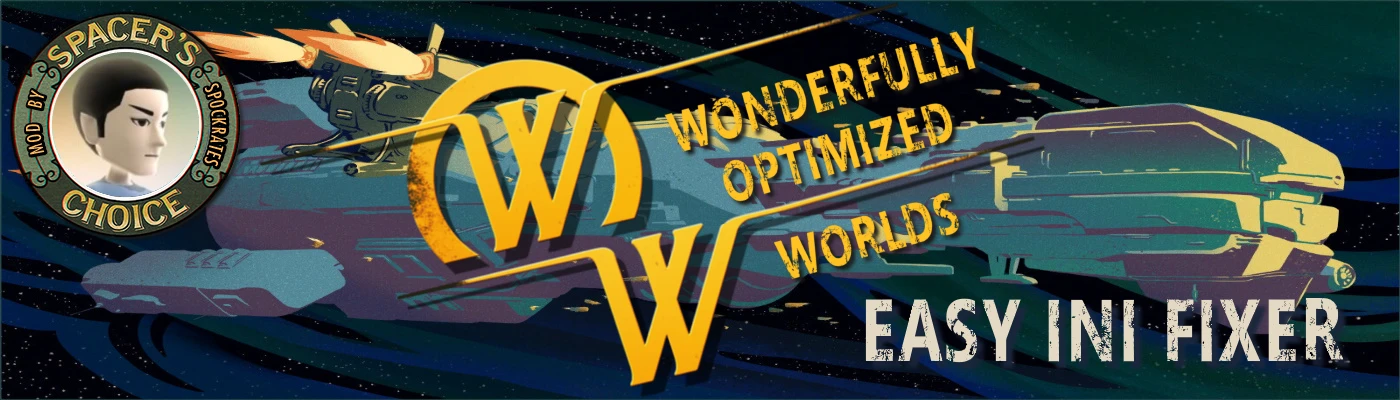Documentation
Readme
View as plain text
******************************
WOW EASY INI FIXER
INSTRUCTIONS AND INFORMATION
******************************
INSTALLATION INSTRUCTIONS
-------------------------
1. There's no need to remove, rename or change the read-only
attribute of the Engin.ini and Scalability.ini files.
2. Copy "wow-ini-fixer-version-1-2.zip" to your computer
desktop.
3. If The Outer Worlds game is running, exit the game.
4. Right-click the .zip file and select the option to unpack
the files to your desktop.
5. Open the folder for your type of game (either, "Epic
Launcher Version" or "Windows Store Version").
6. Find the batch file for the ini file you want to fix:
* FixEngine.bat: Backs up and replaces the Engine.ini file
* FixGameUserSettings.bat: Backs up and replaces the GameUserSettings.ini file
* FixInput.bat: Backs up and replaces the Input.ini file
* FixScalability.bat: Backs up and replaces the Scalability.ini file
7. Right-click the batch file and select, "Run as Administrator".
8. Follow the instructions of the messages that display.
9. That's it! In the WindowsNoEditor folder for the game will be two files:
* [FileName]_[Date]_[Time].ini - A backup of the ini file, where [FileName] is the name of the file, [Date] is the current date, and [Time] is the time you ran the batch file
* [FileName].ini - The fixed ini file, where [FileName] is the name of the file
10. To confirm the file was successfully fixed, view the log file, which will be saved to the same folder as the batch file, and named Install_[FileName]_Date]_[Time].txt, where [FileName] is the name of the file, [Date] is the current date, and [Time] is the time you ran the batch file. If you don't see these errors, the file was successfully replaced:
* 0 File(s) copied
* File not found
* Access Denied
FIGURING OUT WHAT FILES TO FIX
------------------------------
If you're unsure what files to fix, review the information from the mod author. For example, view the mod's page on NexusMods.com, select the Files tab and select, "Preview Files".
WHAT TO DO IF THE LOG FILE HAS AN ERROR
---------------------------------------
If after running the batch file you see one of the errors indicated (see step (10) of the section, "Installation Instructions") try this to resolve the issue and run the batch file again:
1. Make sure the game isn't running.
2. Make sure you close any apps that have the file open.
3. Make sure you use the option to run as an administrator when you run the batch file.
4. If this doesn't work, restart your computer and repeat steps (1), (2) and (3)
INFORMATION ABOUT THE MOD
-------------------------
Game: The Outer Worlds
Mod Name: WOW Easy Ini Fixer
Mod Series: Wonderfully Optimized Worlds
Mod Author: Sp0ckrates (spelled with a zero)
Mod Version: 1.2
Mod Release Date: 11/19/19
Purpose: Fixes ini files for The Outer Worlds by replacing them with copies of those created during a fresh install of the game. Let's you fix up to 4 ini files -- Engine.ini, GameUserSettings.ini, Input.ini or Scalability.ini to undo changes made by mods or your own tweaking. It does *not* fix mods that use DLL files or ini files that weren't installed by the game.
What's New: Lets you choose what ini files(s) to fix -- Engine.ini, GameUserSettings.ini, Input.ini or Scalability.ini. Fixes an issue where more than one log file was created each time the batch file was run.
Included Files:
* Engine.wow.ini - The Engine.ini file you can choose to install
* GameUserSettings.wow.ini - The GameUserSettings.ini file you can choose to install
* Input.wow.ini - The Input.ini file you can choose to install
* Scalability.wow.ini - The Scalability.ini file you can choose to install
* FixEngine.bat - The batch file that fixes the Engine.ini file
* FixGameUserSettings.bat - The batch file that fixes the GameUserSettings.ini file
* FixInput.bat - The batch file that fixes the Input.ini file
* FixScalability.bat - The batch file that fixes the Scalability.ini file
* ReadMet.txt - This readme file.
UNINSTALLING THE MOD
--------------------
To update the mod to a newer version, simply follow the steps in the section, "Installation Instructions". To remove the mod completely, follow these steps:
1. Browse to the WindowsNoEditor folder.
2. Right-click the ini files the mod replaced and rename each [FileName]-MyBackup.ini, where [FileName] is the name of the file.
3. Right-click the backup you want to restore and rename it [FileName].ini, where [FileName] is the name of the file you want to restore.
CONTACTING THE AUTHOR
---------------------
Contact Information: Please post comments, questions or suggestions at the "WOW! Maximum Performance Boosts"
mod page on NexusMods.com, or message @sp0ckrates_ (spelled with a zero and underscore) on Reddit.