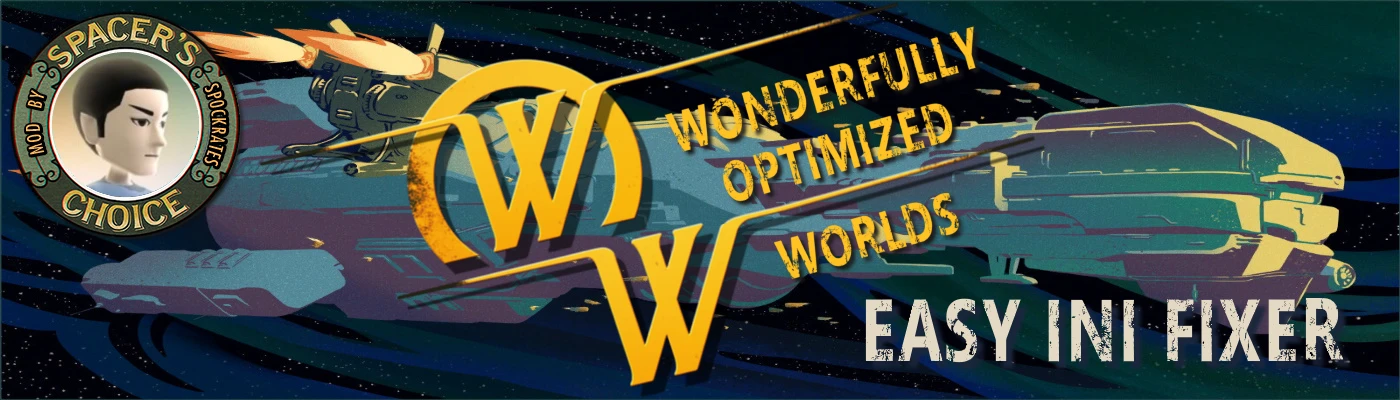About this mod
SIMPLER THAN A SPACER'S CHOICE TO RESTORE SHADER AND VISUALS TO THE DEFAULT SETTINGS! So, you've installed shader mods or tweaked visual settings and want to restore the original Engine.ini and Scalability.ini files to get back to the default configuration. This mod makes it easy! Just unzip and double-click. The batch file does the rest!
- Permissions and credits
- Changelogs
- Donations
So, you've installed some shader mods or tweaked visual settings yourself and want to restore the original Engine.ini and Scalability.ini files to get things back to the default configuration. This mod makes it easy! No searching for the right folders. No clear read-only attributes and renaming files. No mess! Just unzip and double-click. The batch file does the rest! WOW (Wonderfully Optimized Worlds Ini Fixer (for Shaders and Visuals) is a mod that's:
- Easy to Set Up: A convenient batch file and simple-to-follow ReadMe instructions make restoring the original Engine.ini and Scalability.ini files easy.
- Simple to Undo: The mod adds a backup of your current .ini files, so you can roll back the changes if needed by following the readme instructions.
- Safe to Use: There's no room for user error. The batch file automatically makes sure the files are installed in the right folders, renamed correctly and have the read-only attributes cleared.
PLEASE ENDORSE
Like the mod? Want to give a little back to the author for making and supporting it?
Consider giving it an endorsement! If it doesn't seem to work for you,
please let me know (see, "Questions, Comments or Suggestions").
WHAT'S NEW
Initial release.
WHAT THE MOD DOES
WOW Ini Fixer (for Shaders and Visuals) replaces the game's Engine.ini and Scalability.ini files with ones that have the default settings of the original files installed by the game and makes sure they aren't set to read-only.
WHAT IT DOESN'T DO
WOW Ini Fixer (for Shaders and Visuals) doesn't change any of the default settings of these files to increase performance. If you want a mod that does this, please check out WOW Maximum Performance Boosts, which is also available on Nexus. It also doesn't rollback any changes made by mods that install .dll files or mods having .ini files with unique names. To uninstall mods like these, please contact the authors of those mods.
WHAT TO EXPECT
After installing the mod (see, "Installing the Mod") and launching the game, visual settings previously changed by the modifying the two .ini files should return to normal. Visual settings changed by mods using .dll files or mods with uniquely-named .ini files won't return to normal.
FILES INCLUDED WITH THE MOD
- Engine.wow.fix.ini - A copy of the original Engine.ini file installed by the game.
- Scalability.wow.fix.ini - A copy of the original Scalability.ini file installed by the game.
- RunMe.bat - The batch file that installs Engine.wow.fix.ini and Scalabiltiy.wow.fix.ini files and renames them.
- ReadMet.txt - Document containing installation instructions and info about the mod.
INSTALLING THE MOD
- There's no need to remove, rename or change the read-only attribute of the Engin.ini and Scalability.ini files.
- Copy "wow-ini-fix-version-1-1.zip" to your computer desktop.
- If The Outer Worlds game is running, exit the game.
- Right-click the .zip file and select the option to unpack the files to your desktop.
- Open the folder for your type of game (either, "Epic Launcher Version" or "Windows Store Version").
- Right-click "RunMe.bat" and select, "Run as Administrator".
- Follow the prompts that appear in the command windows.
- That's it! In the WindowsNoEditor folder will be four files:
* Engine.pre.wow.ini: A backup of the previous Engine.ini file.
* Scalability.ini: Another .ini file installed by this mod.
* Scalability.pre.wow.ini: A backup of the previous Scalability.ini file.
INFO FOR GEEKS LIKE ME - HOW THE BATCH FILE WORKS
When you run the RunMe.bat file, these commands are executed:
- xcopy /R /Y Engine.wow.fix.ini [PathToGameFolder] (copies Engine.wow.fix.ini to the game folder)
- xcopy /R /Y Scalability.wow.fix.ini [PathToGameFolder] (copies Scalability.wow.fix.ini to the game folder)
- del /F /Q [PathToGameFolder]\Engine.pre.wow.fix.ini (deletes the previous Engine.pre.wow.fix.ini file, if any)
- attrib -R [PathToGameFolder]\Engine.ini (removes the read-only attribute from the current Engine.ini file)
- ren [PathToGameFolder]\Engine.ini Engine.pre.wow.fix.ini (renames the current Engine.ini file as a backup)
- ren [PathToGameFolder]\Engine.wow.fix.ini Engine.ini (renames the new file as Engine.ini)
- attrib +R [PathToGameFolder]\Engine.ini (adds the read-only attribute to the new Engine.ini file).
- del /F /Q [PathToGameFolder]\Scalability.pre.wow.fix.ini (deletes the previous Scalability.pre.wow.fix.ini file, if any)
- attrib -R [PathToGameFolder]\Scalability.ini (removes the read-only attribute from the current Scalability.ini file)
- ren [PathToGameFolder]\Scalability.ini Scalability.pre.wow.fix.ini (renames the current Scalability.ini file as a backup)
- ren [PathToGameFolder]\Scalability.wow.fix.ini Scalability.ini (renames the new file as Scalability.ini)
- attrib +R [PathToGameFolder]\Scalabiltiy.ini (adds the read-only attribute to the new Scalability.ini file).
QUESTIONS, COMMENTS OR SUGGESTIONS?
Dude! Can't wait to hear from you! Ask a question or make a suggestion at this mod's page here on Nexus, or message me on Reddit, using @sp0ckrates_ (spelled with a zero and an underscore).
ABOUT THE AUTHOR
If you play Skyrim, you've probably seen one of my mods on Nexus, Steam or Bethesda. I've released more than 160 mods for Skyrim Special Edition, which have more than 10 million downloads (yeah, yeah, I can't believe it myself). I love The Outer Worlds, and can't wait for the mod kit to be released. I just can't get enough out of making games like this one more fun for others!