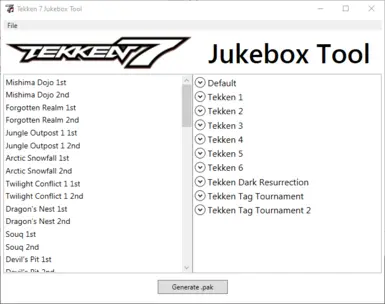Mod articles
-
Creating Your Own Music Packs Using WWise
1. Convert all audio files you wish to insert into the game to the .wav format
2. Download the latest version of Wwise from Audiokinetic
3. Create a new project and give it a name of your choice
4. On the left side of your screen, in the Project Explorer, under "Actor-Mixer Hierarchy", right-click "Default Work Unit", hover over "New Child" and select "Work Unit"
5. Give your new work unit a name of your choice
6. Drag and drop your audio files on top of your newly created work unit, then select "Import"
7. In the top menu bar, select "Layouts", then "SoundBank" (or press F7)
8. In the Project Explorer, select the "SoundBanks" tab
9. In the Project Explorer, right-click "Default Work Unit", hover over "New Child" and sele...