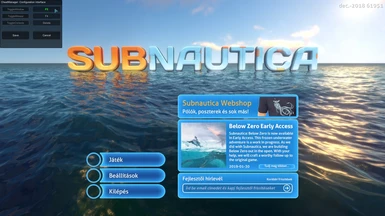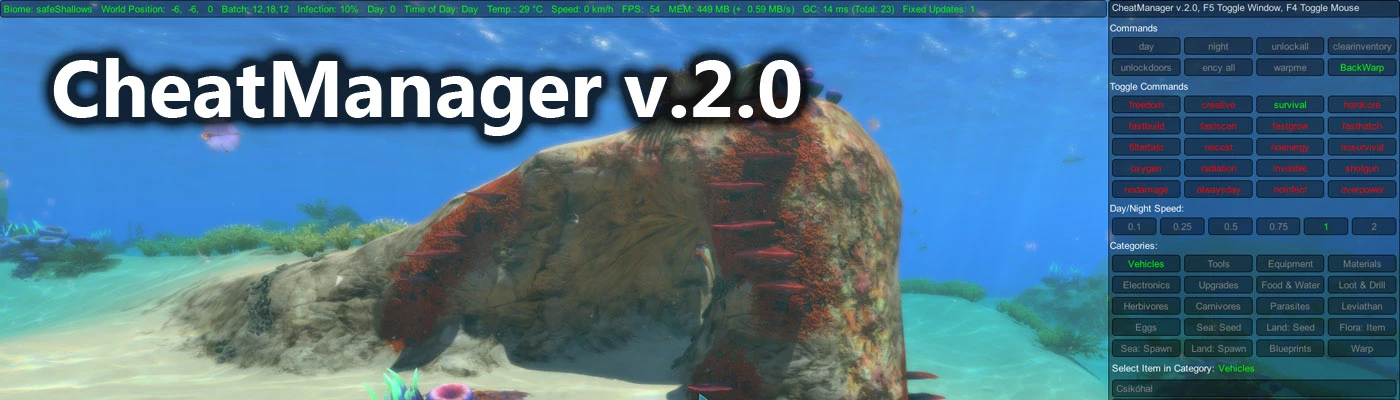
CheatManager (BepInEx - Nautilus)
-
Endorsements
-
Unique DLs--
-
Total DLs--
-
Total views--
-
Version3.0
About this mod
CheatManager is a simple GUI window for handling console cheat commands and many more options.
- Requirements
- Permissions and credits
- Changelogs
- Donations
SMLHelper not supported!
Steam Legacy Branch not supported!
(older version remains available in the Files tab)
Features:
- GUI window opens with the (Default: F5) key, to get mousepointer press (Default: F4) key
- Ingame debug log window (console will catch all game log messages) If enabled in the configuration file press (Default: Delete) to show
- switching all gamemodes (freedom, creative, survival, hardcore)
- overPower toggle button or console command "overpower"
(Default: 2x Health, 2x player Oxygen) Range: 1-10
(hunger / thirst time (Default: 1) Range: 1-10 (Game default: 10))
- alwaysday toggle button (no more night) or console command: "alwaysday"
- you can set day/night speed
- noinfect toggle button: bye-bye Warpers ;) or console command: "noinfect"
- unlock doors button (open all precursor doors without key)
- unlock all PDA encyclopedia button (ency all)
- toggle buttons colored: red inactive, green active
- warp/backwarp function with sound effect (can warp within seamoth and exosuit)
- some information (day, position, temperature, speed etc...)
- seaglide: fast speed now available
- vehicle speed control (seamoth, prawn suit, cyclops)
- seamoth now can fly ;)
- shotgun mode available ;)
- you can spawn everything you need, simply select a category and select item from list.
- item names appear in the game's language setting and sort by ABC ascendacy
- Warp point adding: Now You can add a new warp point with the Player current position if its not within 50m to another warp point.
- Warp point removing: Press RMB to select and press remove button. (You can only delete personal warp points.)
- Settings now available in Options->MOD tab.
Requirements:
Installation:
- You must have BepInEx Subnautica Pack and Nautilus installed.
- Simply extract the CheatManager archive into your BepInEx\plugins\ folder.
SAVE your game before using these commands!
Using these commands might impair your Subnautica experience!
These commands can be used for debugging purposes, viewing partially implemented content, or simply for player enjoyment.