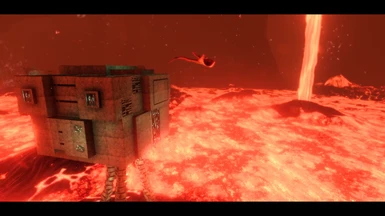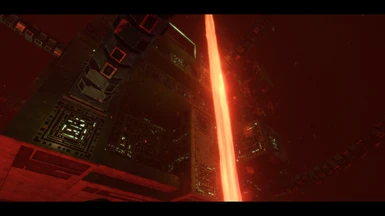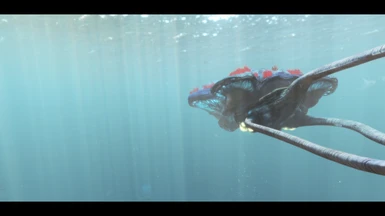Documentation
Readme
View as plain text
--- Aeonic: ReShade ---
UPDATES: https://twitter.com/OfficialAeon
- Screenshots are taken on the spot and cut into side by side comparisons without any fancy filters, angles or tricks to try and make them look better. What you see is what you get.
- Screenshots are taken in 1080p @Max settings.
>>> INSTALLATION <<<
1) Download and install the latest ReShade (https://reshade.me/). Unzip and install into the Subnautica main directory (SteamLibrary\steamapps\common\Subnautica).
2) Apply all the filters if you wish, they will have no impact until engaged by a preset.ini.
3) Place both the reshade-shaders folder and the AeonicReshade file in Subnautica main directory.
4) Launch the Subnautica, open the reshade interface (either Home or Shift+F2) and select Aeonic Reshade.