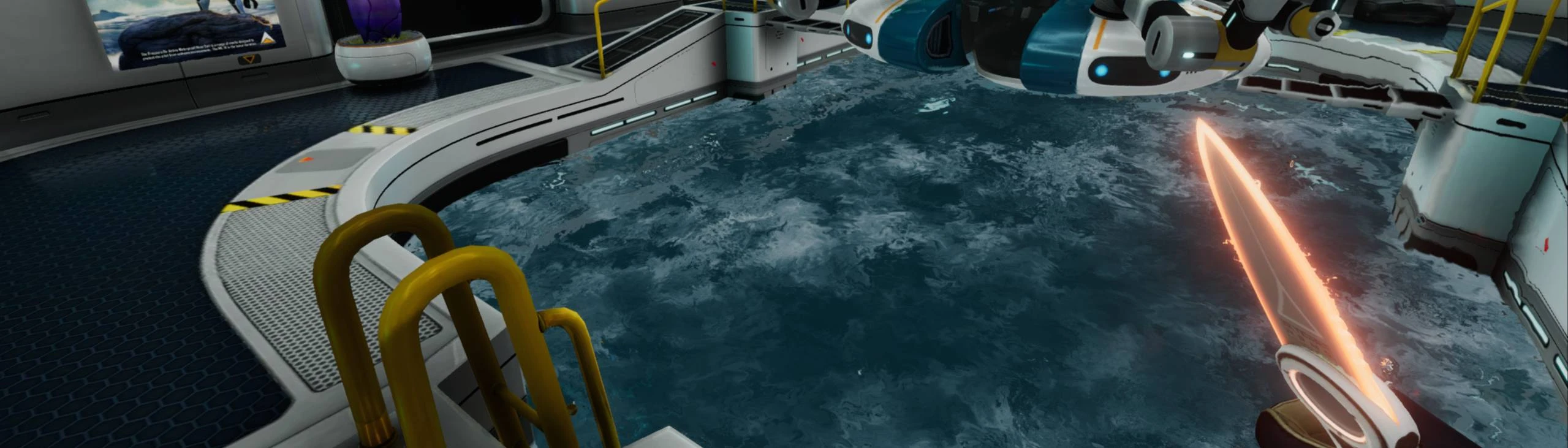About this mod
Hides most HUD features (oxygen, health, food, water; toolbar; crosshair; popup text; depth meter, etc.) for a more immersive experience.
Retains playability by tying some features (e.g., health bar, scanner hint) to the Compass module and the Scanner Room module (also called the Map Room HUD module).
Message me any requests or suggestion
- Requirements
- Permissions and credits
- Changelogs
Installation
Use the "Manual Download" button (top right-ish) to download a .zip of the mod. Extract the contents (keep "RemoveHud.dll" inside of the folder called "RemoveHud") into your BepInEx plugins folder (found at steamapps/common/Subnautica/BepInEx/plugins). That's it!
Special Features
Here's a list of non-trivial changes I made to improve playability.
Pings
The markers that guide you home or to your seamoth will now only appear if you have the compass module installed (they can still be disabled normally using the PDA.
Quick Slots
Your tool bar, known in the code as "QuickSlots", will only be visible when your inventory is open. Like all other HUD features, it still retains its functionality.
Bars Panel
Health, oxygen, food, water - these comprise the "BarsPanel". These stats can be shown briefly by performing a self-scan (minimum 1.0 second hold). Otherwise, they will remain hidden (even when the inventory is opened).
Pinned Recipes
Pinned recipes are a part of the game I could not bear to remove. Instead, I locked them behind the Scanner Room Module, known in the code as the "MapRoomHUDChip". The base game function of this chip is to stream data from the scanner room to the player. Even if the room is dismantled, as long as you have the chip installed, your pinned recipes will finally appear.
Scanner Icon
What was that flash of light in the bottom right of screen? Oh! Something to scan! Well, I made some changes to that feature. The little scanner icon is also locked behind the Scanner Room Module - you need this base-game item installed on your player before it will start working. I also reduced the oscillation frequency of the image from 7/sec to 3/sec (because it was an eye-sore) and added logic to keep it visible for at least 1 second after brushing past something (to stop the random flashes in and out).
Sunbeam Countdown
This is the last special feature I have made. I couldn't bear to have players miss the Sunbeam story event because they weren't aware of the timer (although there is an alternate cutscene if you do miss it), so I compromised by having the timer fade in and out every 5 minutes, and remaining visible for the entire final 5 minutes. The waypoint to the story destination is unchanged and unaffected by my modifications to the other Pings.
Completely Hidden HUD Features
These features are totally hidden at all times, straight out of my code (please excuse the jank).
"ScreenCanvas/Intro/SkipText", // Remove the "Hold Escape to Skip" text from the Intro cutscene.
"ScreenCanvas/RadioMessageIndicator", // Popup that appears when radio messages arrive.
"ScreenCanvas/FeedbackCollector/FeedbackHint", // Popup that appears just after the intro cutscene that says "Press F8" and etc.
// Finer control needed for the HUD as we wish to keep some elements.
"ScreenCanvas/HUD/Content/PowerIndicator", // Inside bases.
"ScreenCanvas/HUD/Content/RadiationWarning", // When too close to the Aurora.
"ScreenCanvas/HUD/Content/PopupNotification", // Any PDA notification or similar.
"ScreenCanvas/HUD/Content/HandReticle", // CHECK FOR FUNCTIONALITY - NEED A SMALL DOT??
"ScreenCanvas/HUD/Content/Seamoth", // Health, electricity, and temperature.
"ScreenCanvas/HUD/Content/Exosuit",// Health, electricity, temperature, and jump boost.
"ScreenCanvas/HUD/Content/MessageHint", // e.g., "Swim to surface!".
"ScreenCanvas/HUD/Content/IconNotifications", // The items that pop into your inventory (on the middle of the screen) when picking things up, deconstructing buildings, or scanning learned blueprints.
"ScreenCanvas/HUD/Content/ItemSelector", // When changing batteries for tools like the Seaglide or Scanner.
"ScreenCanvas/HUD/Content/ErrorMessageCanvas", // Text in the top-left corner, like the current hull integrity of your base, or the new maximum depth of your vehicle after an upgrade/downgrade.
"ScreenCanvas/HUD/Content/DepthCompass/SubmersibleDepth", // Depth display when in a vehicle.
"ScreenCanvas/HUD/Content/DepthCompass/PlayerDepth", // Normal depth display (when swimming).
Additionally, the "WorldArrow"s associated with gameplay tips (e.g., "Break limestone", "Cut creepvine") have been hidden.
Untouched Features
You can find a list of many untouched features here (their UI object path name contains enough explanation on its own):
"ScreenCanvas/ControllerDisconnected",
"ScreenCanvas/HUD/Content/DepthCompass/Compass",
"ScreenCanvas/ResourceTracker",
"ScreenCanvas/HUD/Content/CameraCyclops",
"ScreenCanvas/HUD/Content/CameraScannerRoom",
"ScreenCanvas/GameWinScreen",
"ScreenCanvas/Intro/Fader",
"ScreenCanvas/Intro/Fader/MainText",
"ScreenCanvas/HardcoreGameOver",
"ScreenCanvas/FeedbackCollector",
"ScreenCanvas/Saving",
"ScreenCanvas/Loading",
"ScreenCanvas/Respawning",
"ScreenCanvas/ProgressBar",
"ScreenCanvas/Confirmation",
"ScreenCanvas/PleaseWait",
"ScreenCanvas/PlayerDeathVignette",
"ScreenCanvas/PlayerSleepScreen",
"ScreenCanvas/HUD/Content/UserInput",
"ScreenCanvas/HUD/Content/Subtitles",