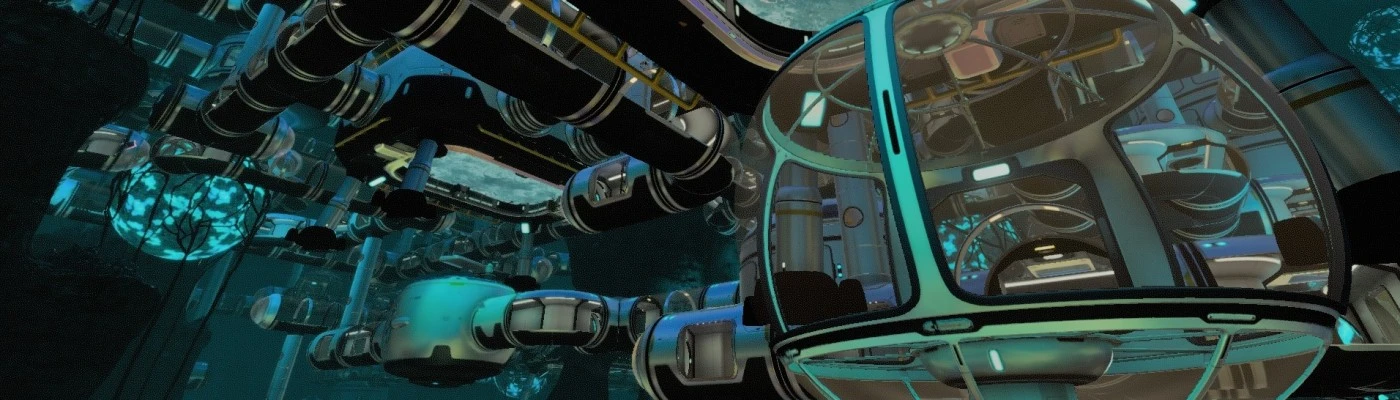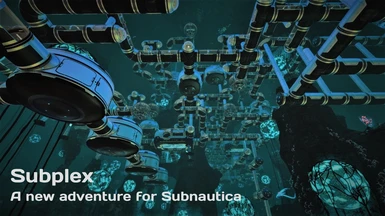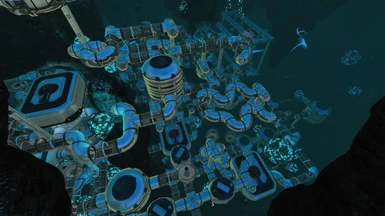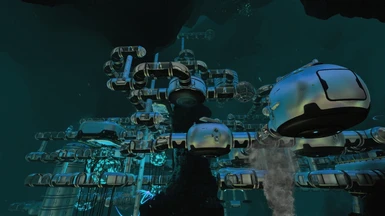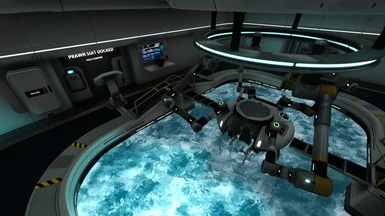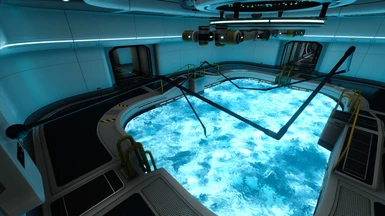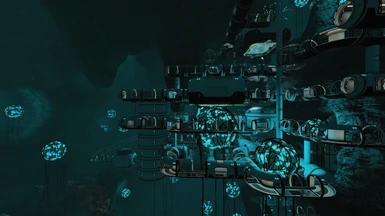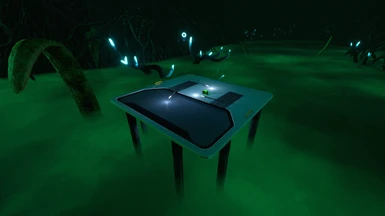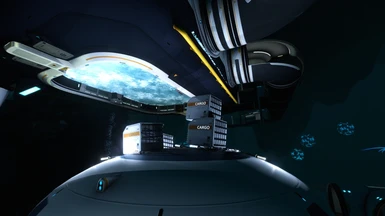Documentation
Readme
View as plain text
Thanks for checking out this little adventure. Here�s how to play it:
1 - Copy the Slot0001 folder inside the ZIP to your savegame directory - it should be something like C:\Steam\steamapps\common\Subnautica\SNAppData\SavedGames
2 - If you already have a game called Slot001, just rename the downloaded folder to whatever number comes next - Slot0002, Slot0003, etc
3 - Start the game as normal, and a new Creative mode save game should be listed. Start that one
4 - After you load in, there will be some instructions on a picture frame. Follow them, including the console commands (�noenergy� and �freedom�)
5 - If you need help accessing the console, instructions are here - http://subnautica.wikia.com/wiki/Debug_Console_Commands
6 - Each time you load the save, you need to enter those commands again
Thanks to all the developers at Unknown Worlds Entertainment for creating such an incredible experience.
And thanks to the playtesters who helped this not completely suck:
ImperialBoss
Communist Daughter
Flimsypike
Steviegt6
Lotdot