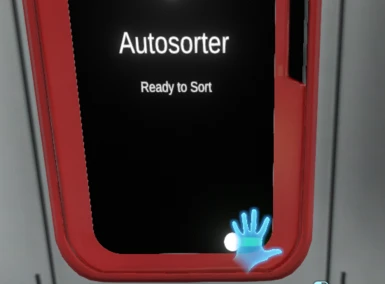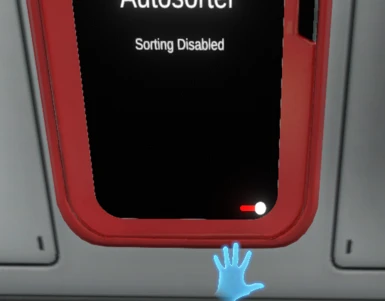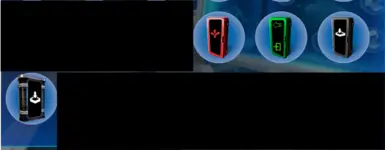File information
Created by
OG randy updater chudders1231 ported by CookayUploaded by
M3dicCookieVirus scan
About this mod
UPDATE: Added custom colors and a Standing Autosort Receptacle! Adds two new base items: the Autosorter and the Autosort Receptacle. Drop items into the Autosorter to see them sorted automatically into the receptacles and the unloader!
- Requirements
- Permissions and credits
- Changelogs
AutoSortTransferIO Locker Update Released
Noteif you want to Unload your Vehicles use DockedStorageAccessSML
AutosortLockersSN(2.0)
by RandyKnapp updated by chudders1231 and uploaded and twitched by Cookie
built for nautilus Mod System
Install instructions
1. download Autosortlockers_SN.zip
2. Open in whichever application you use to extract Zips AKA(Winrar , Windows explorer , 7ZIp ...)
3. Click hold drag into BepinEX\plugins
4. enjoy
Controller Support
(Xbox Controller Tested)
(PlayStation Controller Not Tested) if you test it and it works let me know.
(Generic Controller Not Tested)if you test it and it works let me know.
Exclustion Json Formatting
to exclude a TechType you just put the name of the TechType in the Json if its not the last Entry follow it up with a , if its the last entry don't put a ,. TechTypes added will stay in the storage and not get Transferred.
{
"exclusionTechTypes": [
"SeamothTorpedoModule",
"ExosuitTorpedoArmModule",
"ExosuitClawArmModule",
"ExosuitDrillArmModule",
"ExosuitGrapplingArmModule",
"ExosuitPropulsionArmModule",
"ExosuitTorpedoArmModule",
"WaterFiltrationSuitWater",
"DisinfectedWater",
"FilteredWater",
"BigFilteredWater",
"FirstAidKit",
"NutrientBlock",
"PrecursorIonBattery",
"Builder",
"Welder",
"LaserCutter",
"Seaglide",
"Scanner",
"Flashlight",
"Flare",
"StasisRifle",
"Knife",
"HeatBlade",
"Constructor",
"PropulsionCannon",
"RepulsionCannon",
"Pipe",
"GasTorpedo",
"WhirlpoolTorpedo",
"PipeSurfaceFloater",
"CookedBladderfish",
"CookedBoomerang",
"CookedEyeye",
"CookedGarryFish",
"CookedHoleFish",
"CookedHoopfish",
"CookedHoverfish",
"CookedLavaBoomerang",
"CookedLavaEyeye",
"CookedOculus",
"CookedPeeper",
"CookedReginald",
"CookedSpadefish",
"CookedSpinefish",
"CuredBladderfish",
"CuredBoomerang",
"CuredEyeye",
"CuredGarryFish",
"CuredHoleFish",
"CuredHoopfish",
"CuredHoverfish",
"CuredLavaBoomerang",
"CuredLavaEyeye",
"CuredOculus",
"CuredPeeper",
"CuredReginald",
"CuredSpadefish",
"CuredSpinefish",
"Battery",
"PowerCell",
"PrecursorIonBattery",
"PrecursorIonPowerCell"
]
}
Autosort Receptacle and standing Customizations
this includes
.color picker
.and label rename i believe
XBox Controller Button A
Auto Sorter
this includes
.Toggle on and off
XBox Controller Button B
Tired of tediously and meticulously sorting your haul from your latest
scavenging trip? Worry no more! AutosortLockers is the mod for the
undersea explorer on the go! Create a custom set of filtered lockers and
install the Autosorter(TM) today! Effortlessly deposit all your junk
into one container and watch as it's sorted into the right locker right
before your eyes! Order now, quantities are limited!
Content:
Autosorter
Autosort Receptacle
Autosort Transfer Link Locker (used to unload from the DockedStorageAccess Locker)
Standing Autosort Receptacle:
Configs
Easy build config
(There's a config option to make these each cost just 2 titanium like regular lockers
If you want to see changes restart needed)
Unlocked at Start config
(if true all the lockers will unlock at the start maybe.)
TransferOtherLockers config
(if True it will transfer from other lockers Aka DockedStorageAccess)
TransfertoAutoSorter config
(if true it will transfer to the Sorter)
ShowLogs
(if true it will show the logs)
Something Missing?
Missing Techtype please let me know in DMS
i've included the techtype list from SN that also has BZ techtypes that you can add thing i missed or fix some spelling errors.
Edit the Recipe for the lockers
{
"craftAmount": 1, <---- many it crafts
"Ingredients": [
{
"techType": "AluminumOxide", //TechType must be correct
"amount": 2
}, <---- must be here until the last entry
{
"techType": "Titanium",
"amount": 2 <--- Amount needed
},
{
"techType": "ComputerChip",
"amount": 1
}
]
}
All located inside the Assets folder.AutoSorter.json
.AutoSortTarget.json
.AutoSortTargetStanding.json
.AutoSortUnloader.json <--- would be used to change the AutoTransferLink lockers recipe.
If the folder name changes it should be fine now ..