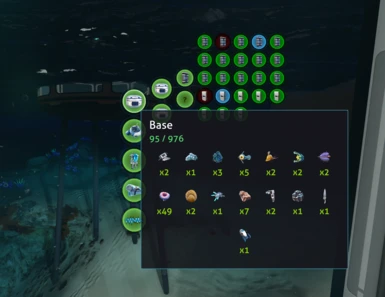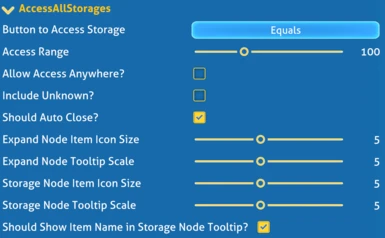About this mod
This allows you to access all storage within the Base, Seamoth, Prawn Suit, Cyclops, and Underwater from anywhere or within a reasonable limitations.
- Requirements
- Permissions and credits
- Changelogs
This allows you to access all storage within the Base, Seamoth, Prawn Suit, Cyclops, and Underwater from anywhere or within a reasonable limitations.
- Configurable limitation of access.
- Support for Locker, Wall Locker, Waterproof Locker, Locker on Cyclops, Storage Modules on Seamoth and Prawn Suit.
- Support for multiple Base, Seamoth, Exosuit, Cyclops.
- Storage is categorized based on the location where it resides.
- Each place and category node collects information from all storage units residing within it.
- If a storage has a label, that label will be used as the displayed storage name, making it easier for you to differentiate between them. If not, a generic name will be displayed.
- It also shows the capacity of each storage and whether it's full or not.
- By including the unknown type, you can also access other types of storage or hopefully those added from other mods.
- Button to Access Storage: This is the button that you use to access the storage.
- Access Range: Only the storages within this range will be available for access. A setting of '0' disables this feature, meaning your access won't be limited by range.
- Allow Access Anywhere?: This allows you to access storage from anywhere. If disabled, you will only be able to access storage within the base or Cyclops.
- Include Unknown?: If enabled, storage types that are not recognized by the mod or are not the main ones will be included. These may include storage from the scanner room, trash can, planter, aquarium etc., or storage added from other mods.
- Should Auto Close?: The Storage Access Menu will automatically close when you move away.
- Expand Node Item Icon Size: Adjust the item icons size that appear in the tooltip for the expandable nodes.
- Expand Node Tooltip Scale: Adjust the tooltip scale for the expandable nodes.
- Storage Node Item Icon Size: Adjust the item icons size that appear in the tooltip for the storage nodes.
- Storage Node Tooltip Scale: Adjust the tooltip scale for the storage nodes.
- Should Show Item Name in Storage Node Tooltip?: Enable this if you want to display the name of each item in a storage node tooltip.
- In case you're lazy.
- On occasion, at the start of the game, when accessing the storage menu for the first time, the tooltip menu might appear blank. In this case, simply move your mouse in and out of the node, and it should display correctly.
- BepInEx
- Nautilus
- Tested on game version 71137(2.0 update)
Place the mod folder (AccessAllStorages) along with the (.dll) file in the [Subnautica Root Directory]/BepInEx/plugins