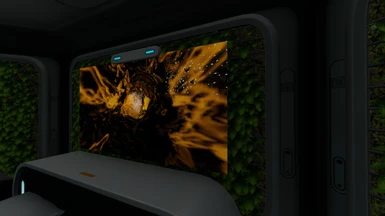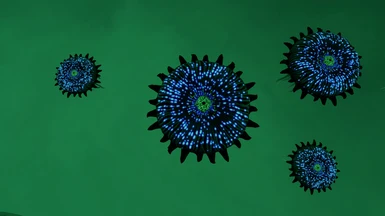About this mod
This mod contains a selection of screenshots (about 90 pictures) that can be uploaded to the picture frames ingame. (Subnautica screenshots and some flowers from my garden)
- Permissions and credits
(Louis Armstrong)
This mod contains a selection of my Subnautica screenshots and some flowers from my garden (about 90 pictures). You'll find more screenshots here: "Sreenshots for Picture Frames Part 1". I highly recommend the mods "Base Light Switch" by ahk1221 and "Decorations Mod" by OSubMarin. Pictures in picture frames are normally illuminated. However, this effect only comes into its own in dimed interior lighting. The Decorations Mod delivers new picture frame formats.
(If you want to use your own pictures, make sure they are .jpg files)
Installation:
- Unpack the zip file
- Navigate to your Subnautica directory "C:\Program Files (x86)\Steam\steamapps\common\Subnautica\
- Open the folder named SNAppData
- Inside there will be a file named SavedGames (provided you have already saved once. If not, you first have to save ingame).
- Find the specific save you want to put the screenshots from this mod in.
- Extract any pictures or all of them into "C:\Program Files (x86)\Steam\steamapps\common\Subnautica\SNAppData\SavedGames\slot[##]\screenshots (If there is no screenshots folder in the choosen slot, you easily can create one by yourself and name it screenshots)