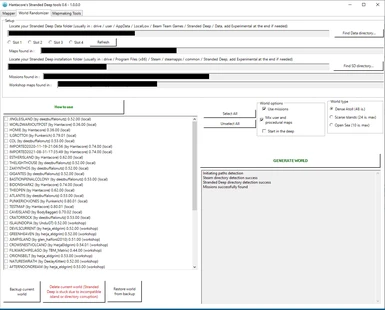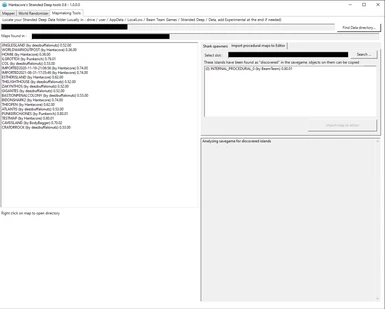About this mod
- Map drawing : basically draws the world based on your savegame
- World Randomizer : uses existing cartographer data and custom islands to generate a completely random world, with island density option
- Mapmaking tool : makes the mapmaker's life easier, or tries to ^^'
Current game compatibility : 0.80
- Permissions and credits
- Map drawing : basically draws the world based on your savegame
- World Randomizer : uses existing cartographer data and custom islands to generate a completely random world, with island density option
- Mapmaking tool : makes the mapmaker's life easier, or tries to ^^'
It is designed for the Steam version, but should work on any other PC version with manual directories search.
Instructions to use :
- Download Zip file
- Extract it wherever you want
- Start "StrandedDeepTools.exe"
- Open your savegame file
You need the .net Framework 4.0 for this tool, which should already be installed on Windows 10, and can easily be downloaded at Microsoft's
Release notes :
0.7
- brand new map parser, should be really more permissive and efficient
- Workshop maps now selectable in the World Randomizer
- new prefabs for sharks spawners updated
- fixed an issue where the user could not search for the world directory in the World Randomizer
- fixed a map parsing error on multiline descriptions
- plank / corrugated scrap now correctly showing
- import procedural maps for slots 2 to 4 fixed
- autorefresh does not focus on player anymore
- fixed parser crashing when island names contained special characters
- fixed directory structure for workshop maps in Randomizer
- improved directories auto-detection
- added Credits page
0.3
- fixed an island positionning bug with some seeds
- added autorefresh
- added piles and some missing items
- fixed a crash occuring with some structures
Map viewing tool
This tool draws a map of the atoll based on your savegame. Very useful to not get lost in the large world of Stranded Deep.
The ZIP file contains all necessary elements to read your savegame file and draw a map out of it. The tool draws the islands silhouettes based on the elements it finds on them, so the shape is not perfect, but readable enough.
You may choose to check the elements you want to see or not.
I'm perfectly aware that this makes the game easier, it's your choice to use it or not :)
It does not change any game file, it's perfectly standalone, and it's free
Options are
Considered non cheat :
- Find player
- Show saving points (shelter)
- Show items and tools
- Show animals
- Show shipwrecks
- Show mineable resources
- Show raft resources
- Show fruits
- Show medicine
- Show buildings
Considered cheat :
- Reveal world
- Show missions
- Show zone names
- Debug mode
World Randomizer
Are you tired of the proximity of the islands despite the Big World ? Would you like a map with custom islands, but have the surprise of not knowing where they are ? Do you want to play Stranded Deep a little harder with a real risk of getting lost ?
This tool is what you need.
I've been wanting to do it for a long time, so i wrote my own world generator. For now, options are :
- using custom islands or not
- choose island density
- include missions or not
- possibility to start in the open (and the effect is, wow!)
This program should be obsolete as soon as the devs implement a decent world randomizer (hi Beam Team, if you want the algorithm, i'll be happy to give you the source code, it's c#)
Disclaimer
This program heavily messes with your Stranded Deep world files and can (but i hope not) entirely destroy your savegame, so be sure to :
- know what you are doing
- backup whatever you want to keep
- not blame me for any damage done to your savegame
How to use (WIP)
IMPORTANT WARNING
I did not test it with experimental version, so i cannot guarantee it will work, even if it should, so, you've been warned now
- backup whatever you want to keep (savegame, world...)
- unzip the file anywhere on your computer (run an antivirus if you like, the file is safe, i can give you the source code if you like)
Everytime you want a new random world :
- run Stranded Deep, generate a new world in the Cartographer (beware, this cleans your savegame), and exit
- run the program, choose the options you want
- generate the world
- launch Stranded Deep, and select "new game"
- select "World = Existing"
- profit
Mapmaker's Tool
Swiss knife tool for my fellow mapmakers, with new features every sometimes.
BONUS : right click on the island name to directly open the corresponding directory
Sharks spawners
Have you ever wondered why the sharks you added on your custom Island don't behave as intended ? It's because since a previous update, sharks are, like Boars, Giant Crabs and Snakes, "spawned" animals (so that they come back once killed)
Problem is : almost every spawner has been added to the editor, but not the Shark spawner, and you are left with the shark itself which works sometimes, sometimes not, and never respawns...
This tool allows you to add spawners to your custom islands. It uses the shark prefabs as positions, and adds a spawner where selected (it does not replace the shark prefab for further use).
It basically automates the steps of this tutorial :
https://steamcommunity.com/app/313120/discussions/5/2977404149641056019/
Be aware that every time you will save the map in the editor, the spawners will be removed, so you will have to re-update the map with the tool (it's fast and easy though).
Sharks will not spawn in shallow waters, be sure to have enough depth wherever you place the shark prefab.
Import procedural maps to your editor
Found a nice island in game, but randomly generated, and you would loooove to have it in the editor ? Well, now you can.
If the island has been discovered and appears in your savegame, the tool will import everything you need to the editor, and you'll be able to edit it and add it to your world later.
The island is identified by its index in the list, you can use the mapper tool to check if it is the one you want.
Be aware that structures not supported by the editor will not be imported. There is no magic :)
Any suggestion appreciated