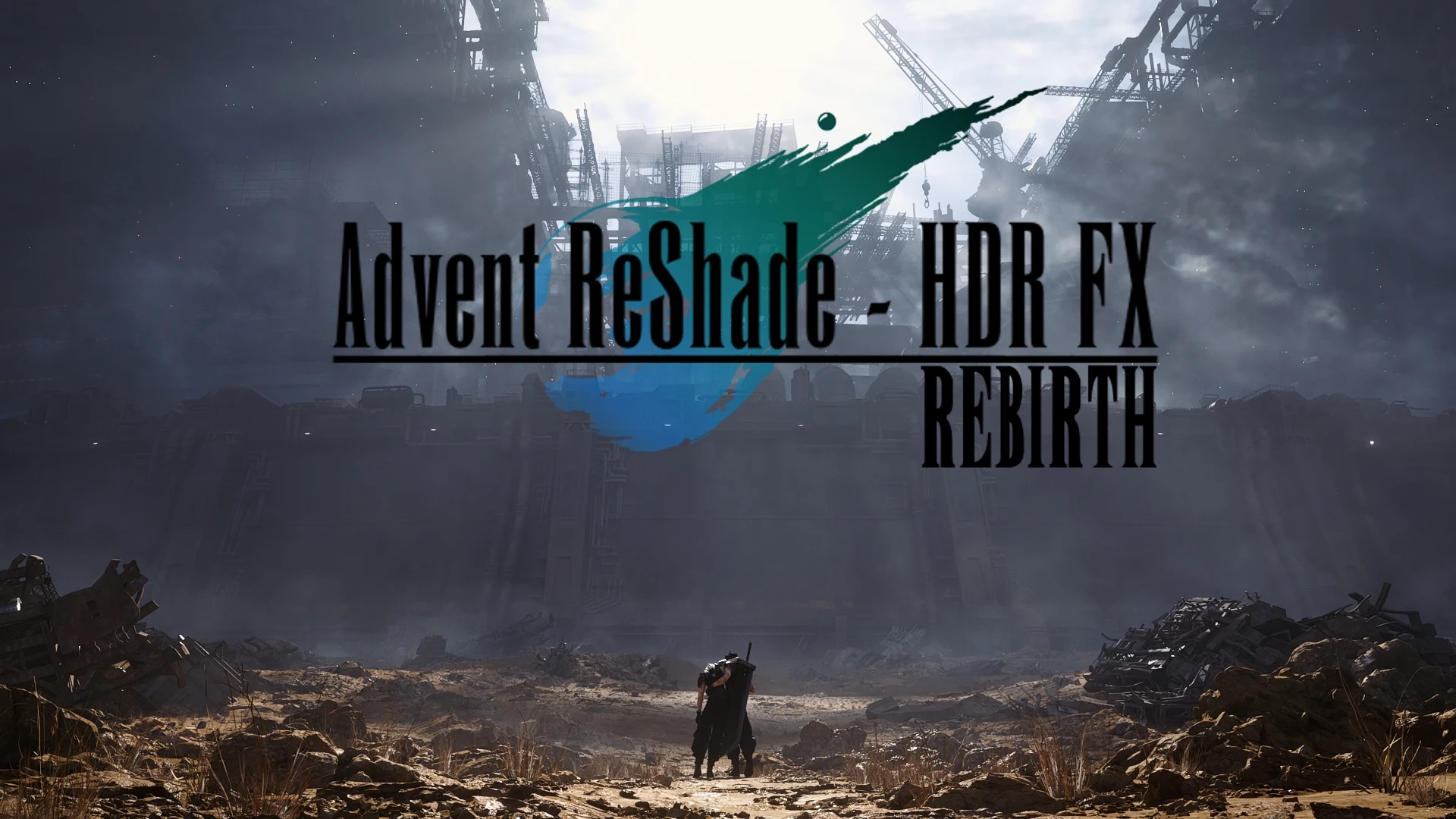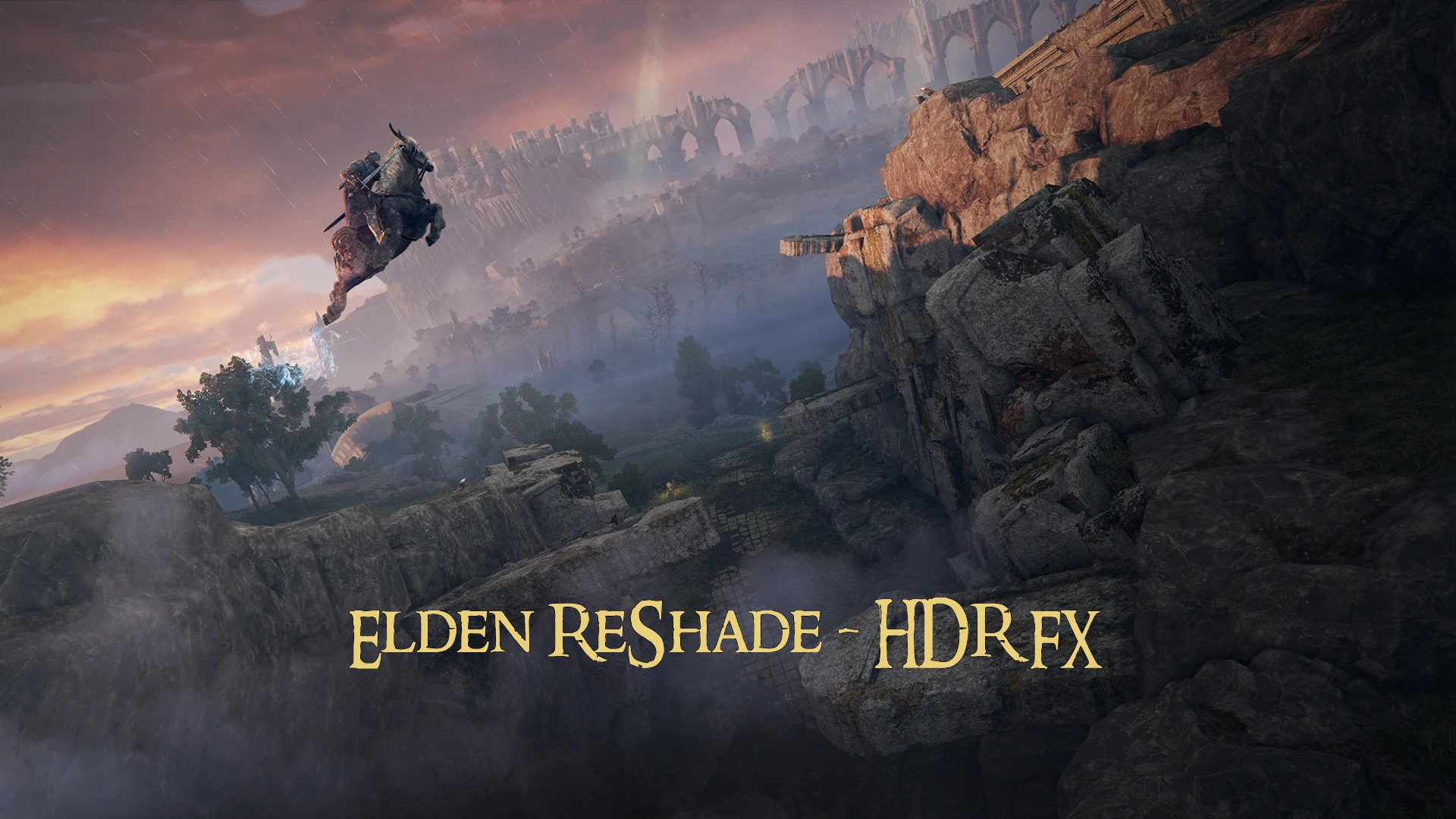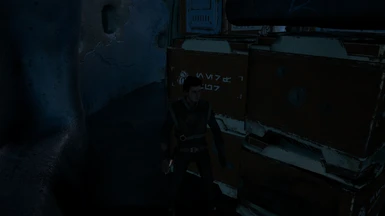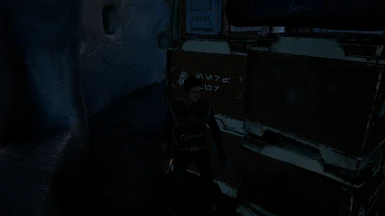About this mod
Finally, True HDR for Star Wars Jedi: Fallen Order. Enjoy! :)
- Permissions and credits
This ReShade simulates HDR via the "True HDR" method, which first appeared in Unreal Engine 4 games and later in the ENB Series.
It's a software based method, not "Real HDR" meant for HDR monitors. There's a difference, so try not to confuse them with each other.
I used a complex array of effects that work together seamlessly, and it will add very precise depth, color, and visual effects to your game.
To make a long story short, this is not some generic ReShade put together very quickly that uses only a few effects.
Many hours of my time went into producing this ReShade, please consider clicking the Endorse button, it only takes a second.
INSTALLATION
Copy everything from the "Main files" folder to your game directory.
(e.g. ....Star Wars Jedi Fallen Order\SwGame\Binaries\Win64)
Leave the in-game brightness at default, and use Fullscreen mode.
Turn off Motion Blur, Chromatic Aberration, and Film Grain. (optional)
Play your game! :)
RESHADE CONTROLS
End key to toggle main effects
PageDown key to toggle Depth of Field
Home key to open GUI
TROUBLESHOOTING
Always remove ReShade files from a previous install before installing.
Rename "dxgi.dll" to "d3d11.dll" or "opengl32.dll" if your game crashes at startup.
Disable Steam/Origin overlay if you have issues.
Disable third-party programs, and seek help in the forums if all else.