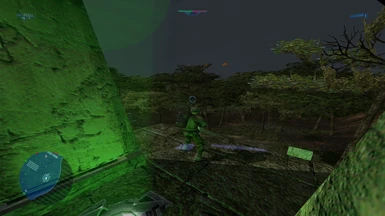Documentation
Readme
View as plain text
Alright, lets keep this short and simple, open the Fov folder that takes
your fancy (I recommend 100 due to the weapon model clipping, but feel free
to go higher anyway) and you'll find a "GameData" folder. All you have to do
is go to your Star Wars Battlefront (Classic 2004) directory on Steam (RightClick
SWBF1 on Steam > open properties > Local files > Browse local files), followed by
dragging and dropping the GameData folder to the root of the directory (The file
path has been setup for you).
Replace all files that stand between you and SWBF1 playing at a decent Fov (and make local
backups if you want, however you can just click "Verify integrity of game files...")
to achieve the same result).
Now, start the game! Please let me know what you think, I can be reached at
Wapour Vave#1388 on Discord dot com. Thanks, and have fun! (Feel free to message
me on Steam also at https://steamcommunity.com/id/WapourVave/)