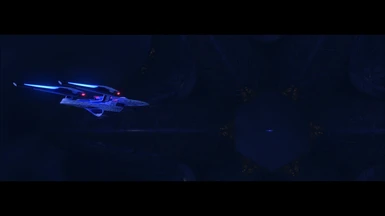Documentation
Readme
View as plain text
STAR TREK: ONLINE. Cinematic FX 1.0 Reshade Preset
Created by CaptainWallis FX aka Ash Wallis
Hello, and thank you for downloading my preset for Star Trek Online. This is a complete overhaul of my original DiscoPicard FX Reshade pre set I made nearly 3 years ago. I never in a million light years though that it
it would be as popular as it is today and that I have the awesome STO comunity to thank so thank you. This new pre set has two modes to use, gameplay mode and cinematic mode and each mode can be toggled on an off using the F9 key. I've tried and tested this pre set
over the last few months, and I think I've got the overall ballance of glow effects in the normal gameplay mode so that console effects are not too over the top to the point of being blinded lol. This new pre set includes enhanced glows and screen dirt as seen in my previous
pre sets. Cinematic mode includes DOF and amped up the glow effects to really show off your ship. Even works pretty well for ground cut scenes and screenshots too.
NOTE: Reshade 6 is now available and strongly recomend to update to the latest version. https://reshade.me
INSTALLATION:
1: Make sure your graphics drivers are up to date. Pretty straight forward really.
2: Install Reshade to the "Gameclient.exe" located in the x64 folder of Star Trek Online and follow on screen instructions. (when asked for shaders, its probably best to install all of them as some of the shadersd are used are from older versions of the "legacy" pack.) Also, its best to un install reshade from STO first before updating as it will duplicate all the shaders if you dont.
3: Place the STO Cinematic FX 1.0 file in the x64 folder and your good to go.
4: All done.
Many thanks, and hope you enjoy the pre set. If you also have ways to help me improve it, feel free to email me, or leave a message on my YouTube channel.
Ash aka CaptainWallis FX
email: [email protected]
Twitter: TheWallis84
YouTube: https://www.youtube.com/channel/UCpQpI9cK6VTPcRk2GJ4y_Fw