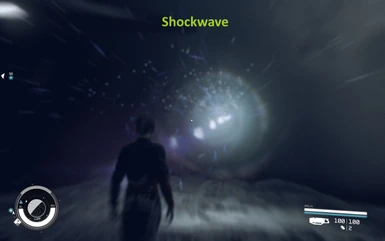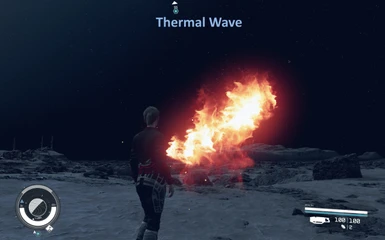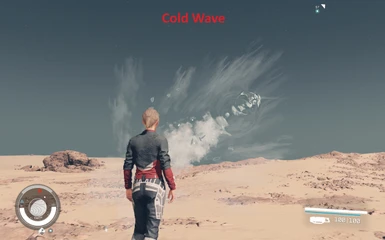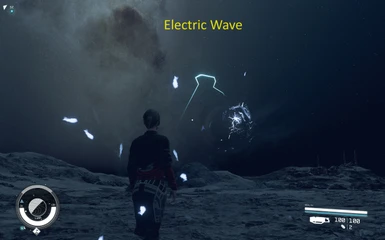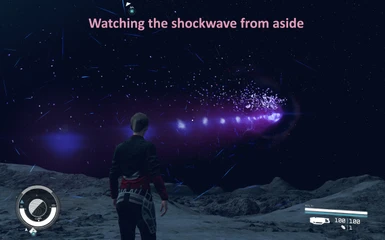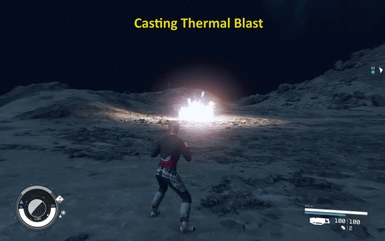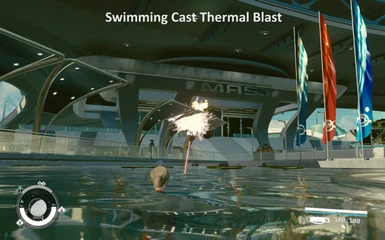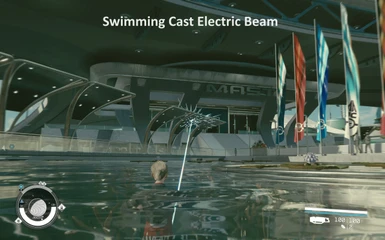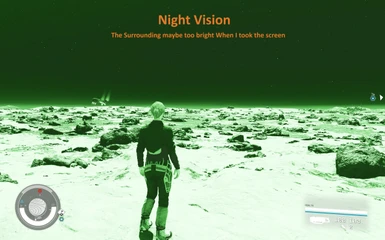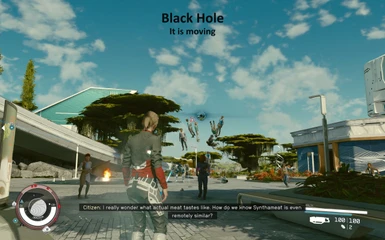About this mod
Telekinesis, teleport, fly and much more super powers.
- Requirements
- Permissions and credits
- Changelogs
===Description===
This mod adds more star powers. Currently these powers rely on hotkey system to use. You can use hotkeys to directly cast these powers. Powers cast by hotkeys have normal star power (SP) cost, visual and sound effects, and animation. All hotkey powers shared a 1 second cool down, just like the vanilla casting. You need to unlock super powers in the main quest first to use them.
1. Press to cast powers:
01) Electric Wave: Cost 25 SP; Emit a burst of lightening that damages enemies.
02) Thermal Wave: Cost 25 SP; Emit a burst of fire that burns enemies.
03) Cold Wave: Cost 45 SP; Emit a burst of ice that damage and freeze enemies.
04) Shockwave: Cost 45 SP; Create continuous explosions that pass-through obstacles and damage everything in its way.
05) Push Wave: Cost 35 SP; Stronger form of gravity wave, deal damage.
06) Pull Wave: Cost 35 SP; Reverse form of push wave.
07) Black Hole: Cost 45 SP; Launch a black hole that slowly moves and disturbs gravity as it passing by. Finally explode into a gravity well.
08) Fire Blast: Shoot laser from you eye which finally explodes. It really comes from the eyes. However, it requires sometime to locate your eye so it takes a bit time to shoot the laser after using.
09) Electric blast: Similar to fire bast, but it's electric. Now the xEdit does't allow editing projectiles, so the projectiles for these two powers are not so good. Will fix this in the future.
10) Self Heal: Heal yourself.
11) Telekinesis: Cost 5 SP; Advance telekinesis system. Aim at adistant object to use (only objects, not actors for now). It achieve true telekinesis that can control the distance between you and the object, you need to use Push Wave and Pull Wave to adjustthe distance between you and the object. Press the hotkey again to stop telekinesis. You can also use another hotkey to throw the object away to stop telekinesis. There is also a hotkey to do the traditional skyrim telekinesis.
12) Teleport (Blink): Cost 5 SP; You are no longer the only star born who cannot teleport. You can use this power to teleport to ground, to mid air or to the ceiling. It won’t teleport you to strange places. For example, when teleport to ceiling, it teleports you beneath it instead of passing through it (believe me it is not easy to achieve). The teleportation will fail if the target location does not have enough space (like under a desk). However, the power needs sometime to calculate the landing point and thus will take a while to teleport you after you cast it. the caculating mechanism does not work well when the time is greatly slowed down so it will always fail when phased time power is active, other vanilla slow time effects are not so strong so they are OK. If you use other mods to greatly slow down time, the teleport power will work a bit strange but still works.
After successfully installed the mod and the hotkey system, bind these powers to hotkeys, in your hot key system under [Hotkeys] section change the “F1” here to the keys you want to bind:
F1=CastElectricwave
F1=CastThermalWave
F1=CastColdWave
F1=CastShockWave
F1=CastElectricBlast
F1=CastFireBlast
F1=CastBlackHole
F1=CastHealSelf
F1=CastTelekinesisTrue ; Switch the true telekinesis power. Aim at an object to switch on. Press again to put down the object.
F2=CastTelekinesisGrab ;During telekinesis, pull the object to you like traditional “grab object” effect. Use it alone to start telekinesis by pull the object toward you like skyrim telekinesis. You still need to press the “CastTelekinesisTrue” button to finish telekinesis.
F3=CastTelekinesisThrow ;During telekinesis, press this key to throw the object and stop telekinesis. Use it alone to push object away.
F1=CastPullwave ; Use it alone to cast pull wave.Use it during telekinesis to pull object closer to you.
F1=CastPushwave ;Use it alone to cast push wave. Useit during telekinesis to push object away from you.
F1=CastTeleport
2. Constant powers switched by hotkeys
1) Star Connection: Makes your star power regenerate 5x fasterbut reduces carry weight by 50 kilograms.
2) Anti-Gravity Fly: Remove fall damage, and allow you to fly without a boostpack (or boostpack training perk), so you can wear other types of backpacks. When this power is activated, no matter whether you equip a boostpack, the flying will not consume any fuel because you use star power instead of fuel to fly. This power reduces carry weight by 20 kilograms.
3) Night Vision: A night vision. Have no negative effect onyou. xEdit does not support editting the imod so it is not that good now. In the future I will make it looks like the predator's vision mod for skyrim.
4) Illumination: A illumination power. Have no negative effect on you. It is ugly for now (a red storm effect). I will make it looks better when xEdit allow me to edit art objects.
5) Levitation: Let you stay in the current altitude like boostpack assualt's air hover, but no need aiming and can freely move around quickly. Have no negative effect on you. However, after switching on, you need to do an air jump to hover. You can bind the key to “Shift-Space” to direct start to hover.
To use these powers, bind the powers to hotkeys in your hotkey system by changing the “F1” and “F2” here to the keys you want to bind (Star Connection and anti-gravity fly use one key to toggle on and another one key to toggle off because when these powers are on there is on visual effect, you may forget whether it is on or not, and usually you don't need to switch them off. Other powers have visual effect when toggling on and thus use one key to switch):
F1= EnableFastRegenerateStarPower
F2= DisableFastRegenerateStarPower
F1=EnableAntiGravityFly
F2=DisableAntiGravityFly
F1=SwitchNightvision
F1=SwitchIllumination
F1= SwitchLevitation
Shift-Space=ToggleonLevitation ;It is really convenient to use levitation by binding it to jump button.
Ctrl-Space=ToggleOffLevitation
3. Powers that are similar to vanilla powers but cast by hotkeys
1) Air Dash: Cost 5 SP; Similar to grav dash but doesn't have the increased damage effect and thus have lower cost. This power was design to use with levitation to fast fly across the sky, but you can use it on ground as well.
2) Super Sense: Cost 45 SP; Press a hotkey to cast SenseStar Stuff and Precognition together. To equip and cast them are too troublesome.
3) Divine Harvest: Cost 45 SP; Press a hotkey to cast Elemental Pull and Ethernal Harvest together.
4) Singularity: Cost 45 SP; Gravity well. The differenceis it has a very short range but can be placed in mid air. I think it is cool to pull enemies to mid air.
5) Distort Space: Cost 25 SP. Create vacuum. Similar tosingularity.
6) Stasis Field: Cost 45 SP. Anti-Gravity field. Similar tosingularity.
The key bindings are:
F1=CastSuperSense
F1=CastDivineHarvest
F1=CastAirDash
F1=CastSingularity
F1=CastDistortSpace
F1=CastStasisField
4. Switchable vanilla duration powers
You press a hotkey to active the power, and they will last forever, until you press the hotkey again to toggle them off. Each power costs 5 SP to switch on and will have a negative effect on you. They are:
1) Void Form: Reduce carryweight for 15 points.
2) Phased Time:Reduce carry weight for 15 points. Disable teleport (so as the vanilla phased time).
3) Reactive Shield: Reduce weapon damage for 10%.
4) Personal atmosphere: Increase incoming weapon damage for 10%.
5) Earth Bound:Increase oxygen use by 5%.
6) Moon Form: I am sorry I made some change here. This mod remove the “can’t move” effect of moon form but reduces its intensity. Reduce weapon damage for 10%.
The key bindings are:
F1=SwitchPhasedTime
F1=SwitchVoidForm
F1=SwitchReactiveShield
F1=SwitchMoonForm
F1=SwitchPersonalAtmosphere
F1=SwitchEarthBound
5. Other functions
1) Swimming Cast: This mod will let you cast all vanilla powers whenswimming with the vanilla power key in the future. But it will take a long time to do that. I
will do it when I have time. Now only support supernova, particle beams, grav dash and inner demon. Change the Q here to your vanilla power key to use.
Q= SwimmingCast
2) Swimming Melee: Use melee attack in water. Bind to the vanilla melee key
F= SwimmingMelee
3) Invisible Armors: Some invisible armor, helmet and boostpack that can be equipped and unequipped through hotkeys. The “invisible” means they show the inner cloth you are wearing while offering you good defense. Also contains a naked armor that make you naked even you wear cloth. To use them, bind hotkeys:
F1=EquipInvisibleArmor
F2=UnEquipInvisibleArmor
F1=EquipInvisiblehelmet
F2=UnEquipInvisiblehelmet
F1=EquipInvisibleJetpack
F2=UnEquipInvisibleJetpack
6. Notification
1) The powers in this mod can also rank up. The damages of the powers are increasing with your gravity well power rank.
2) I took “F1” key as an example, but when you bind the hotkeys, don’t bind one key twice, otherwise it won’t work. However, binding two functions to one key is possible, such as “F1=CastElectricwave;CastThermalWave”, but it has a potential to crush the game.
3) All the powers will be available after you have unlock the super powers in the game. If you have not done that yet, you can use console command “player.addperk 25E19C” to unlock the powers. For the hotkey powers, you need enough star powers to cast them, otherwise you only hear a failed sound.
4)1) I am not very experienced and there may be bugs in this mod. but I think for betheda games there won’t be any lethal bugs, everything can be rescued by your console.
===Installation===
The installation is a bit complicated, sorry. You need to install the ESM file and the hotkey system.
1. Install ESM file.
1) If you have not installed any ESM mod, add the following lines to your StarfieldCustom.ini in Documents\my games\Starfield:
3) Install: Plugins.txt Enabler
4) Add * HCL_ESM_BasicMod_01.esm to your plugins.txt
2. Install Hotkey system.
1) If you have a hotkey system, ignore this step and edit your “hotkeys.ini” or “StarfieldConsole.ini” or “StarfieldHotkeys.ini” or whatever your hotkey mod is for step 3). If you have not installed any hotkey mod, add the following lines to your StarfieldCustom.ini in Documents\my games\Starfield:
3) Copy the content under [Macros] to the [Macros] part of your hotkey system. If you don’t have a hotkey system before, put the “StarfieldHotkeys.ini” file in “Documents\my games\Starfield”.
3. Bind Hotkeys.
In the [Hotkeys] part of your hotkey system, bind the powers you want to the hotkeys you want. There may be too many powers and functions offered by this mod and many of them you don’t want. Just leave those powers unbinded and they won’t affect your game in any aspect. About houw to bind hotkeys (Key combinations, controller supports and so on) you can refer to this mod: https://www.nexusmods.com/starfield/articles/108
4. Update from a previous version
Thanks to MeridianoRus I learned how to attach scripts without using the creation kit. Now I don't need the bat files. You can delete all the .txt files form the previous version in the game folder.
===Compatibility===
1. Compatibility
This mod may not compatible with any other mods that edit vanilla star powers.
2. Minor issue
1) The pull wave power pulls distant objects toward the player, but for actors, they just fall on the ground. This will be fixed when creation kit is released. For now, it also has some lore in it, a living creature will struggle and cannot easily be pulled.
2) Please inform me any other issues you found.
3. Permissions
Do whatever you want with it.
This mod adds more star powers. Currently these powers rely on hotkey system to use. You can use hotkeys to directly cast these powers. Powers cast by hotkeys have normal star power (SP) cost, visual and sound effects, and animation. All hotkey powers shared a 1 second cool down, just like the vanilla casting. You need to unlock super powers in the main quest first to use them.
1. Press to cast powers:
01) Electric Wave: Cost 25 SP; Emit a burst of lightening that damages enemies.
02) Thermal Wave: Cost 25 SP; Emit a burst of fire that burns enemies.
03) Cold Wave: Cost 45 SP; Emit a burst of ice that damage and freeze enemies.
04) Shockwave: Cost 45 SP; Create continuous explosions that pass-through obstacles and damage everything in its way.
05) Push Wave: Cost 35 SP; Stronger form of gravity wave, deal damage.
06) Pull Wave: Cost 35 SP; Reverse form of push wave.
07) Black Hole: Cost 45 SP; Launch a black hole that slowly moves and disturbs gravity as it passing by. Finally explode into a gravity well.
08) Fire Blast: Shoot laser from you eye which finally explodes. It really comes from the eyes. However, it requires sometime to locate your eye so it takes a bit time to shoot the laser after using.
09) Electric blast: Similar to fire bast, but it's electric. Now the xEdit does't allow editing projectiles, so the projectiles for these two powers are not so good. Will fix this in the future.
10) Self Heal: Heal yourself.
11) Telekinesis: Cost 5 SP; Advance telekinesis system. Aim at adistant object to use (only objects, not actors for now). It achieve true telekinesis that can control the distance between you and the object, you need to use Push Wave and Pull Wave to adjustthe distance between you and the object. Press the hotkey again to stop telekinesis. You can also use another hotkey to throw the object away to stop telekinesis. There is also a hotkey to do the traditional skyrim telekinesis.
12) Teleport (Blink): Cost 5 SP; You are no longer the only star born who cannot teleport. You can use this power to teleport to ground, to mid air or to the ceiling. It won’t teleport you to strange places. For example, when teleport to ceiling, it teleports you beneath it instead of passing through it (believe me it is not easy to achieve). The teleportation will fail if the target location does not have enough space (like under a desk). However, the power needs sometime to calculate the landing point and thus will take a while to teleport you after you cast it. the caculating mechanism does not work well when the time is greatly slowed down so it will always fail when phased time power is active, other vanilla slow time effects are not so strong so they are OK. If you use other mods to greatly slow down time, the teleport power will work a bit strange but still works.
After successfully installed the mod and the hotkey system, bind these powers to hotkeys, in your hot key system under [Hotkeys] section change the “F1” here to the keys you want to bind:
F1=CastElectricwave
F1=CastThermalWave
F1=CastColdWave
F1=CastShockWave
F1=CastElectricBlast
F1=CastFireBlast
F1=CastBlackHole
F1=CastHealSelf
F1=CastTelekinesisTrue ; Switch the true telekinesis power. Aim at an object to switch on. Press again to put down the object.
F2=CastTelekinesisGrab ;During telekinesis, pull the object to you like traditional “grab object” effect. Use it alone to start telekinesis by pull the object toward you like skyrim telekinesis. You still need to press the “CastTelekinesisTrue” button to finish telekinesis.
F3=CastTelekinesisThrow ;During telekinesis, press this key to throw the object and stop telekinesis. Use it alone to push object away.
F1=CastPullwave ; Use it alone to cast pull wave.Use it during telekinesis to pull object closer to you.
F1=CastPushwave ;Use it alone to cast push wave. Useit during telekinesis to push object away from you.
F1=CastTeleport
2. Constant powers switched by hotkeys
1) Star Connection: Makes your star power regenerate 5x fasterbut reduces carry weight by 50 kilograms.
2) Anti-Gravity Fly: Remove fall damage, and allow you to fly without a boostpack (or boostpack training perk), so you can wear other types of backpacks. When this power is activated, no matter whether you equip a boostpack, the flying will not consume any fuel because you use star power instead of fuel to fly. This power reduces carry weight by 20 kilograms.
3) Night Vision: A night vision. Have no negative effect onyou. xEdit does not support editting the imod so it is not that good now. In the future I will make it looks like the predator's vision mod for skyrim.
4) Illumination: A illumination power. Have no negative effect on you. It is ugly for now (a red storm effect). I will make it looks better when xEdit allow me to edit art objects.
5) Levitation: Let you stay in the current altitude like boostpack assualt's air hover, but no need aiming and can freely move around quickly. Have no negative effect on you. However, after switching on, you need to do an air jump to hover. You can bind the key to “Shift-Space” to direct start to hover.
To use these powers, bind the powers to hotkeys in your hotkey system by changing the “F1” and “F2” here to the keys you want to bind (Star Connection and anti-gravity fly use one key to toggle on and another one key to toggle off because when these powers are on there is on visual effect, you may forget whether it is on or not, and usually you don't need to switch them off. Other powers have visual effect when toggling on and thus use one key to switch):
F1= EnableFastRegenerateStarPower
F2= DisableFastRegenerateStarPower
F1=EnableAntiGravityFly
F2=DisableAntiGravityFly
F1=SwitchNightvision
F1=SwitchIllumination
F1= SwitchLevitation
Shift-Space=ToggleonLevitation ;It is really convenient to use levitation by binding it to jump button.
Ctrl-Space=ToggleOffLevitation
3. Powers that are similar to vanilla powers but cast by hotkeys
1) Air Dash: Cost 5 SP; Similar to grav dash but doesn't have the increased damage effect and thus have lower cost. This power was design to use with levitation to fast fly across the sky, but you can use it on ground as well.
2) Super Sense: Cost 45 SP; Press a hotkey to cast SenseStar Stuff and Precognition together. To equip and cast them are too troublesome.
3) Divine Harvest: Cost 45 SP; Press a hotkey to cast Elemental Pull and Ethernal Harvest together.
4) Singularity: Cost 45 SP; Gravity well. The differenceis it has a very short range but can be placed in mid air. I think it is cool to pull enemies to mid air.
5) Distort Space: Cost 25 SP. Create vacuum. Similar tosingularity.
6) Stasis Field: Cost 45 SP. Anti-Gravity field. Similar tosingularity.
The key bindings are:
F1=CastSuperSense
F1=CastDivineHarvest
F1=CastAirDash
F1=CastSingularity
F1=CastDistortSpace
F1=CastStasisField
4. Switchable vanilla duration powers
You press a hotkey to active the power, and they will last forever, until you press the hotkey again to toggle them off. Each power costs 5 SP to switch on and will have a negative effect on you. They are:
1) Void Form: Reduce carryweight for 15 points.
2) Phased Time:Reduce carry weight for 15 points. Disable teleport (so as the vanilla phased time).
3) Reactive Shield: Reduce weapon damage for 10%.
4) Personal atmosphere: Increase incoming weapon damage for 10%.
5) Earth Bound:Increase oxygen use by 5%.
6) Moon Form: I am sorry I made some change here. This mod remove the “can’t move” effect of moon form but reduces its intensity. Reduce weapon damage for 10%.
The key bindings are:
F1=SwitchPhasedTime
F1=SwitchVoidForm
F1=SwitchReactiveShield
F1=SwitchMoonForm
F1=SwitchPersonalAtmosphere
F1=SwitchEarthBound
5. Other functions
1) Swimming Cast: This mod will let you cast all vanilla powers whenswimming with the vanilla power key in the future. But it will take a long time to do that. I
will do it when I have time. Now only support supernova, particle beams, grav dash and inner demon. Change the Q here to your vanilla power key to use.
Q= SwimmingCast
2) Swimming Melee: Use melee attack in water. Bind to the vanilla melee key
F= SwimmingMelee
3) Invisible Armors: Some invisible armor, helmet and boostpack that can be equipped and unequipped through hotkeys. The “invisible” means they show the inner cloth you are wearing while offering you good defense. Also contains a naked armor that make you naked even you wear cloth. To use them, bind hotkeys:
F1=EquipInvisibleArmor
F2=UnEquipInvisibleArmor
F1=EquipInvisiblehelmet
F2=UnEquipInvisiblehelmet
F1=EquipInvisibleJetpack
F2=UnEquipInvisibleJetpack
6. Notification
1) The powers in this mod can also rank up. The damages of the powers are increasing with your gravity well power rank.
2) I took “F1” key as an example, but when you bind the hotkeys, don’t bind one key twice, otherwise it won’t work. However, binding two functions to one key is possible, such as “F1=CastElectricwave;CastThermalWave”, but it has a potential to crush the game.
3) All the powers will be available after you have unlock the super powers in the game. If you have not done that yet, you can use console command “player.addperk 25E19C” to unlock the powers. For the hotkey powers, you need enough star powers to cast them, otherwise you only hear a failed sound.
4)1) I am not very experienced and there may be bugs in this mod. but I think for betheda games there won’t be any lethal bugs, everything can be rescued by your console.
===Installation===
The installation is a bit complicated, sorry. You need to install the ESM file and the hotkey system.
1. Install ESM file.
1) If you have not installed any ESM mod, add the following lines to your StarfieldCustom.ini in Documents\my games\Starfield:
[Archive]
bInvalidateOlderFiles=1
sResourceDataDirsFinal=2) Put the " HCL_ESM_BasicMod_01.esm" the “Scripts” folder and the “String” folder in the ESM folder to the game’s data folder.3) Install: Plugins.txt Enabler
4) Add * HCL_ESM_BasicMod_01.esm to your plugins.txt
2. Install Hotkey system.
1) If you have a hotkey system, ignore this step and edit your “hotkeys.ini” or “StarfieldConsole.ini” or “StarfieldHotkeys.ini” or whatever your hotkey mod is for step 3). If you have not installed any hotkey mod, add the following lines to your StarfieldCustom.ini in Documents\my games\Starfield:
[Menu]
bUseConsoleHotkeys=1
sConsoleINI=StarfieldHotkeys.ini2) Open the “StarfieldHotkeys.ini” file in the downloaded file and replace all the “01000” to the load number of the “HCL_ESM_BasicMod_01.esm”. If this is the first mod in the mod list you don’t need to do this. If you are not sure about the load number, start the game first and type “~” and then this command in the console “player.placeatme 01000834”, try to increase the 01000834 to 02000834, 03000834, until it place an gravity well effect on you, that is your load number.3) Copy the content under [Macros] to the [Macros] part of your hotkey system. If you don’t have a hotkey system before, put the “StarfieldHotkeys.ini” file in “Documents\my games\Starfield”.
3. Bind Hotkeys.
In the [Hotkeys] part of your hotkey system, bind the powers you want to the hotkeys you want. There may be too many powers and functions offered by this mod and many of them you don’t want. Just leave those powers unbinded and they won’t affect your game in any aspect. About houw to bind hotkeys (Key combinations, controller supports and so on) you can refer to this mod: https://www.nexusmods.com/starfield/articles/108
4. Update from a previous version
Thanks to MeridianoRus I learned how to attach scripts without using the creation kit. Now I don't need the bat files. You can delete all the .txt files form the previous version in the game folder.
===Compatibility===
1. Compatibility
This mod may not compatible with any other mods that edit vanilla star powers.
2. Minor issue
1) The pull wave power pulls distant objects toward the player, but for actors, they just fall on the ground. This will be fixed when creation kit is released. For now, it also has some lore in it, a living creature will struggle and cannot easily be pulled.
2) Please inform me any other issues you found.
3. Permissions
Do whatever you want with it.