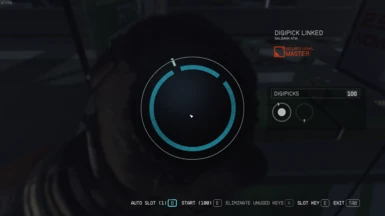About this mod
Simplifies the digipick minigame. (Optional CCR support)
- Requirements
- Permissions and credits
- Changelogs
- Donations
Simplifies the digipick minigame. (2 versions available) You still require perks to unlock them.
To avoid perk requirements:
Type this into the console to gain a rank in security: "player.addperk 2ce2e2"
This may disable achievements. (Use this mod to avoid that)
Compatible with:
Stealth Overhaul
Gameplay Tweaks and Fixes
Low Gravity (Endless Jetpack)
Easy Speech

Features
2 Versions:
Easy Digipick:
Easy Digipick makes lockpicking a breeze. It ensures that, no matter how tough the lock, you'll always have two choices with one key
and two key slots. Say goodbye to lockpicking frustration and enjoy smoother gameplay.
Immersive Digipick:
Immersive Digipick offers a more balanced lockpicking experience. It rebalances all aspects of lockpicking, decreasing the overall difficulty. Master locks remain challenging, while lower-level locks are significantly easier to pick.

Installation Instructions
- Install Plugins.txt Enabler and the preferred version of this mod with a mod manager
- If you're using MO2, enable plugin management for Starfield in the MO2 settings.
- If you're using Vortex follow this guide:
- Download the optional file and place it into "C:\Users\###\AppData\Local\Starfield" (if don't have a plugins.txt file already)
- Make sure that the "plugins.txt" file contains the plugin name "Easy Digipick.esm" (if you're using the easy version)
Install Instructions for the bat and CCR versions: (outdated methods)
To avoid perk requirements:
Type this into the console to gain a rank in security: "player.addperk 2ce2e2"
This may disable achievements. (Use this mod to avoid that)
Compatible with:
Stealth Overhaul
Gameplay Tweaks and Fixes
Low Gravity (Endless Jetpack)
Easy Speech

Features
2 Versions:
Easy Digipick:
Easy Digipick makes lockpicking a breeze. It ensures that, no matter how tough the lock, you'll always have two choices with one key
and two key slots. Say goodbye to lockpicking frustration and enjoy smoother gameplay.
Immersive Digipick:
Immersive Digipick offers a more balanced lockpicking experience. It rebalances all aspects of lockpicking, decreasing the overall difficulty. Master locks remain challenging, while lower-level locks are significantly easier to pick.

Installation Instructions
- Install Plugins.txt Enabler and the preferred version of this mod with a mod manager
- If you're using MO2, enable plugin management for Starfield in the MO2 settings.
- If you're using Vortex follow this guide:
- Download the optional file and place it into "C:\Users\###\AppData\Local\Starfield" (if don't have a plugins.txt file already)
- Make sure that the "plugins.txt" file contains the plugin name "Easy Digipick.esm" (if you're using the easy version)
Install Instructions for the bat and CCR versions: (outdated methods)
Spoiler:
CCR Version:
- This version only works with the Steam release of the game
- Install Console Command Runner and the CRR version of this mod with Vortex
Normal Version:
- Install the bat version with Vortex or unpack them into the base game directory.
- Download "Starfield Custom .ini" and place it into "Documents\My
Games\Starfield", If you already have a modded "StarfieldCustom.ini" follow the instructions below.
If you already have a modded StarfieldCustom.ini follow these instructions:
Copy this into your StarfieldCustom.ini under [General]: (If you don't have [General], create it)
sStartingConsoleCommand=bat LockpickCheat
If you already have "sStartingConsoleCommand=" then add to it so it looks like this:
sStartingConsoleCommand=bat othermods;bat LockpickCheat
The StarfieldCustom.ini provided also includes the following tweaks:
- Increased FoV from 70 to 90
- Enables loose file modding
- Skip Bethesda Intro and faster main menu
- Compatibility with my other mods
Show
CCR Version:
- This version only works with the Steam release of the game
- Install Console Command Runner and the CRR version of this mod with Vortex
Normal Version:
- Install the bat version with Vortex or unpack them into the base game directory.
- Download "Starfield Custom .ini" and place it into "Documents\My
Games\Starfield", If you already have a modded "StarfieldCustom.ini" follow the instructions below.
If you already have a modded StarfieldCustom.ini follow these instructions:
Copy this into your StarfieldCustom.ini under [General]: (If you don't have [General], create it)
sStartingConsoleCommand=bat LockpickCheat
If you already have "sStartingConsoleCommand=" then add to it so it looks like this:
sStartingConsoleCommand=bat othermods;bat LockpickCheat
The StarfieldCustom.ini provided also includes the following tweaks:
- Increased FoV from 70 to 90
- Enables loose file modding
- Skip Bethesda Intro and faster main menu
- Compatibility with my other mods