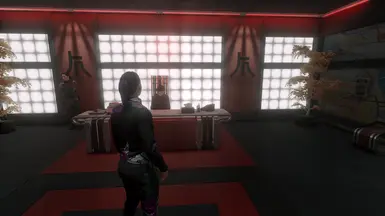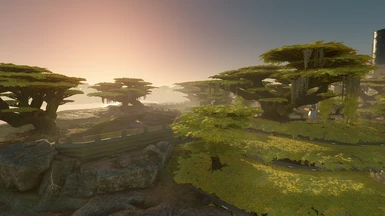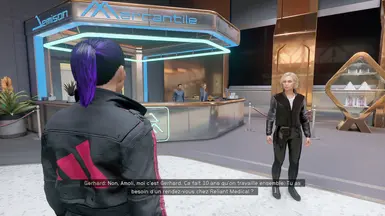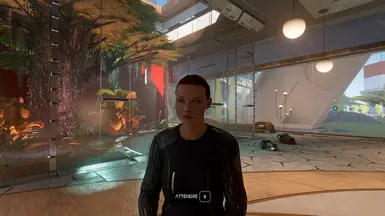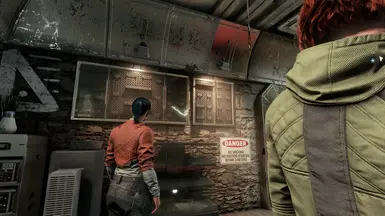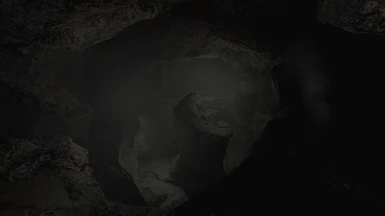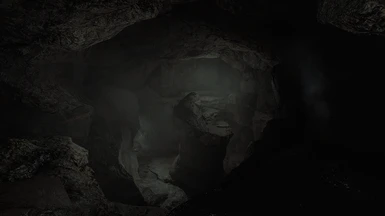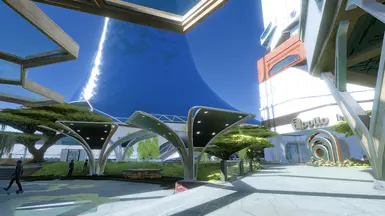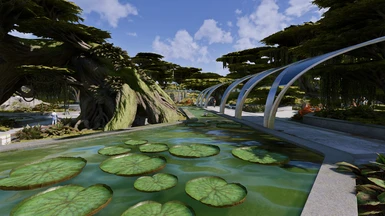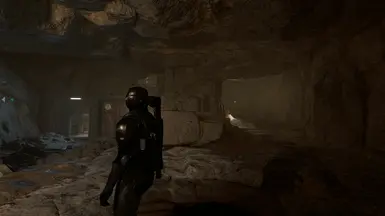About this mod
not just a darker tone preset, its an improvement in lighting and shadows..new version extreme quality preset , hud immersion with preset for starui/betterhud.
- Requirements
- Permissions and credits
- Changelogs
Hello Im not english, so escuse me for write with error.
The Starlight Project, its not just a darker tone preset, its an improvement in lighting and shadows, with combinaison of other mod for a better visual and immersion. because the game is very beautiful but lacks light reflection with shadows .
Like my other preset the design is uncontrasted place with a little fantasy light rays .
- improvement of lighting and shadows
- Lightning reflexion space screen
- dark, and desatured for realstic vision.
- Bloom ray, intensity
- Level of Black and white
- sharrpening
- Preset for HUD
Installation:
Note: preset MUST be installed manually; it is NOT compatible with any mod manager.
- Copy Main folder. (Where your game exe file is). \Starfield
- Install or modify reshade with the preset
- optional , Copy this folder in data folder where you moding data folder is: \Documents\My Games\Starfield\DataAFTER you donwload the high recommended immersiv mod.
--------
Reshade
-Download the last reshade here.
-Back up your game CFGs.
-Back up your game saves
In gamme Shortcut:
Togle reshade interface key = home
Togle fx key = end
Requirements mod :
- NaturaLUTs Option 3 - Standard
- Dark Mode for Terminals.And all the dark mod interrface.
high recommended immersiv mod:
With the high brightness and bloom i recommand this mod : I provide presets for each mod in the optional files
- BetterHUD - Choose the BetterHUD - v0.2.2 - Sneak Peek
- Star ui
- Enhanced Dialogue Interface Enhanced Subtitles.
Visual mod:
Note!! :
- If you not use my immersive preset ui, adjust the opacity ath in the option of the game.
- Important turn down the GTAO . highly recommended to use VSYNC
See this video for comparraison performance /quality. Starfield | OPTIMIZATION GUIDE

-----
I put some vidz here: Youtube
Exemple of lighting reflection ray add

3 presets :
- Extreme Quality Graphics: Tested in 1080p @60 fps on my second screen, big TV not monitor, with controller on my couch in my living room =) .
Vsync on 60fps
Vsync off: Reshade disable = 150-170fps, Reshade enable= 120fps - 110fps- Performance With lut (low fps impact 5-fps)
- Performance Without lut (low fps impact 5- fps)
Its run on Middle end pc , my rig 6800xt/5600x
Prior to Installation
- Calibrate your monitor(s). Lagom is great for LCD displays. For laptop users with limited controls use the Windows tool:
- Contol Panel >> Color Management >> Advance tab >> Calibrate display
- Make sure your graphic drivers are up to date. If not, please download and install new drivers via a clean installation.
Know issues:
because of the bloom, the white spaces are intense in the menus and can be a problem, as well as the loading which is why I recommend mods which reduce the white text. In space there is no mod to change the color yet this will come soon..Some micro artefact can be seen on cinematic with white point high, shader transparency on loading.
More to Come...
Put some of variant version for performance and with or without Shader.
GREETING
all the credit and effort goes to :BGS, and reshade team.Youtube