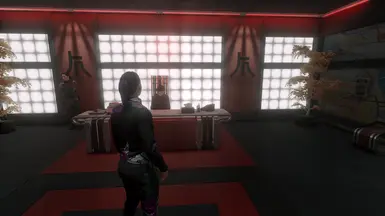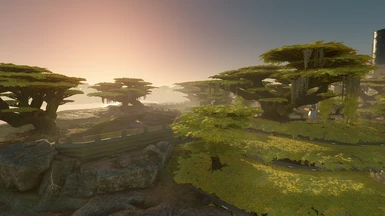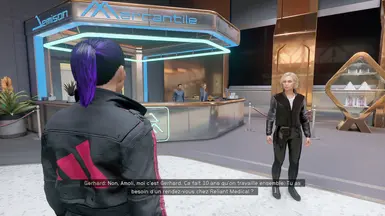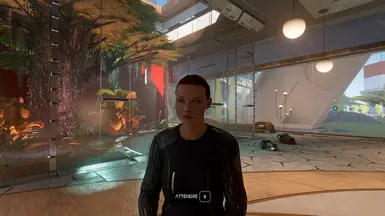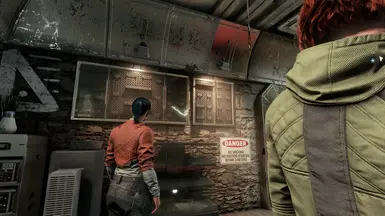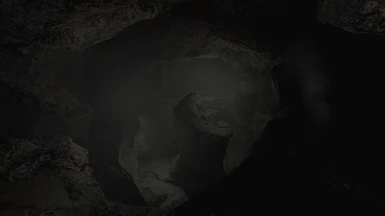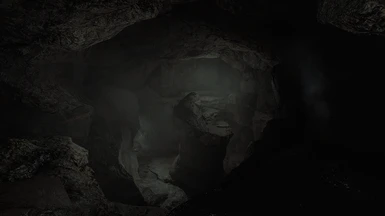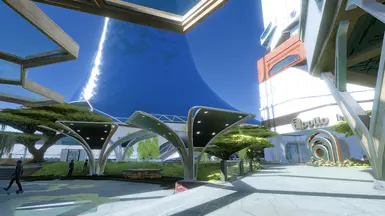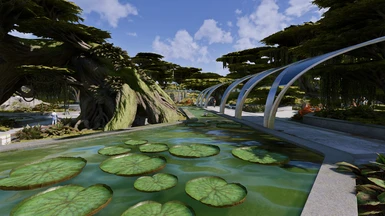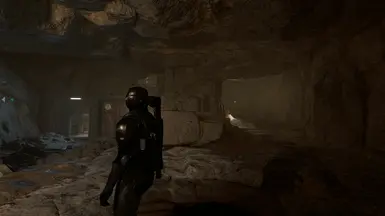Documentation
Readme
View as plain text
1. copy inside your game folder
2. install reshade with the preset starlight inside "reshade-presets " see video of installation.
3. optional:
-------------------Full hud Immersion and visual Quality --------------------
For full hud immersion follow this installation.
install in order and replace when ask.
-- BetterHUD - v0.2.2 - Sneak Peek https://www.nexusmods.com/starfield/mods/214?tab=files
-- StarUI HUD https://www.nexusmods.com/starfield/mods/3444
-- Enhanced Dialogue Interface - Latest Version https://www.nexusmods.com/starfield/mods/871?tab=files
-- Enhanced Subtitles - Latest Version https://www.nexusmods.com/starfield/mods/1914?tab=files
-- Enhanced Subtitles - BetterHUD Patch https://www.nexusmods.com/starfield/mods/1914?tab=files
-- BetterHUD - v0.2.2 - Sneak Peek - StarUI 1.0 Patch https://www.nexusmods.com/starfield/mods/214?tab=files
-- Copy the content of Optional folder to \Documents\My Games\Starfield\ (this is my preset)
-------------------Full hud Immersion and visual Quality end --------------------
In gamme Shortcut:
Togle reshade interface key = home
Togle fx key = end
---------
--Verify your buffer setting in reshade (see the image): Depth buffer setting.png
if you not use the optional immersiv hud, adjust the opacity of ath in game option for the bloom.
U can also enable fsr2 or dlss in game setting if u want.
video of installation: https://youtu.be/X_7QnnhAOUM?si=_a-oYaudt15kwVzk
Origional creator: Highpitched
https://www.youtube.com/playlist?list=PLJUA70MirozXstgLy47dw07lgUH10LM5v