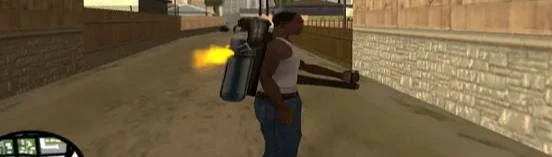Documentation
Readme
View as plain text
INSTALLATION
in StarfieldCustom.ini add the line:
[Boostpack]
bUsePressAndHoldControls=1
Then ingame bind the alternate key for jump to Alt and use this button to fly straight horizontal
At last, place the .txt files in the rootfolder where starfield.exe is located.
On game startup open the console and enter "bat" followed by the name of the boostpack speed you want. for example: "bat jethor100"
jethor50 sets the horizontal percentage to be 50%
jethor100 sets the horizontal percentage to be 100% (very fast and becomes stuttery because of asset loading)
then if you want to restore it so you can fly up, use jetver, short for jet vertical. It will be like vanilla flying.