About this mod
This mod aims to reduce settings as far as possible without the visuals suffering at all, while raising the settings that don't effect performance, basically finding the most optimal values to give what is "free FPS" as theirs no compromise like other mods. The game will look better or the same but perform better
- Requirements
- Permissions and credits
- Changelogs
- Donations
Every mod I make is free & always will be but I use tools that costs money to create my mods, which means I lose money to deliver this content. Please donate if you wish to help me out.



Patreon - Ko-fi - CashApp $MRDMH1
────────────────────────────────────────────
What Does This Mod Do?
- Reduces settings without harming visual fidelity, resulting in a free performance uplift
- Raises settings that don't impact performance, increase image quality
- Offers additional presets for those who don't mind some reasonable quality loss for a bigger uplift
Disclaimer: You must switch to a different preset then back to the one you want in game for the changes to take effect after applying the ini tweaks
────────────────────────────────────────────
Installation
1. Put the files inside "Starfield Directory" in Starfield's main game directory
2. Put the files inside "Documents" in your documents folder, the same folder where StarfieldPrefs.ini is
Starfield Directory Location
C:\Program Files (x86)\Steam\steamapps\common\Starfield
C:\XboxGames/Starfield
/home/deck/.local/share/Steam/steamapps/common/Starfield
Documents Location
%USERPROFILE%\Documents\My Games\Starfield
C:/users/%USERNAME%/Documents/MyGames/Starfield
C:/users/%USERNAME%/OneDrive/Documents/MyGames/Starfield
/home/deck/.local/share/Steam/steamapps/compatdata/1716740/pfx/drive_c/users/steamuser/Documents/My Games/Starfield
────────────────────────────────────────────
Optimized Settings
Optimized Balanced Settings
Shadows: High
Indirect Lighting: Ultra
Reflections: High
Particles Quality: Medium
Volumetric Lighting: Low
Crowd Density: High
Motion Blur: Medium or Off (Subjective)
GTAO Quality: High
Grass Quality: Ultra
Contact Shadows: Low
VRS: On (if available)
Film Grain & Depth of Field: Off (Subjective)
Optimized Low Settings
Optimized Balanced Settings As Base
Shadows: Medium
Reflections: Medium
GTAO Quality: Medium
These settings were made for the "Quality" version of the mod & the image comparisons were made to put my Optimized Settings + Mod against other popular Optimized Settings presets made by YouTubers such as Hardware Unboxed & Digital Foundry
Optimized Settings Comparison [Indoors]
Optimized Settings Comparison [Outdoors]
────────────────────────────────────────────
Recommended Mods To Install Alongside This Mod
Disk Cache Enabler (HDD & SDCard Perf Enhancement)
Weapon Swap Stuttering Fix
────────────────────────────────────────────
FAQ
Q: Does this work with achievements?
A: Yes
Q: What is your socials or other mods?
Socials
Discord - YouTube - Twitter/X - Other Mods
Note: This mod use to be named "Optimal Performance (All PCs)"






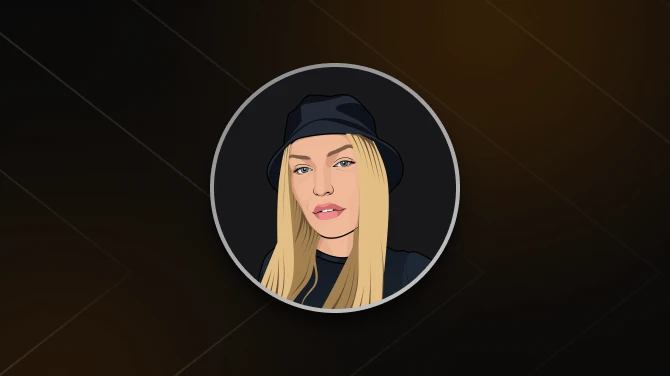



![No Quality Loss [1] No Quality Loss [1]](https://staticdelivery.nexusmods.com/mods/4187/images/thumbnails/3579/3579-1695345999-666071448.png)
![Reasonable Quality Loss [2] Reasonable Quality Loss [2]](https://staticdelivery.nexusmods.com/mods/4187/images/thumbnails/3579/3579-1695346090-1381514823.png)