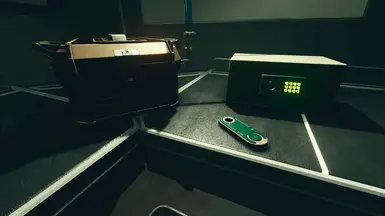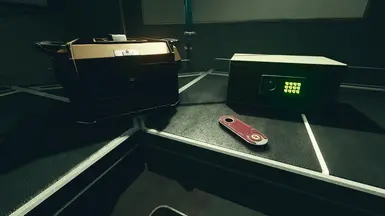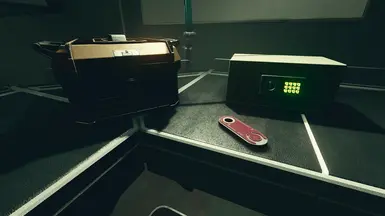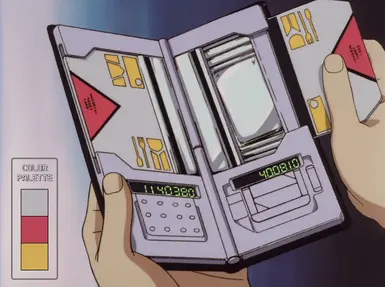About this mod
Retexture for the CreditStick inspired by Cowboy Bebop currency: the Woolong. Also in plain red without the W logo.
- Permissions and credits
- Changelogs
- Donations

Description:
I wanted to make a small mod inspired by one of my favorite anime: Cowboy Bebop (カウボーイビバップ), and also to show respect to the japanese culture in my own (small) way.
I decided to retexture the CreditStick boring colors to something more vibrant, unfortunately Cowboy Bebop doesn't show the woolongs very often, there are some scenes in which it is shown as a regular green (dollar?) bill with a
I also added a regular red version without references to the woolong in case people like the retexture don't want the Cowboy Bebop reference.
Installation:
By default Starfield uses the following path for textures and the message of the day image: 'Documents\My Games\Starfield\Data\Textures' instead of the classic way Bethesda has been doing it for years of using the game directory folder Data\Textures (which is now used for Photo Mode). You can either install textures manually on the default path, or change it so that the default path changes to the game directory Data\Textures path so that you can install textures with your mod manager.
- (Recommended) If you want to be able to install texture mods with your mod manager (changing the 'Texture' folder path)
If you want your textures to be installed in the game root folder instead, do the following:
[Archive]
bInvalidateOlderFiles=1
sResourceDataDirsFinal=
[General]
bEnableMessageOfTheDay=0
[Display]
sPhotoModeFolder=Photos
2. Delete the 'Data' folder in 'Documents\My Games\Starfield0' (backup your Photos from Photo Mode)
3. Install the mod with your mod manager.
4. That's it, from now on you can install textures modes using your mod manager. :)
- Manually: if you don't want to change the default 'Textures' folder path
If you haven't changed the default path of the 'Textures' mod, do the following:
2. Download the mod manually and copy the 'Data' folder to the following path 'Documents\My games\Starfield'
3. Go to 'Documents\My Games\Starfield' folder and edit StarfieldCustom.ini (if you don't have it, create it) and add the following lines:
[Archive]
bInvalidateOlderFiles=1
sResourceDataDirsFinal=
Check out my other Starfield mods: