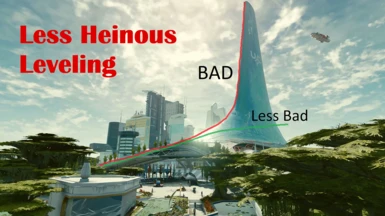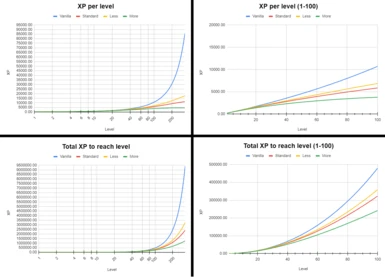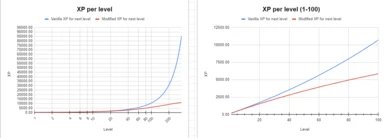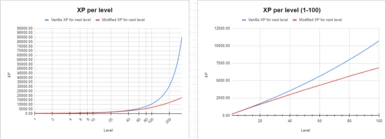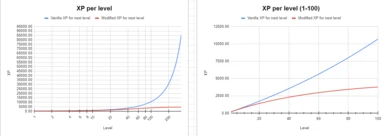About this mod
Smooths out the leveling curve, making higher levels less grindy, while remaining close to default at lower levels.
- Requirements
- Permissions and credits
- Changelogs
- Donations
It fixes the many issues with the Vanilla leveling experience in a much more complete way than this mod. I would recommend using that mod instead of LHL, but I'll keep LHL up for those who want an experience closer to Vanilla, or non-Steam users who don't want to mess with the fiddly non-CCR XPALO usage.
My Other Mods
Join me in trying to fix this game; give my other mods a look :)
Less Heinous Leveling
As usual, Bethesda has created a leveling curve that makes it increasingly impossible to level as you get higher. This mod seeks to make reaching high levels less miserable, while staying close to the original leveling curve at lower levels.
The mod comes in three flavors. For all three flavors, the XP to reach 20 is only slightly less than Vanilla, but they take progressively less XP than Vanilla for each level, which becomes more noticeable as you reach higher levels.
Standard
XP to reach 50 = ~83% of vanilla
XP to reach 100 = ~67% of vanilla
XP to reach 328 = ~25% of vanilla
Highest XP for one level: no cap, ~11k at 328
Less
XP to reach 50 = ~87% of vanilla
XP to reach 100 = ~75% of vanilla
XP to reach 328 = ~35% of vanilla
Highest XP for one level: no cap, ~18k at 328
More
XP to reach 50 = ~71% of vanilla
XP to reach 100 = ~50% of vanilla
XP to reach 328 = ~13% of vanilla
Highest XP for one level: caps at 4560
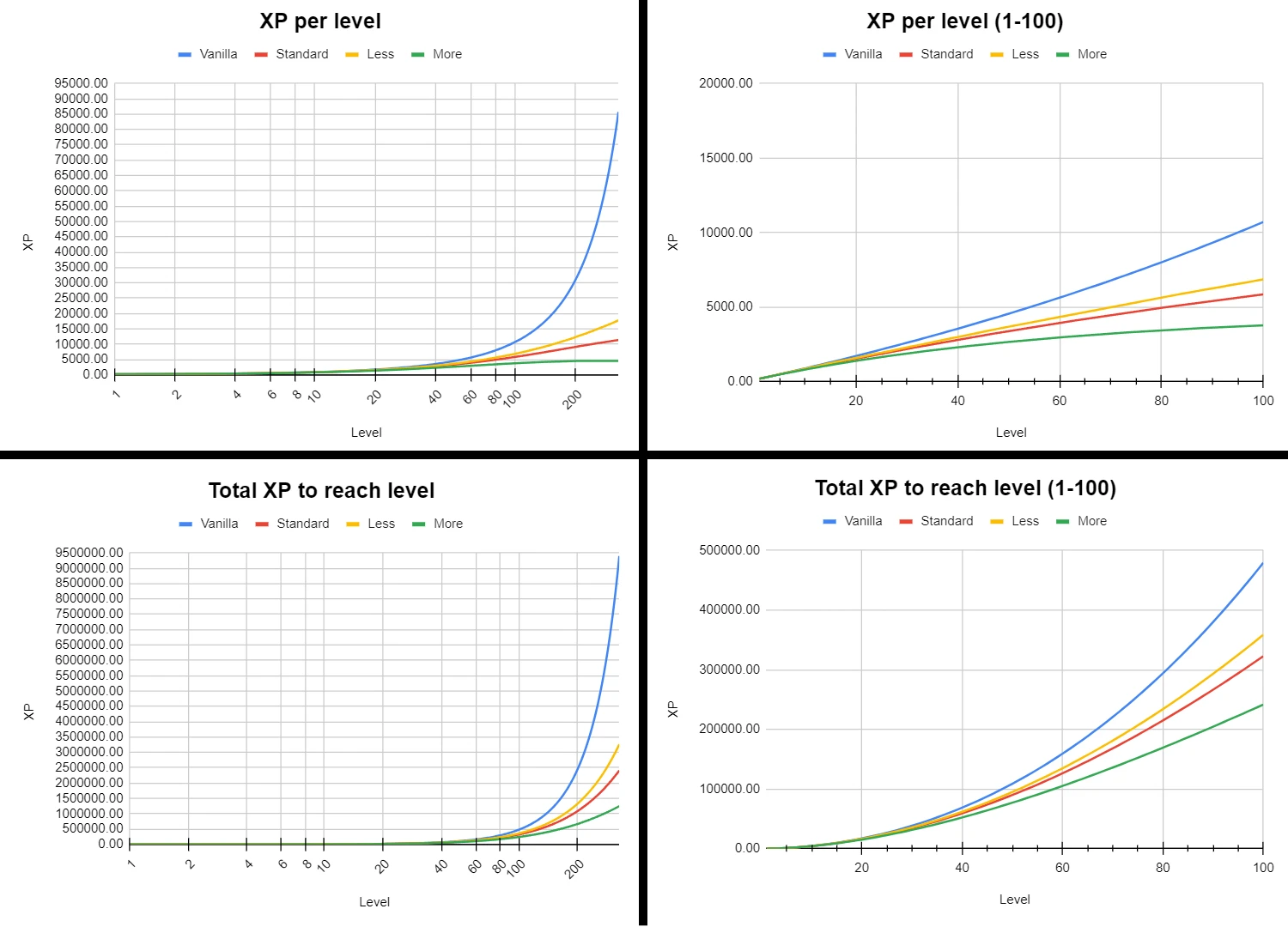
The XP curve is modified using a very simple edit to Bethesda's leveling variables. There are three numbers that determine the XP needed for each level:
- fXPStart (vanilla = 200): the starting XP required for each level
- fXPBase (vanilla = 75): the base amount XP required increases by for each new level past 1 (eg, level 4 = 75*3)
- fXPExpMult (vanilla = 0.0015): Modifies the XP increase such that higher levels increase along the lines 75, 75, 75, 75, 80, 80...
This mod simply sets fXPExpMult to a negative value so that the XP required for each level slowly levels off instead of increasing to the moon. Thus, the pattern for additional XP needed for each new level changes like this:
75, 75, 75, 80, 80, 80, 85...
becomes
75, 75, 75, 70, 70, 65...
Note that these patterns are just here to demonstrate the idea; the actual increase per level does not exactly match these, as it takes more than 1-2 levels before the number actually changes by 5.
I made a spreadsheet with a graph and table of the Vanilla and Standard modified XP required at each level, which you can view for a complete accounting of XP requirements.
Installation
This mod will likely disable achievements, so be sure to get a mod to prevent that.
CCR Version Installation
The CCR version uses the Console Command Runner, and slightly simplifies installation. The functionality is the same as the non-CCR version. Requires the Steam version to be able to use SFSE.
Prerequisites:
Once you have the prerequisites, install LHL with a mod manager, or manually.
Mod Manager:
Download the FOMOD installer, install it with your Mod Manager, and simply complete the selections there. Should be very easy.
Manual install:
- Download the FOMOD installer. We won't use it as a FOMOD, but it contains all the files we need.
- Extract it somewhere it won't make a mess, not in your Starfield folder.
- You want the contents of the ccr/flavor folder for your chosen flavor (eg, ccr/standard). Copy the contents into your Starfield folder (where your Starfield.exe and Data folders live) such that the Data folder from the mod merges with your Starfield Data folder.
- Enjoy :)
Non-CCR Version Installation
The non-CCR version slightly complicates installation, but the functionality is the same as the CCR version. Use this if you don't have the Steam version and therefore can't use SFSE, which CCR requires.
Prerequisites:
None.
Mod Manager:
- Download the FOMOD installer, install it with your Mod Manager, and complete the selections there.
- Complete the setup for your StarfieldCustom.ini described below.
Manual install:
- Download the FOMOD installer. We won't use it as a FOMOD, but it contains all the files we need.
- Extract it somewhere it won't make a mess, not in your Starfield folder.
- You want the contents of the non-ccr/flavor folder for your chosen flavor (eg, non-ccr/standard). Copy the contents into your Starfield folder (where your Starfield.exe and Data folders live) such that the Data folder from the mod merges with your Starfield Data folder.
- Complete the setup for your StarfieldCustom.ini described below.
StarfieldCustom.ini Setup
If you are using the non-CCR version, you need to update your StarfieldCustom.ini in "Documents\My Games\Starfield". If it does not already exist, create it using a text editor, or use the sample ini from this mod (provided along with the rest of the files in the FOMOD installer).
Make sure it has these lines under [Archive]. It should look like this.
[Archive]
bInvalidateOlderFiles=1
sResourceDataDirsFinal=
Add the following to your StarfieldCustom.ini file under [General]. If you don't have a [General] section, add one. It should look like this. Be sure to include the quotation marks.
[General]
sStartingConsoleCommand=bat "Data/bat/lhl/lhl";
If you already have an sStartingConsoleCommand entry, add LHL at the end, like this.
[General]
sStartingConsoleCommand=bat OtherMod1; bat Othermod2; bat "Data/bat/lhl/lhl";
Uninstallation / Old-Version Cleanup
Mod File Removal
If you're using a mod manager, disable/uninstall through that. Be sure to re-deploy if you're using Vortex.
In your Starfield game folder, check for and delete any of the marked files that are present. LHL has gone through some file changeups in order to make the FOMOD installer work, and a different version for CCR, so you may only have certain files depending on which versions you have ever installed.
.
├── Starfield.exe
├── Data/
│├── SFSE
││└── plugins
││ └── ConsoleCommandRunner
││ └── lhl.toml <---- Delete
│└── bat/
│ └── lhl/ <---- Delete
├── bat/
│└── lhl/ <---- Delete
└── LessHeinousLeveling.txt <---- Delete
You can delete the full bat folders containing the lhl folders as long as there are no files present from other mods in them.
StarfieldCustom.ini Cleanup
Check your StarfieldCustom.ini in "Documents\My Games\Starfield". If you have an entry for sStartingConsoleCommand, remove any version of LHL that appears from it. There are 3 versions of the mod's bat command that might exist.
[General]
sStartingConsoleCommand=bat otherMod1; bat LessHeinousLeveling; bat otherMod2; Remove any of these that are present:
bat LessHeinousLeveling;
bat "bat/lhl/lhl";
bat "Data/bat/lhl/lhl";Looks like this after:
[General]
sStartingConsoleCommand=bat otherMod1; bat otherMod2;Troubleshooting
You can use this console command to check and see if the mod is working. The vanilla value is 0.0015. You should get a negative value instead if the mod is working (-0.0005, -0.0013, or -0.0038).
getgs fXPExpMultIf installing or uninstalling the mod messes up your XP, giving you too many levels or leaving you at a large XP deficit, you can use the following command to correct your XP.
player.modav experience XXXXXFor example, say you uninstall the mod and end up with -15328 XP progress toward your next level. You could fix this with
player.modav experience 15328Other
CCR version
- Make sure you have the most recent versions of all Prerequisites installed.
- Make sure you are launching the game through sfse_loader.exe (eg, launch Starfield through your mod manager).
All versions
- Installing with a Mod Manager is the best way to avoid any issues with the installation itself.
- Make sure you have Deployed if using Vortex (obvious, I know, but this can be easy to forget sometimes).
- If your XP/level doesn't update right away, try gaining XP from any source and see if that corrects it. You can use this command to give yourself 1 XP.
player.modav experience 1
Customization
You can experiment with other values to see what feels best to you by modifying the three values in the LessHeinousLeveling.txt file to change the curve to your liking.
Be warned that you can't lower your level in Starfield, however, so be sure to have backup saves in case you push your level too high.
You can use my spreadsheet to preview the curve you'll end up with by modifying the three variables in different ways. Here's how to do so.
- On the spreadsheet, go to File > Make a Copy. This gives you your personal copy of the sheet that you can edit however you like.
- Go to the Variables tab along the bottom.
- You will see Vanilla and Modified variables. Change the three Modified variables values, in cells B6:B8, to whatever you want.
- View the changes on the Modified XP Curve tab. There are four graphs and a full table of all levels from 1--328.
- Once you are happy with your curve, use your values to update the commands in the file, installed in your Starfield folder, that corresponds to your installed version (one of the two shown below). Your new curve should now apply when you load the game.
Data\bat\lhl\lhl.txtORData\SFSE\Plugins\ConsoleCommandRunner\lhl.toml
If you come up with a curve that's working well, feel free to make a Post to share your values!